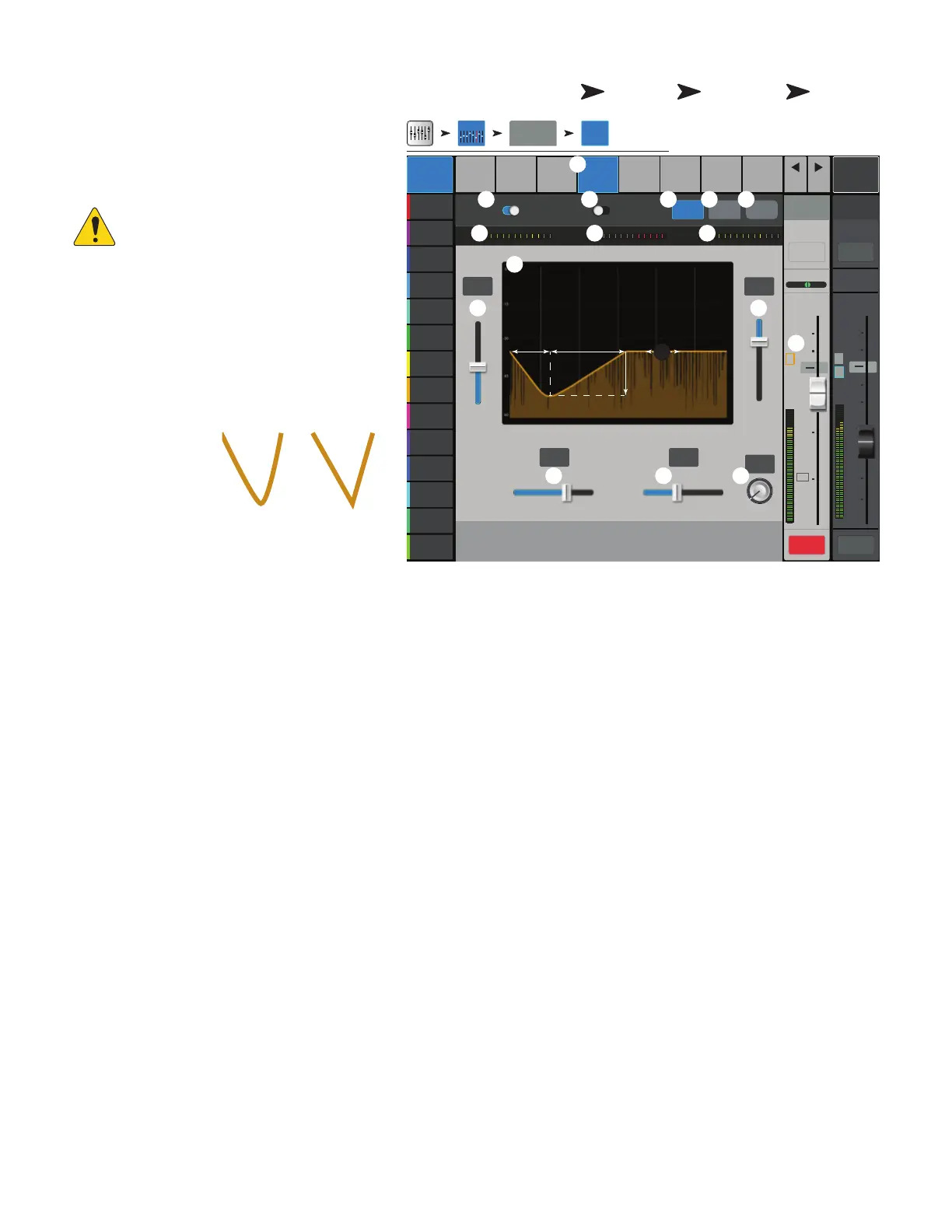63
1001108-01-F
S G − C / L
(TM- P )
The Compressor reduces the dynamic range of a signal
above a setThreshold. When set as a Limiter, prevents
the audio level from exceeding a pre-set threshold.
NOTE: Compressor and Limiter have
similar controls. Some of the labels and
the color of the trace will differ.
1.
Comp tab
– Selects the Compressor screen.
2.
Comp In / Out
– Engages and disengages
thecompressor.
3.
Comp / Limiter –
Changes the function of
this screen between the Compressor and the
Limiter.
4.
Knee In –
The
knee determines
whether the
compressor/limiter
transitions abruptly
or gradually as the
threshold iscrossed.
5.
Simple –
Turns Simple mode on and off.
Hides all controls except:
• Comp (Limiter) In
• Comp / Limiter
• Simple
• Reset
• Compression (Limiting)
6.
Reset –
Sets all the Comp controls to their factory default position.
7.
In meter –
RMS input level
8.
G.R. meter –
Gain Reduction – (red) indicates how much the signal is being reduced by the compressor.
9.
Out meter –
Output level after any applied compression
10.
Threshold –
Sets the point at which the compressor will begin to reduce signal level.
11.
Compressor graph
– Vertical scale from 0 dB to -60 dB; horizontal measurement is time. When the Compressor is engaged, the
trace isdisplayed.
•
Threshold
(A) – The level at which compression begins.
•
Attack time
(B to C) – The time it takes for the compression to reach maximum compression after the input exceeds the threshold
level.
•
Ratio
(A to E) – The amount of compression applied to the signal.
•
Release time
(C to D) – The time it takes for the compressed signal to rise to the threshold level once the input level no longer
exceeds thethreshold.
12.
Ratio
– Sets the ratio of input level change to output level change when the signal exceeds the threshold.
13.
Attack
– Adjusts how quickly the compressor reacts to a signal that exceeds the threshold.
14.
Release
– Adjusts how quickly the compressor stops compressing when signal falls below threshold.
15.
Gain
– (Compressor only) Adjusts the overall output gain to makeup any loss after the signal is compressed.
16. Compressor indicator – When the Compressor is In, an orange “C” displays on the channel controls strip. The Limiter displays a blue “L”.
Home
Touch an
Input Bank
Touch a
Channel
Touch the
Comp Tab
∞
Cue
L
C
R
Sub
1
10
5
u
5
10
20
0
40
10
Main
L/R
10
5
u
5
10
20
0
40
10
Mute Mute
Overview Comp
FX Auxes Presets Setup
Threshold
Ratio
Prev
Next
LR
1 2
3 4
5 6
7 8
Default
Inputs 1-8
Sub 1 Comp
Sub Groups
Sub 1 Main
Cue
Main Mix
L/R
Scene:
EQ
Knee In Simple Reset
Comp
Out In
In OutG.R.
-33.3 dB
6.3 ms 175 ms
Joe’s Ears
Aux 1
Aux 2
Aux 2
Aux 3
Aux 3
Aux 4
Aux 4
Aux 5
Aux 5
Aux 6
Aux 6
Aux 7
Aux 7
Aux 8
Aux 8
Aux 9
Aux 9
Aux 10
Aux 10
Aux 11
Aux 11
Aux 12
Aux 12
Aux 13
Aux 13
Aux 14
Aux 14
Comp Limiter
2.1:1
ReleaseAttack
Gain
00.0 dB
C
L
F
B
E
C D
A
2
4
5
1
8
11
10
7
9
12
6
16
15
3
13 14
Knee
In
Out
