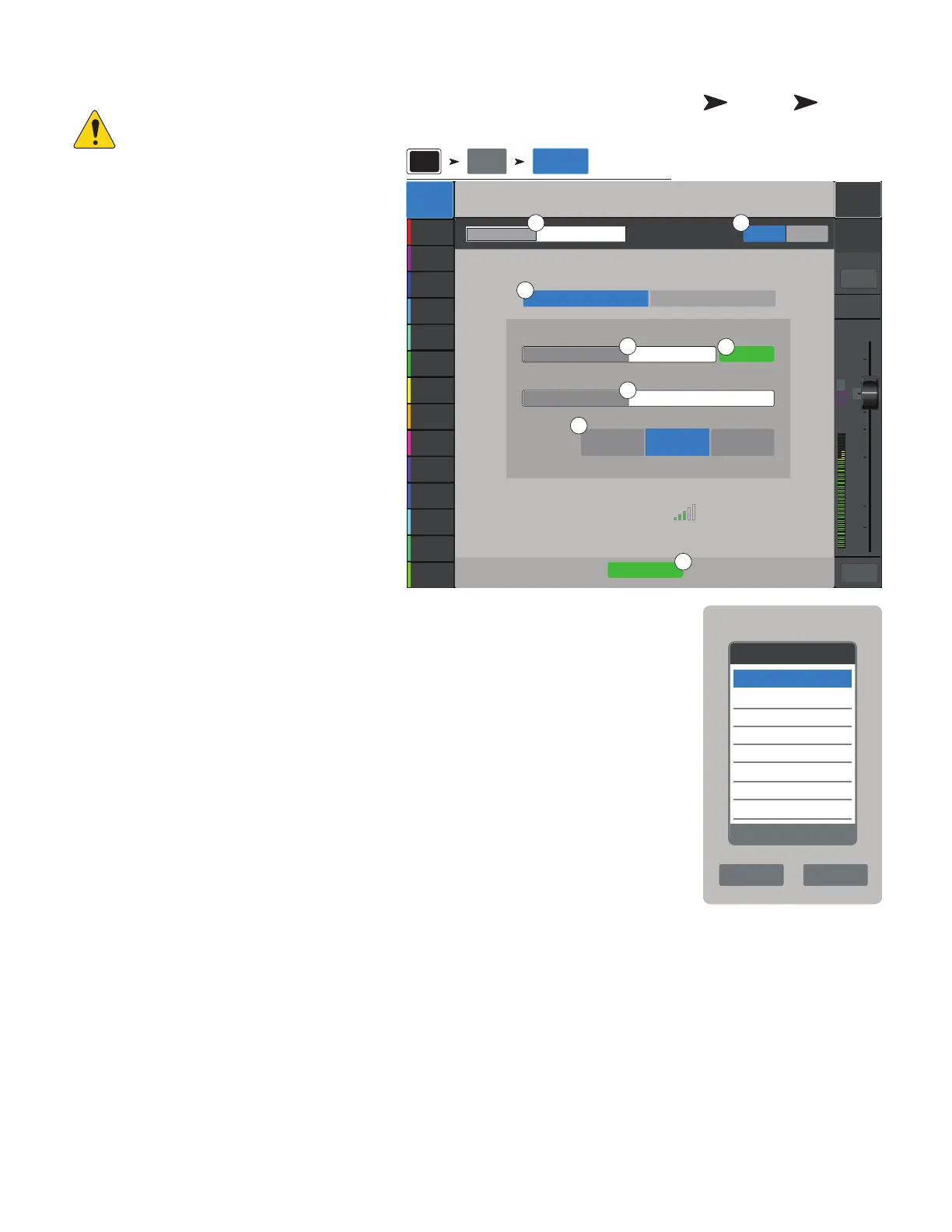113
1001108-01-F
Wireless Network Setup: Connect to Existing Network
IMPORTANT!: Requires an Ethernet
Wi-Fi router and the USB Wi-Fi adapter
(QSC Part # cp-000033-00).
Connecting to an Existing Network
using a USB Wi-Fi dongle provides short range wireless
communication between a TouchMix mixer and a longer
range wireless Ethernet router. The Android and/or iOS
devices with the TouchMix app installed communicate
with the TouchMix via the Ethernet wireless router.
1.
Mixer Name
: – Enter a name for the mixer.
2.
Network Type
: – Set to
Wireless
.
3. Select
Connect to Existing
Network
.
4.
Network SSID:
– Enter a known SSID
of an Ethernet wireless router, or touch Scan.
Select the desired network from the list that
displays.
5.
Scan
– The mixer searches for, and displays,
a list of available wireless networks. Select the
desired network.
6.
Password
: – Enter the password for the
network being joined.
7.
Security:
– Select the Security setting used
by the network.
8.
Apply
– Touch to configure the mixer. External
devices may now log on to the mixer using the
external network Name and Password.
Press Menu
Touch
Network
Touch
Wireless
Main Mix
L/R
Joe’s Monitor
Aux 1
Aux 2
Aux 2
Aux 3
Aux 3
Aux 4
Aux 4
Aux 5
Aux 5
Aux 6
Aux 6
Aux 7
Aux 7
Aux 8
Aux 8
Aux 9
Aux 9
Aux 10
Aux 10
Aux 11
Aux 11
Aux 12
Aux 12
Aux 13
Aux 13
Aux 14
Aux 14
L
AF
∞
10
5
u
5
10
20
0
40
10
Main
Cue
Main
L/R
Mute
Default
Scene:
Network Setup
My TM-30Mixer Name:
Network Type:
Wireless Network Settings
Apply
Signal Strength:
External Router
Password
Scan
WEP-40
WPA
(AES+TKIP)
WPA2
(CCMP)
Wireless Wired
Connect to Existing Network Create New Network
Network SSID:
Password:
Security
Menu
Network
Wireless
8
1 2
4
6
7
3
5
Found Networks
Select a Network:
Select Cancel
Wireless ABC
Joe’s Network
TM-30 - practice only
