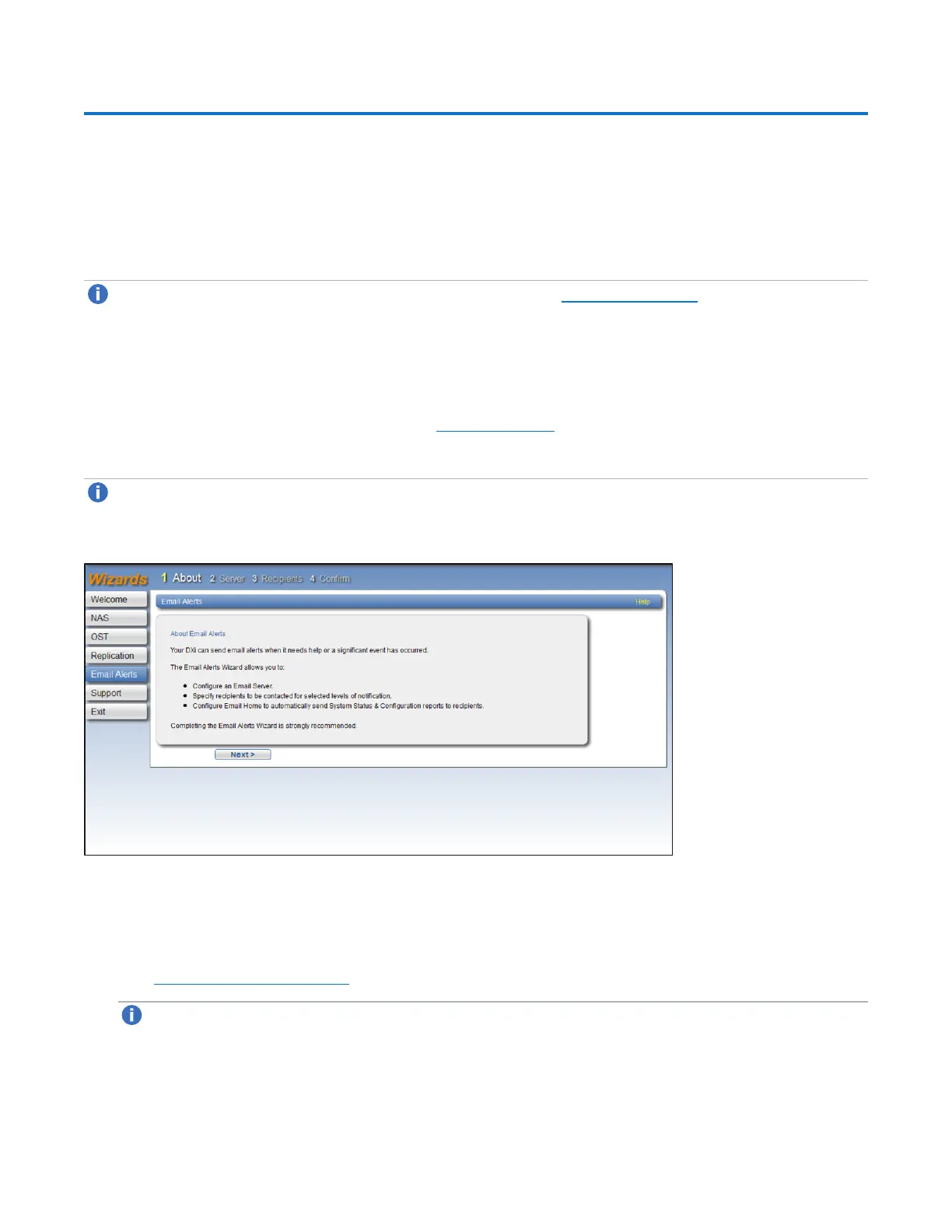Chapter 4: Configuration Wizards
Email Alerts Wizard
Quantum DXi4700 User’s Guide 101
Email Alerts Wizard
The Email Alerts wizard provides guided assistance for configuring the DXi4700 to automatically send
notifications and reports to selected recipients. The wizard helps you configure an outgoing e-mail server.
Then the wizard guides you through the process of specifying e-mail recipients and selecting the
notifications and reports to send to the recipients.
Note: For more information about sending e-mail alerts, see Email on page 273.
To begin the Email Alerts wizard, on the Wizards menu, click Email Alerts.
Step 1: About
1. Read the information about the wizard (see Figure 68 below).
2. Click Next to continue.
Note: At any time while using the wizard, you can click Previous to return to the previous step.
Figure 68: Email Alerts Wizard: About
Step 2: Server
1. In the Hostname or IP Address box, enter the hostname or IP address of the outgoing e-mail server
(see Figure 69 on the next page).
Note: When entering IP addresses, never use an address that is in a reserved IP address range.
To see a list of reserved IP address ranges, click the quick tip icon [?] located near the IP address
field.