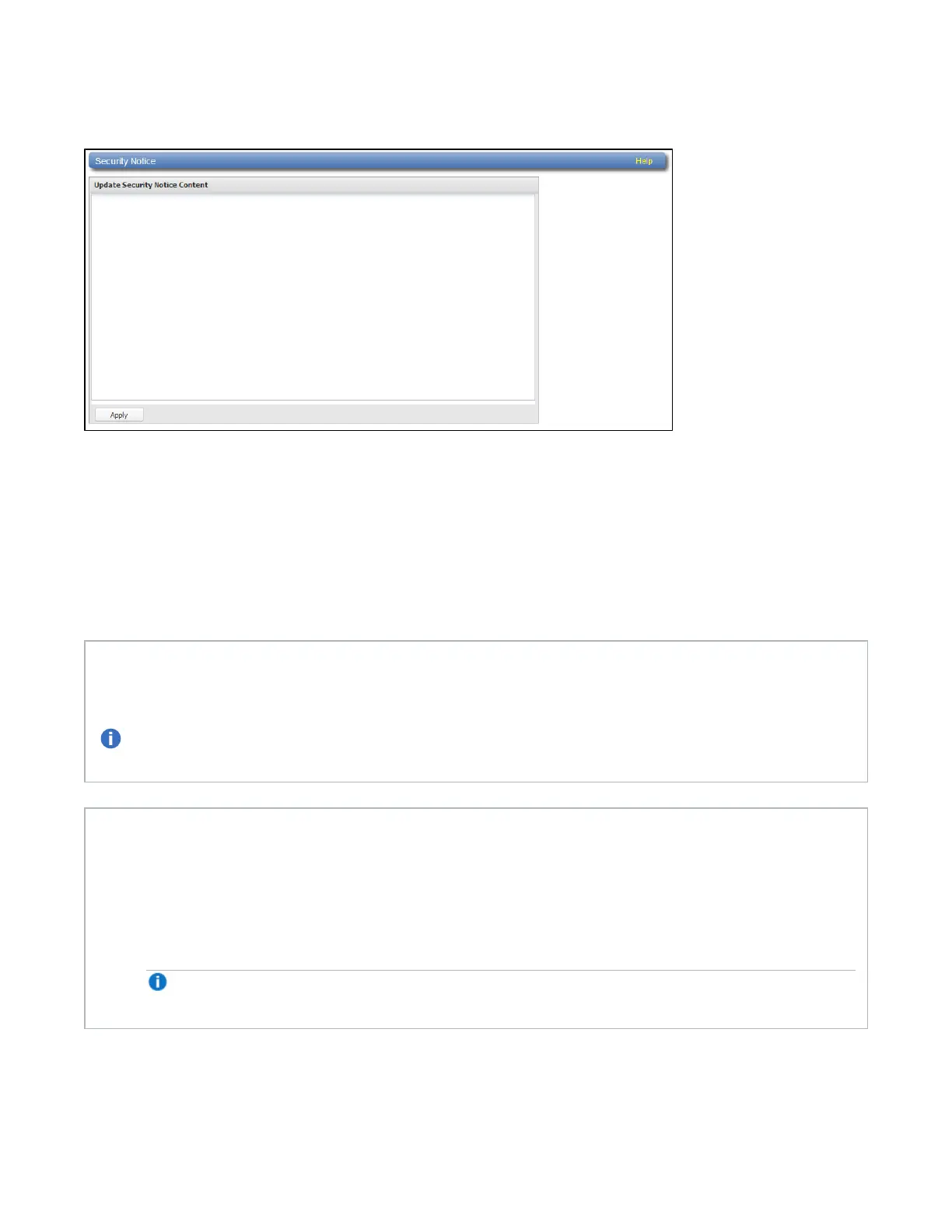Chapter 9: Configuration
System
Quantum DXi4700 User’s Guide 319
Figure 199: Security Notice Page
To add or update a security notice message, enter the message in the box and click Apply.
Manage Users
The Manage Users page allows you to create and manage local authenticated users for use with the
OpenStorage (OST), Oracle Recovery Manager (RMAN), and path to tape (PTT) capabilities.
OpenStorage (OST) and Oracle Recovery Manager (RMAN)
After you create OST or RMAN user credentials, enter them in the backup application to authenticate on
the media (OST) or Oracle (RMAN) server.
Note: When using OST Automatic Image Replication (AIR), the remote user credentials specified on the
source DXi must match the local user credentials on the target (remote) DXi.
Path to Tape (PTT)
The following applications are supported for backup application specific path to tape:
l Veritas NetBackup
l Veritas Backup Exec
l EMC Networker
Note: EMC NetWorker 8.1 and later do not support Backup Application Specific Path to
Tape.