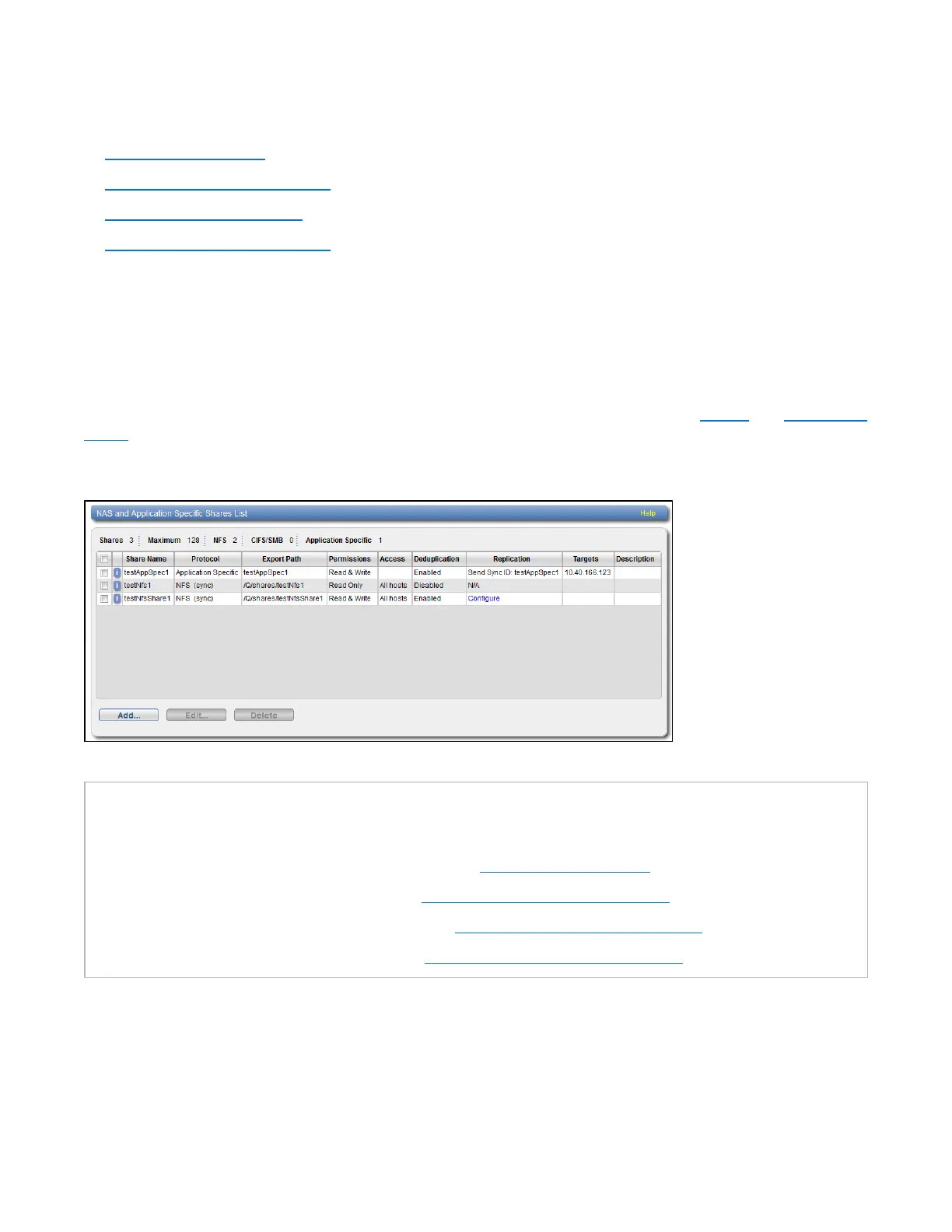Chapter 9: Configuration
NAS Configuration
Quantum DXi4700 User’s Guide 192
The NAS page contains the following tabs:
l NAS Summary below
l Windows Domain on page 198
l Share Access on page 200
l Advanced Setting on page 205
NAS Summary
The NAS Summary page allows you to manage NAS shares on the DXi4700. You can view information
about existing shares, add or edit shares, and delete shares.
To access the NAS Summary page, on the NAS page, click the Summary tab (see above and Figure 125
below.
Figure 125: NAS Summary Page
Tasks
Use the NAS page to perform the following tasks:
l View information about existing NAS shares (see NAS Shares List below).
l Add a new NAS share to the system (see Adding a NAS Share on page 194).
l Edit properties for an existing NAS share (see Editing a NAS Share on page 196).
l Delete a NAS share from the system (see Deleting a NAS Share on page 197).
NAS Shares List
The NAS Shares and Application Specific List section displays the following information for all NAS