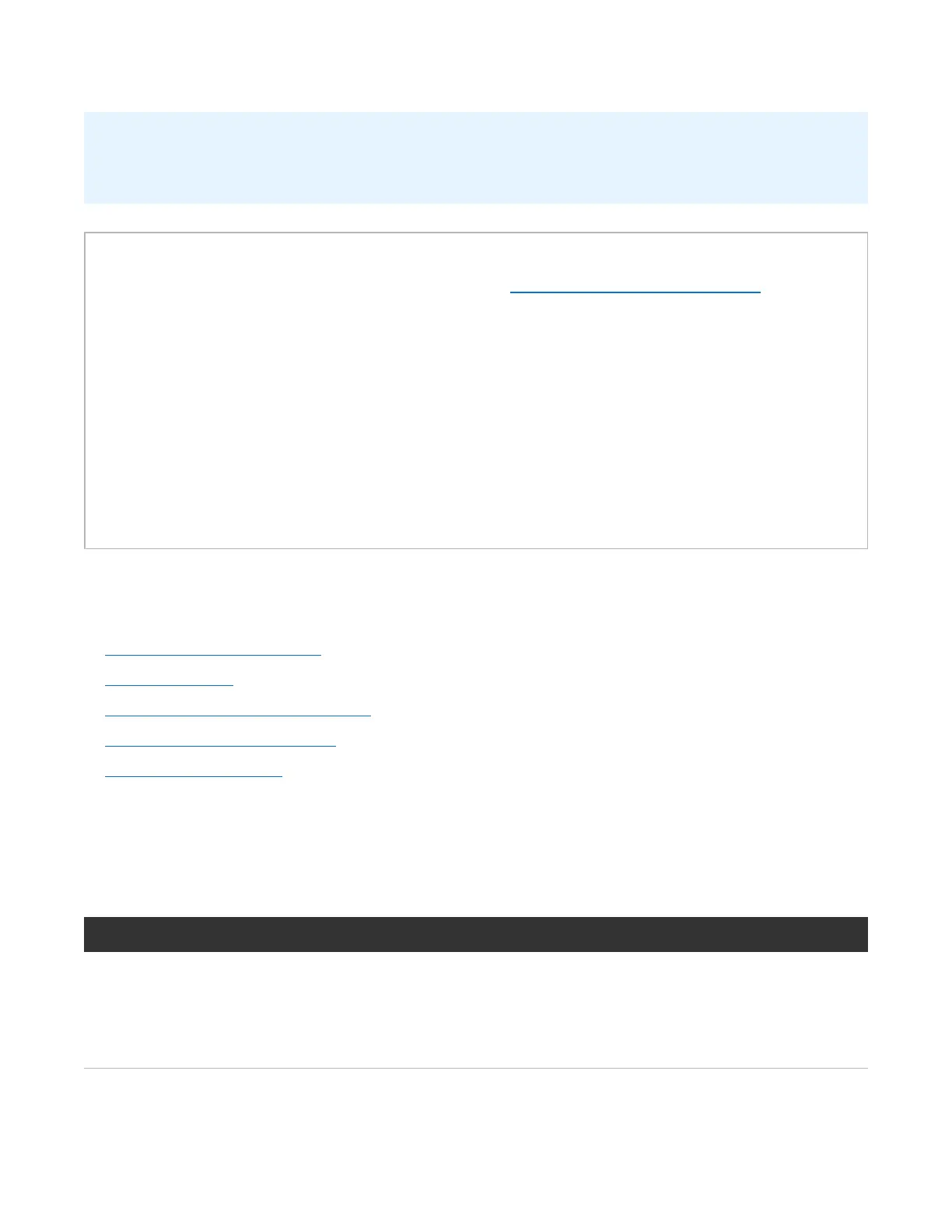Chapter 9: Configuration
OST Configuration
Quantum DXi4700 User’s Guide 232
Additional Information
l OpenStorage Technology (OST) is available only on the DXi4700-NAS and DXi4700-Multi-Protocol
configuration.
Best Practices Guides
The following DXi Best Practices Guides are available at www.quantum.com/DXi4700BPG:
l Backup Exec from Veritas
l Data Protector from HP
l Data Protection Manager from Microsoft
l NetBackup from Veritas
l NetWorker from EMC
l Simpana from CommVault
l Tivoli Storage Manager from IBM
l Veeam Backup and Replication
To access the OST page, click the Configuration menu, and then click the OST tab.
The OST page contains the following tabs:
l Storage Servers on page 234
l LSU on page 241
l Manage Remote Users on page 246
l Target IP Mapping on page 249
l DXi Accent on page 252
Replicating OST Data
The DXi4700 can replicate (duplicate) OST data to another DXi using the following methods:
Replication Method Description
Optimized Duplication With optimized duplication, backup images on a storage
server can be replicated to another storage server on a DXi
that resides in the same NetBackup domain. The duplication
occurs when it is initiated in NetBackup. With optimized
duplication can specify up to two replication targets