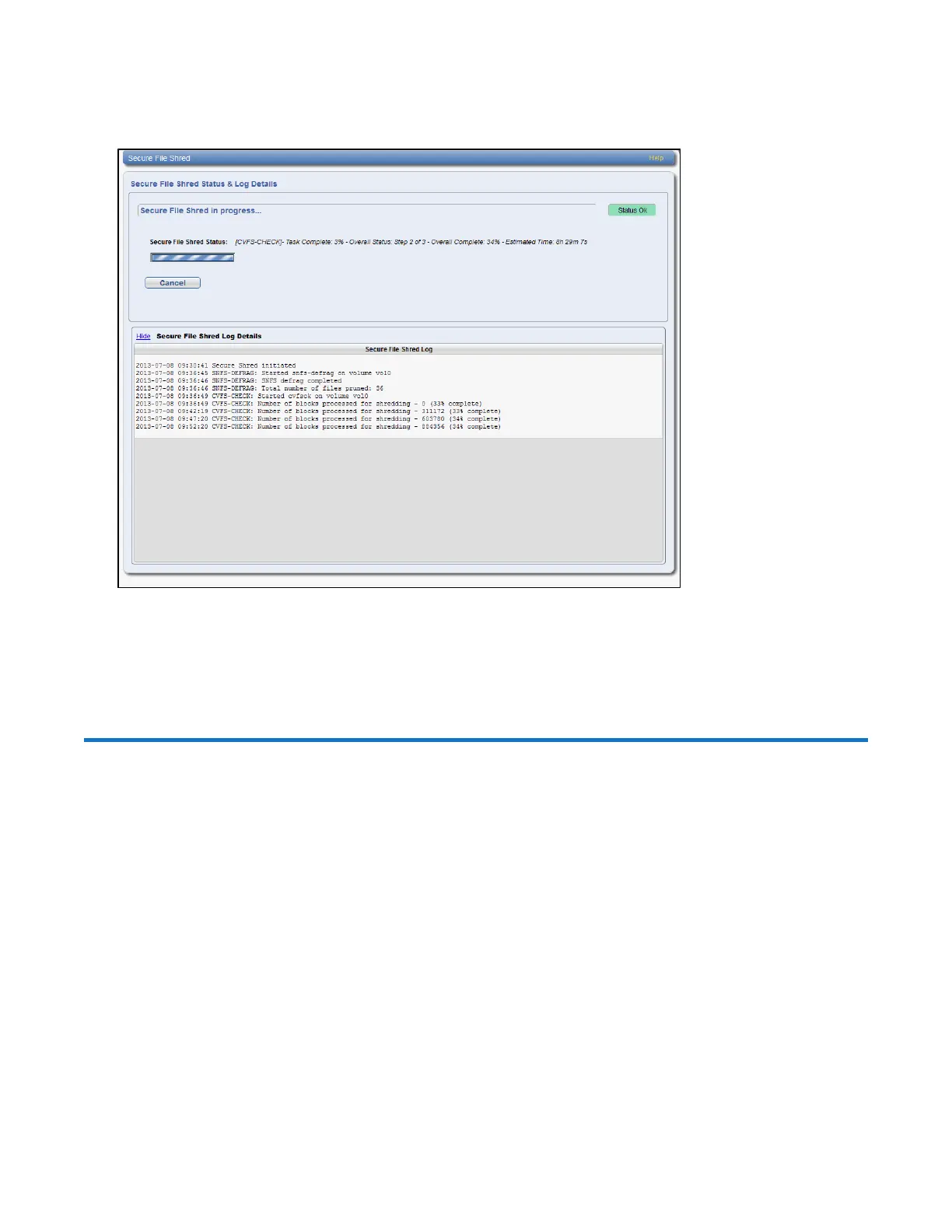Chapter 10: Utilities
Software Upgrades
Quantum DXi4700 User’s Guide 355
Figure 233: Secure Shred Mode Interface
7. Click Reboot to finalize the secure shred process and reboot the DXi.
After the DXi finishes rebooting, you can resume normal system operation.
Software Upgrades
Software upgrades allow you to update the software running on the DXi4700 to the latest version. Software
upgrades can include new features as well as bug fixes.
There are two methods for upgrading the DXi software: