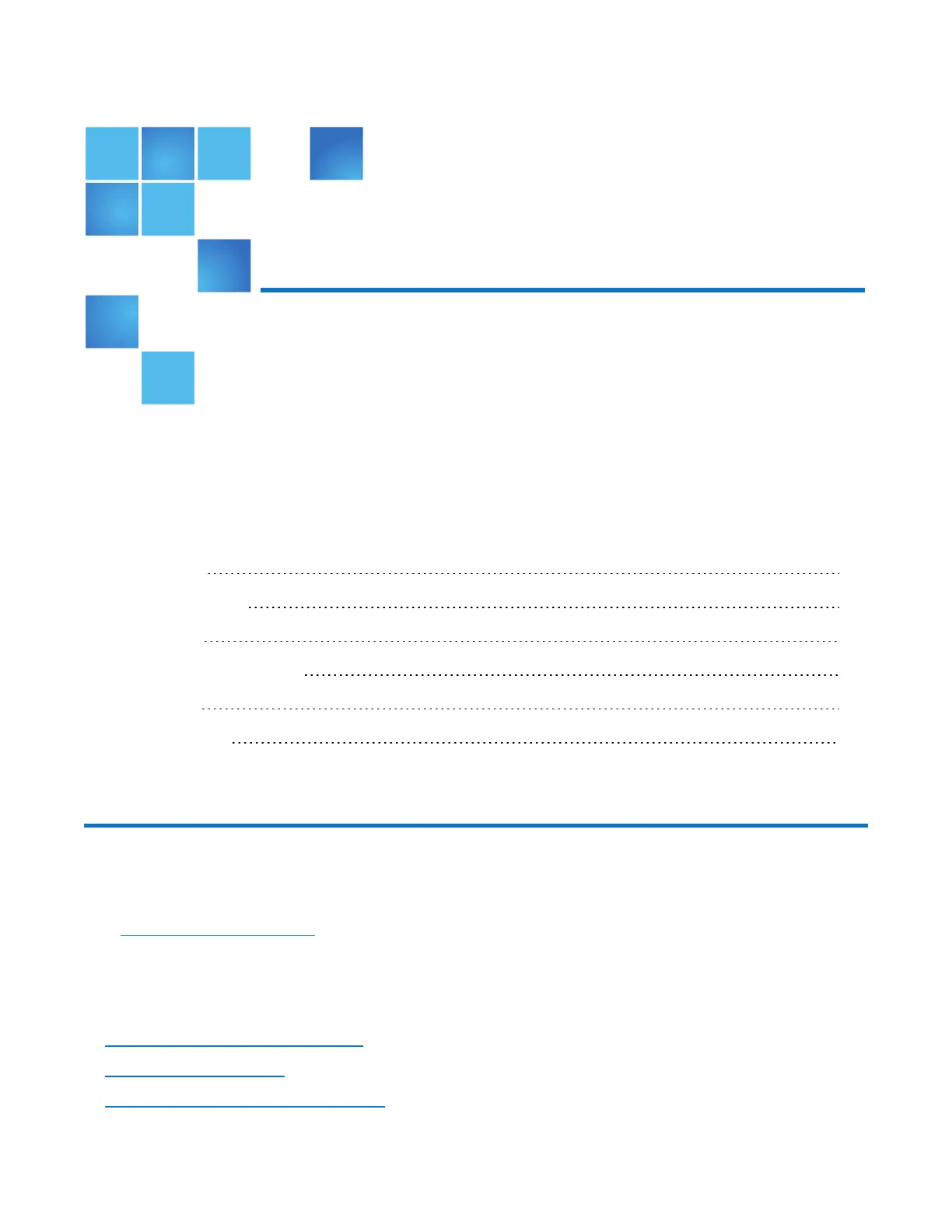Chapter 5: Home Page
This chapter contains the following topics:
Home Page 110
System Overview 111
Disk Usage 112
Data Reduction Statistics 114
Replication 115
Current Activity 119
Home Page
The first page that displays after you log on to the DXi4700 remote management console is the Home page
(see Figure 77 on the next page). Use the Home page to see important performance information at a
glance, including disk usage, data reduction statistics, and replication activity.
To return to the Home page at any time, click Home on the main menu.
The Home page contains the following overviews:
l System Overview on the next page
l Disk Usage on page 112
l Data Reduction Statistics on page 114
Quantum DXi4700 User’s Guide 110