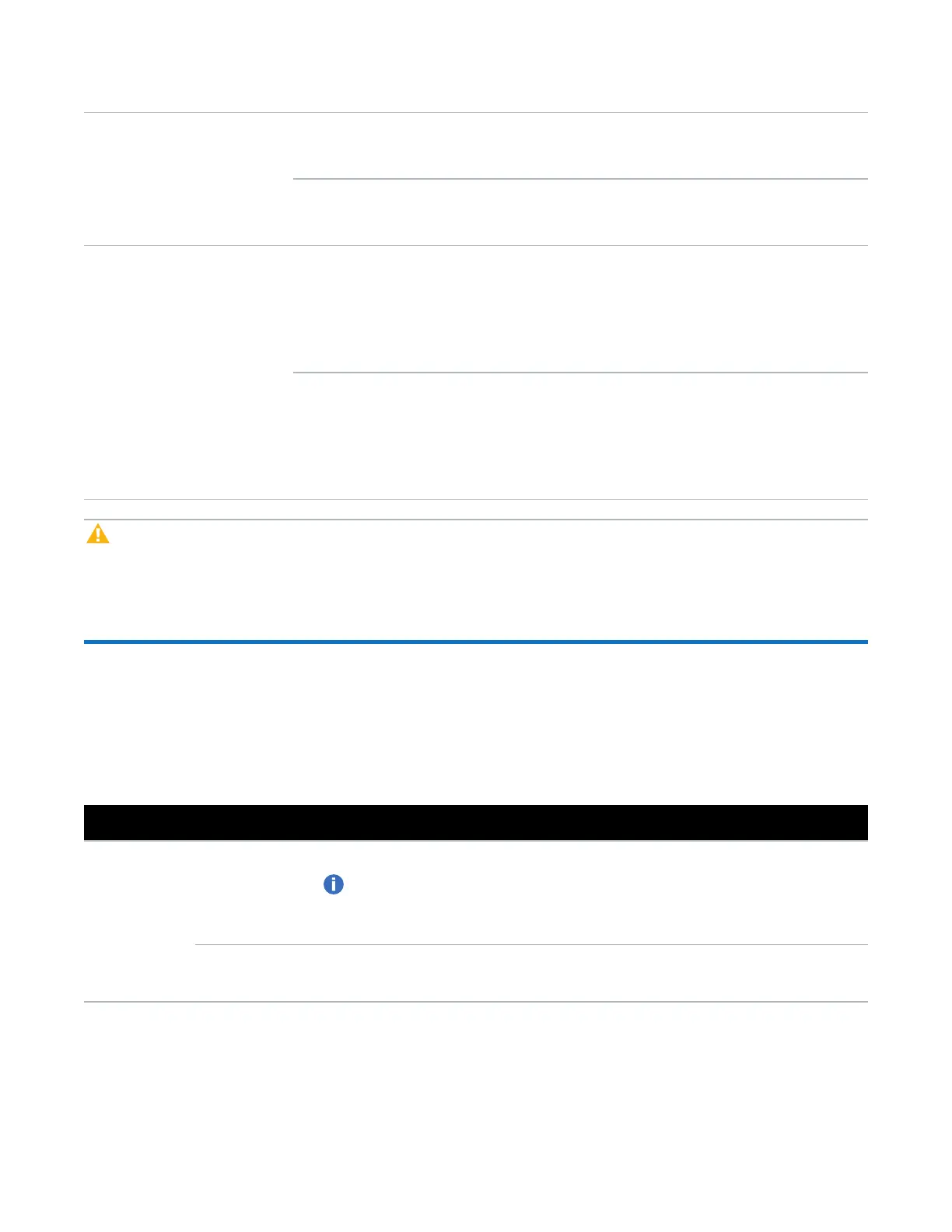Chapter 11: System Specifications
DXi4700 Environmental Specifications
Quantum DXi4700 User’s Guide 373
Inrush Node
6.4A @ 100V
4.1A @ 240V
Expansion Module
(JBOD)
10.1A @ 100V
6.9A @ 240V
Maximum Operating Node
4.3A @ 100V
1.8A @ 240V
427W
1458 BTU/Hr
Expansion Module
(JBOD)
2.5A @ 100V
1.1A @ 240V
244W
9831 BTU/Hr
Caution: To safeguard backups in the event of a power outage, Quantum recommends that you
connect the DXi4700 to a UPS (uninterruptable power supply).
DXi4700 Environmental Specifications
DXi4700 G1 Environmental Specifications
DXi4700 Climatic Environment
Temperature Operating 10° to 35°C (50° to 95°F) with a maximum temperature gradient of 10°C per hour
Note: 35°C (95°F) is the maximum temperature for the DXi4700 at sea
level. For every 1,000 feet (305 meters) of altitude, the maximum
temperature is reduced by 0.9°C.
Shipping and
storage
–20° to 60°C (4° to 140°F) with a maximum temperature gradient of 20°C per hour