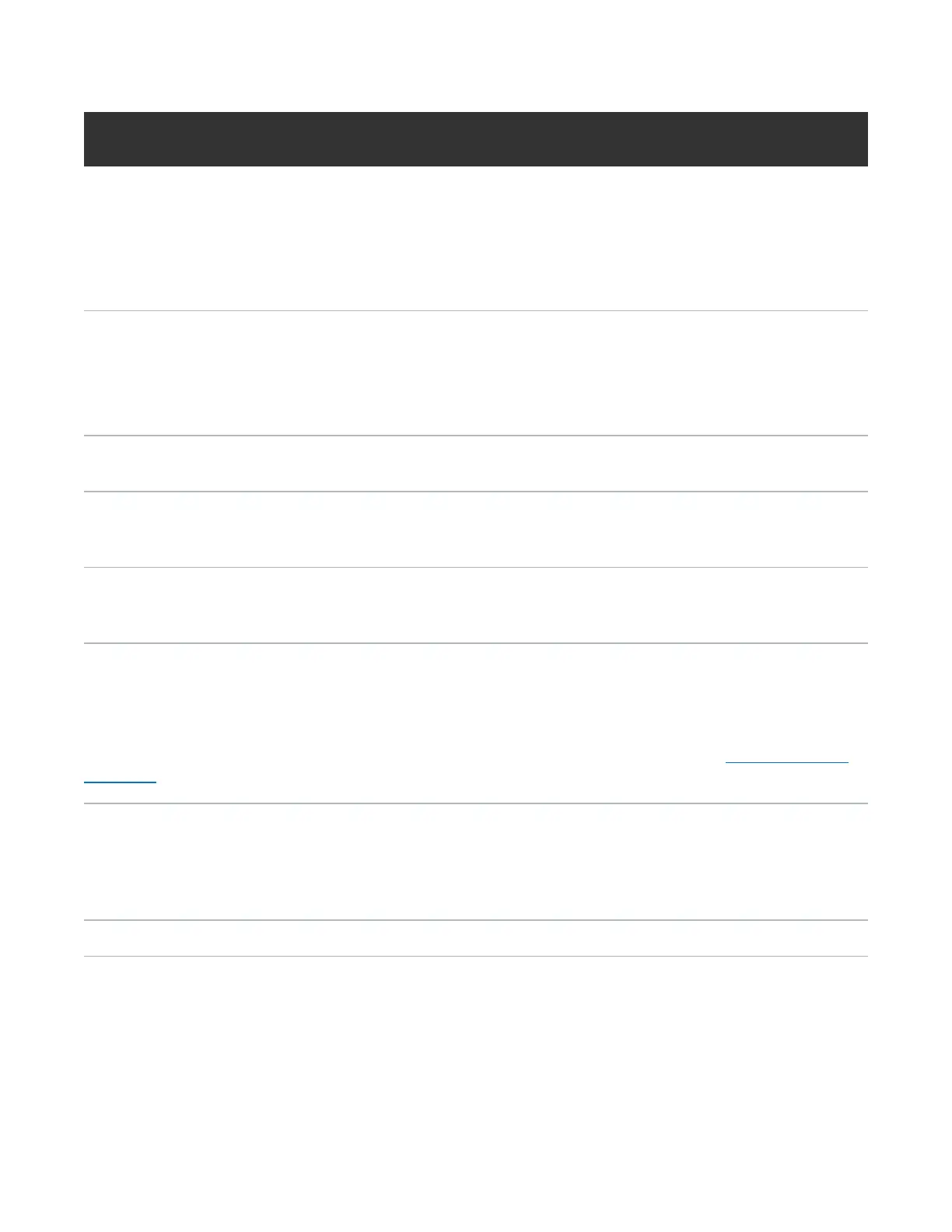Chapter 2: Basic Operations
DXi4700 Node
Quantum DXi4700 User’s Guide 42
Item Indicator, Button, or
Connector
Icon Description
12
(Configurations with
Expansion modules only)
DXi4700 G1 - 2 x 6 Gb SAS
ports
DXi4700 G2 - 2 x 12 Gb
SAS ports
For connection to Expansion modules (JBODs).
13
DXi4700 G1 and G2 -
(Optional) 2 x 10 GBase-T
Ethernet ports.
DXi4700 G2 only -(Optional)
2 x 10 GbE Ethernet ports
For data ingest/read. Cannot be used with 2 x 10 GbE
Ethernet ports .
For data ingest/read. Cannot be used with 2 x 10 GBase-
T Ethernet ports .
14
DXi4700 G1 only -(Optional)
2 x 10 GbE Ethernet ports
For data ingest/read. Cannot be used with 2 x 10 GBase-
T Ethernet ports
15
(Multi-Protocol
configurations only) 2 x 8
Gb Fibre Channel ports
For PTT ingest/read.
16
(VTL and Multi-Protocol
configurations only) 2 x 8
Gb Fibre Channel ports
For VTL ingest/read.
DXi4700 Node 1 GbE Ethernet
Each 1 GbE Ethernet port on the DXi4700 Node rear panel has two LED indicators (see Figure 19 on the
next page):
Link indicator l Off - Indicates the port is not connected to the network.
l Green - Indicates the port is connected to the network at maximum speed (1Gbps).
l Amber - Indicates the port is connected to the network at less than its maximum port
speed.
Activity Indicator Blinking green - Indicates network data is being sent or received.