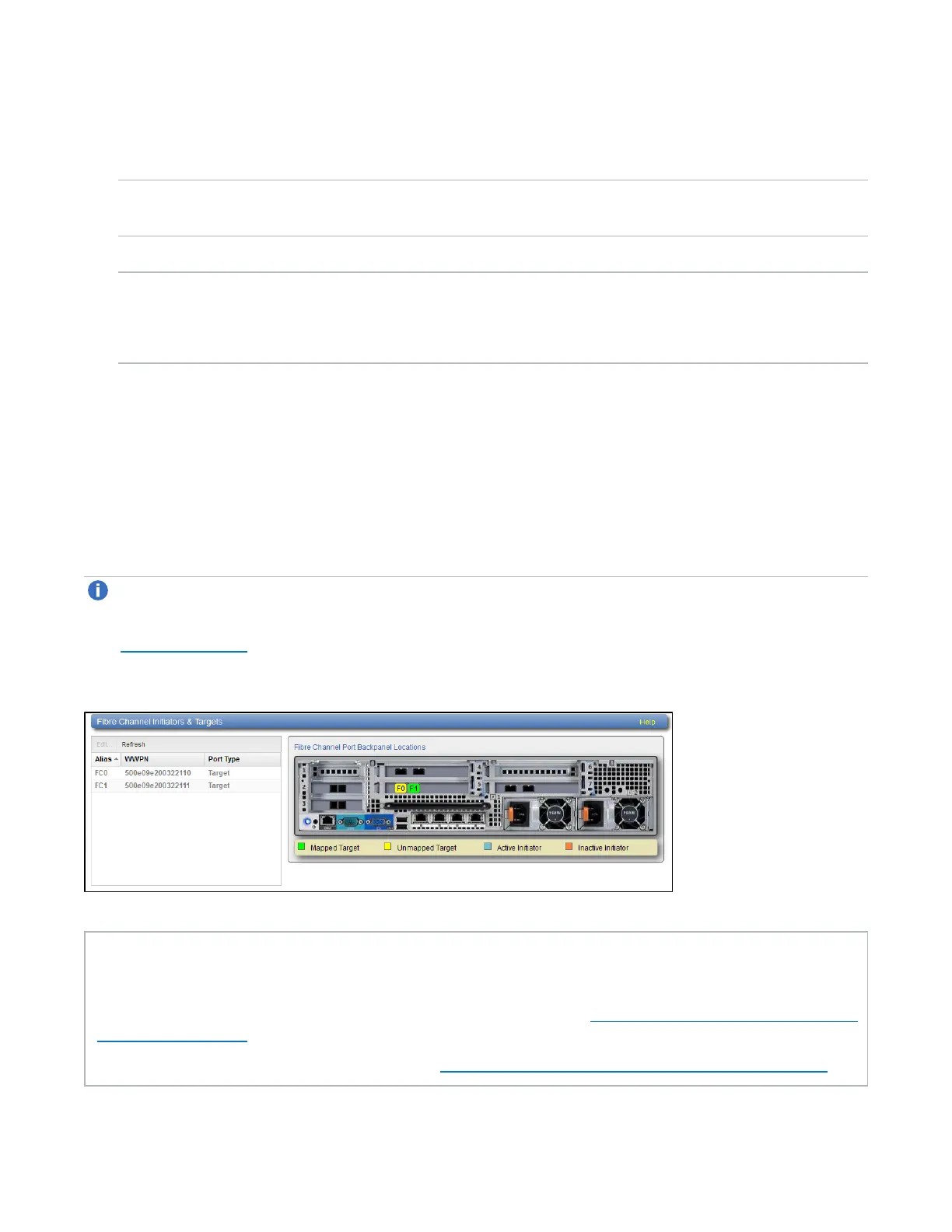Chapter 9: Configuration
System
Quantum DXi4700 User’s Guide 334
1. Select the Enable Redirect Logging check box.
2. Enter the following information about the redirect:
Redirect Logging Target Enter the Hostname or IP Address of the system where the logs will be
redirected.
Port Enter the Network Port number. The default port is 514.
Protocol Select the network protocol:
l UDP - User Datagram Protocol (Default)
l TCP - Transmission Control Protocol
3. Click Apply.
FC Initiators and Targets
The FC Initiators & Targets page allows you to see all path to tape initiator and target ports and their
associated World Wide Port Numbers (WWPNs). You can also change a Fibre Channel port to initiator or
target mode.
Note: Fibre Channel ports are available in DXi4700 VTL and Multi-Protocol configurations only.
To access the FC Initiators & Targets page, on the System page, click the FC Initiators & Targets tab
(see Figure 217 below).
Figure 217: FC Initiators and Targets Page
Tasks
Use the FC Initiators & Targets page to perform the following tasks:
View information about initiator and target Fibre Channel ports (see Fibre Channel Initiators and Targets
List on the next page).
Change the mode of a Fibre Channel port (see Editing the Fibre Channel Port Type on the next page).