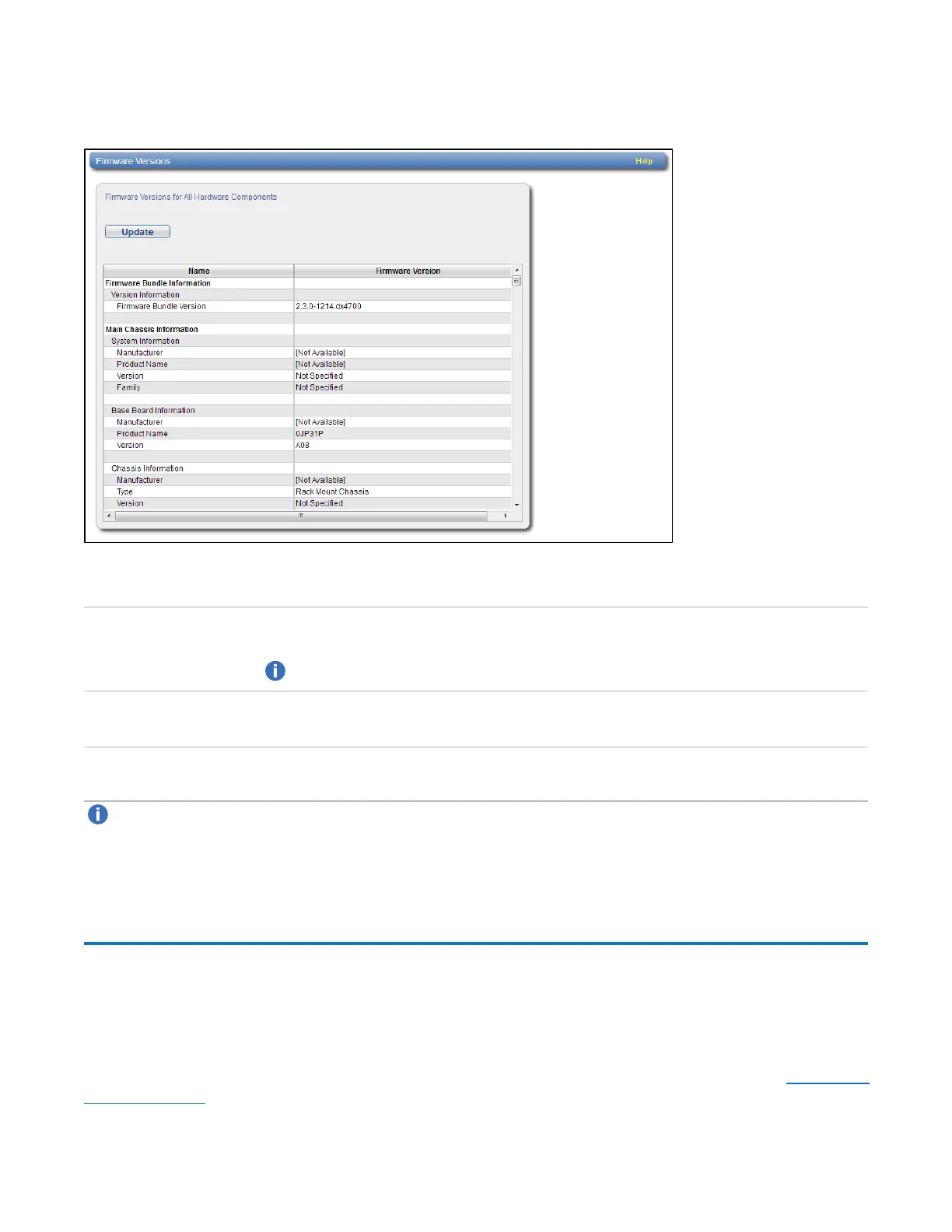Chapter 7: Status
Disk Usage
Quantum DXi4700 User’s Guide 168
Figure 109: Firmware Version Page
The Firmware Version page displays the following information:
Name Displays a hardware component or a property of the component (for example,
Manufacturer, Version, or Release Date)
Note: The properties that are listed vary depending on the hardware component.
Firmware Version The value of the corresponding item in the Name column (for example, the specific
manufacturer, version number, or release date for the item).
Click Update to refresh the table with the latest information.
Note: In some cases, when updating firmware versions, the remote management console may time
out and then return to the Home page. If this occurs, simply navigate back to the Status > Hardware >
Firmware Version page to see the updated information.
Disk Usage
The Disk Usage page allows you to view information about free and used disk space on the system. You
can also view data reduction statistics.
To access the Disk Usage page, click the Status menu, and then click the Disk Usage tab (see Figure 110
on the next page).