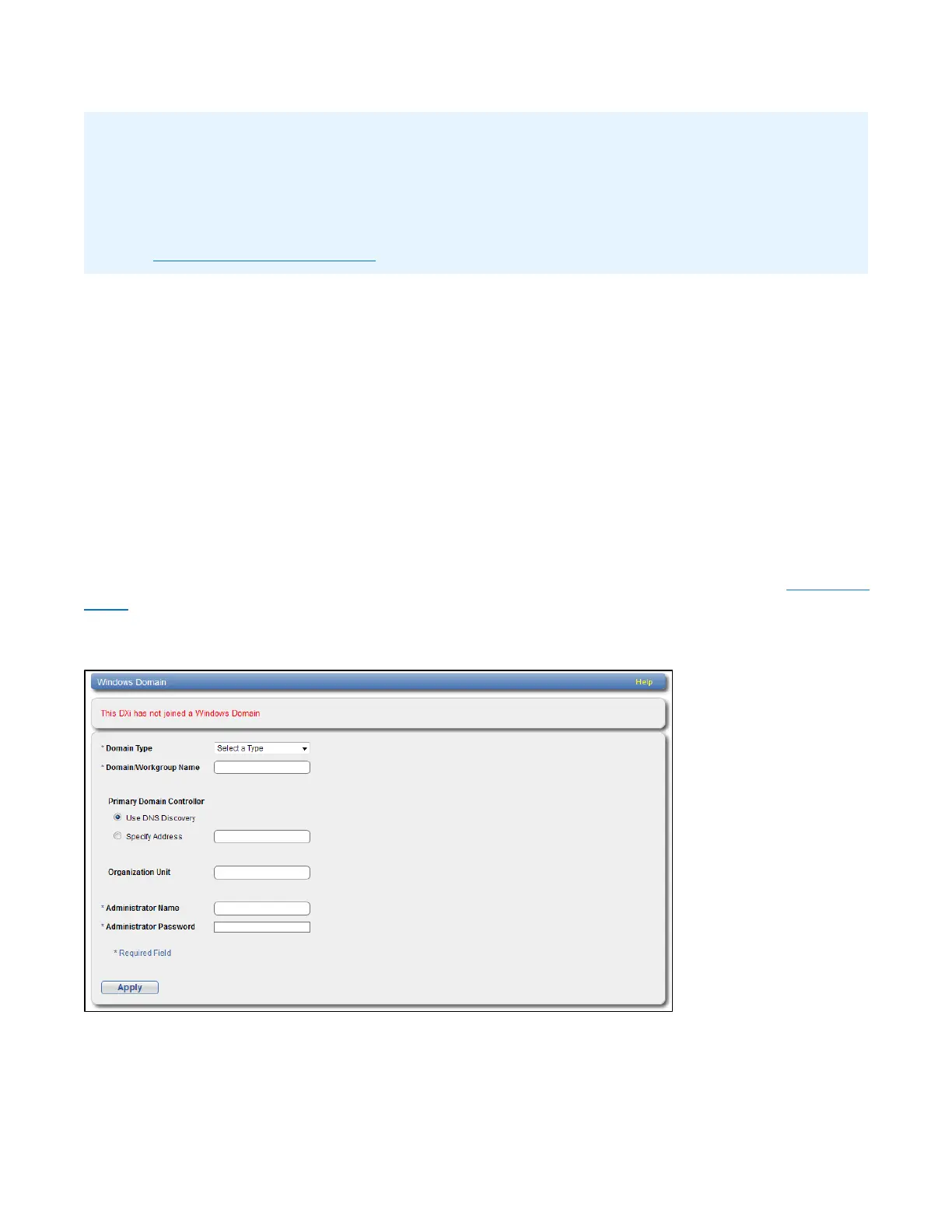Chapter 9: Configuration
NAS Configuration
Quantum DXi4700 User’s Guide 198
Additional Information
l If you delete a share configured for Directory/File Based Replication on the source DXi, the share is
not automatically deleted on the target DXi. If you do not want to retain the share on the target DXi,
you can manually delete it.
l All DAE Virtual Machines (VMs) must be deleted before disabling DAE and deleting VM NAS shares
(see App Environment on page 323).
To delete a NAS share:
1. Select the share and click Delete. You can select multiple shares to delete at once.
2. Click Yes to confirm the deletion.
Windows Domain
The Windows Domain page allows you to join the DXi4700 to a Windows workgroup or a Windows
domain using SMB. To use a NAS share configured for the CIFS/SMB protocol on a Windows network, you
must first join the DXi4700 to a workgroup or a domain. After you join the DXi4700 to a workgroup or a
domain, CIFS/SMB shares are available for use on the Windows network.
To access the Windows Domain page, on the NAS page, click the Windows Domain tab (see Figure 128
below).
Figure 128: Windows Domain Page