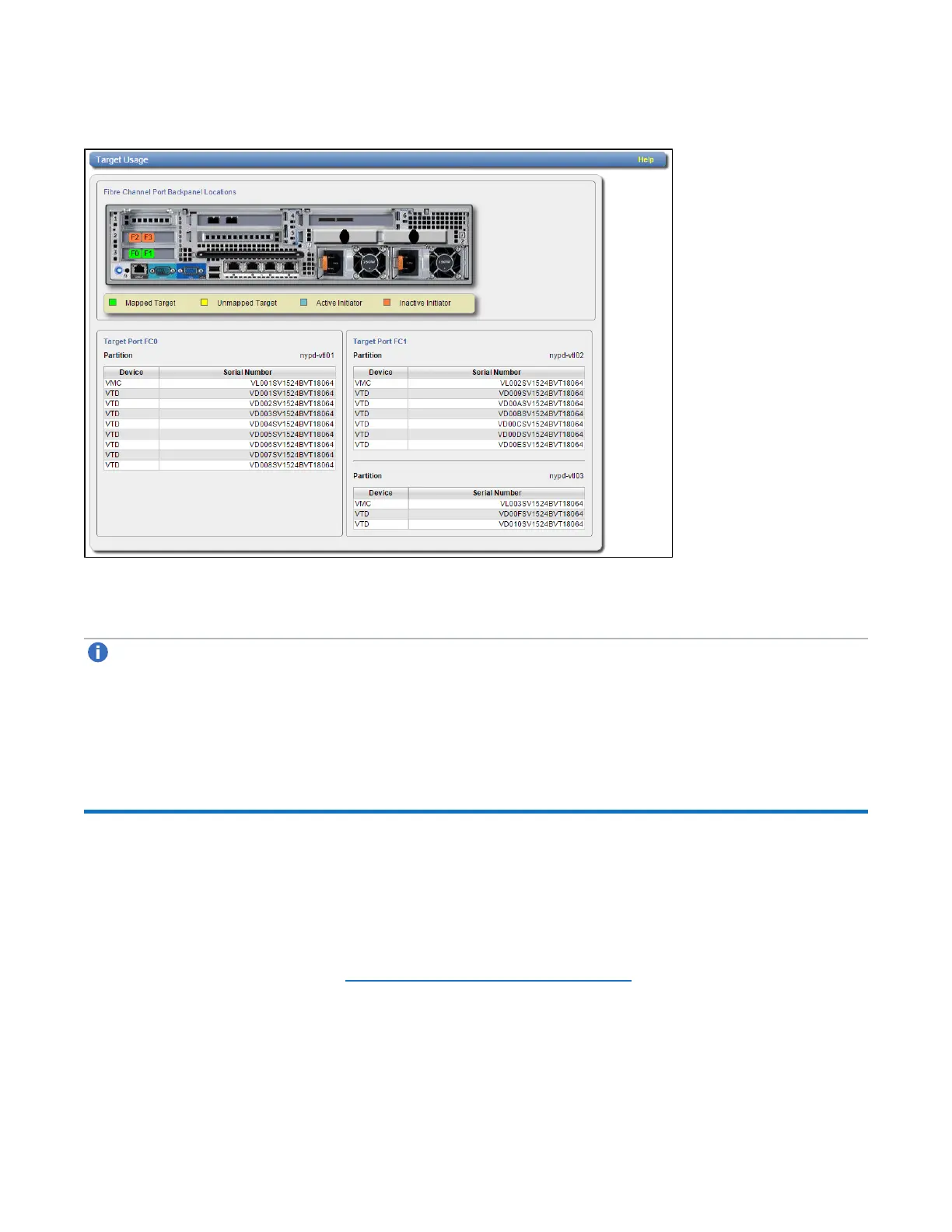Chapter 9: Configuration
OST Configuration
Quantum DXi4700 User’s Guide 231
Figure 149: Target Usage Page
The Backpanel Locations section displays a graphical representation of the Fibre Channel and Ethernet
ports as they appear on the rear of the system.
Note: A mapped (green) status indicates the host is currently logged on to one or more Fibre Channel
target ports.
Each target Fibre Channel port is displayed, along with the partition and virtual media changer and tape
drives (VMC and VTDs) mapped to the port.
OST Configuration
The OST page allows you to configure the DXi4700 to present its storage capacity as storage servers using
OpenStorage (OST) technology. You can add one or more Logical Storage Units (LSUs) to a storage
server. Storage servers and LSUs are compatible with backup applications that support OST, such as
Veritas NetBackup and Veritas Backup Exec. In addition, OST data can be duplicated (replicated) between
DXi systems using NetBackup (see Replicating OST Data on the next page).
To authenticate OST devices on a media server, you must create OST user credentials. After you create the
OST user credentials, enter them in the backup application to authenticate OST devices on the media
server.