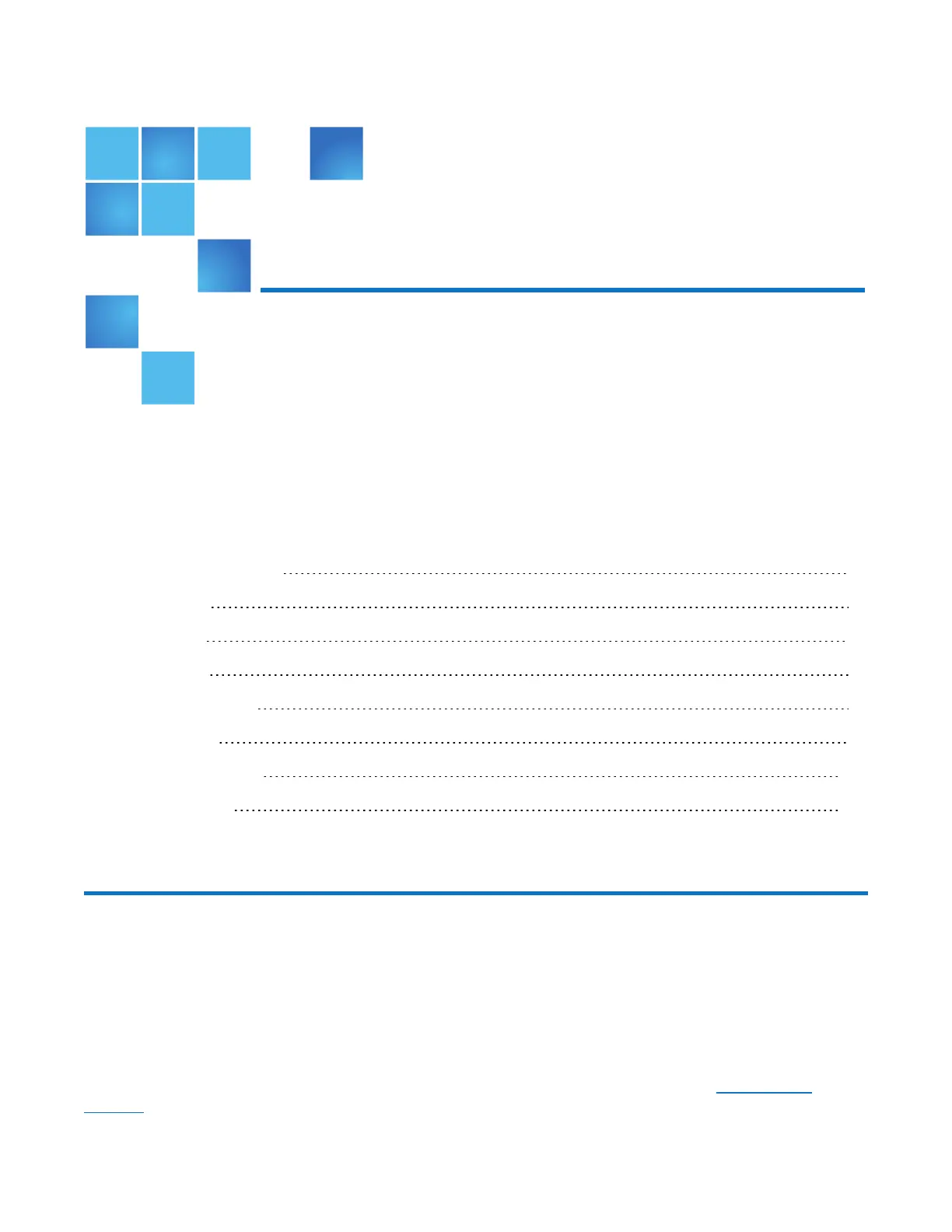Chapter 4: Configuration Wizards
This chapter contains the following topics:
Configuration Wizards 67
NAS Wizard 69
VTL Wizard 75
OST Wizard 83
Replication Wizard 88
Users Wizard 95
Email Alerts Wizard 101
Support Wizard 105
Configuration Wizards
The Configuration Wizards provide guided assistance for setting up the DXi4700. Use the wizards to
quickly configure the most important features of the system, including storage presentation and data
replication. Each wizard leads you step-by-step through the configuration process.
The Configuration Wizards page displays the first time you log on to the remote management console
after completing the Getting Started wizard. After that, to access the Configuration Wizards, click
Wizards on the main menu. This replaces the main menu with the Wizards menu (see Figure 40 on
page 69).
Quantum DXi4700 User’s Guide 67