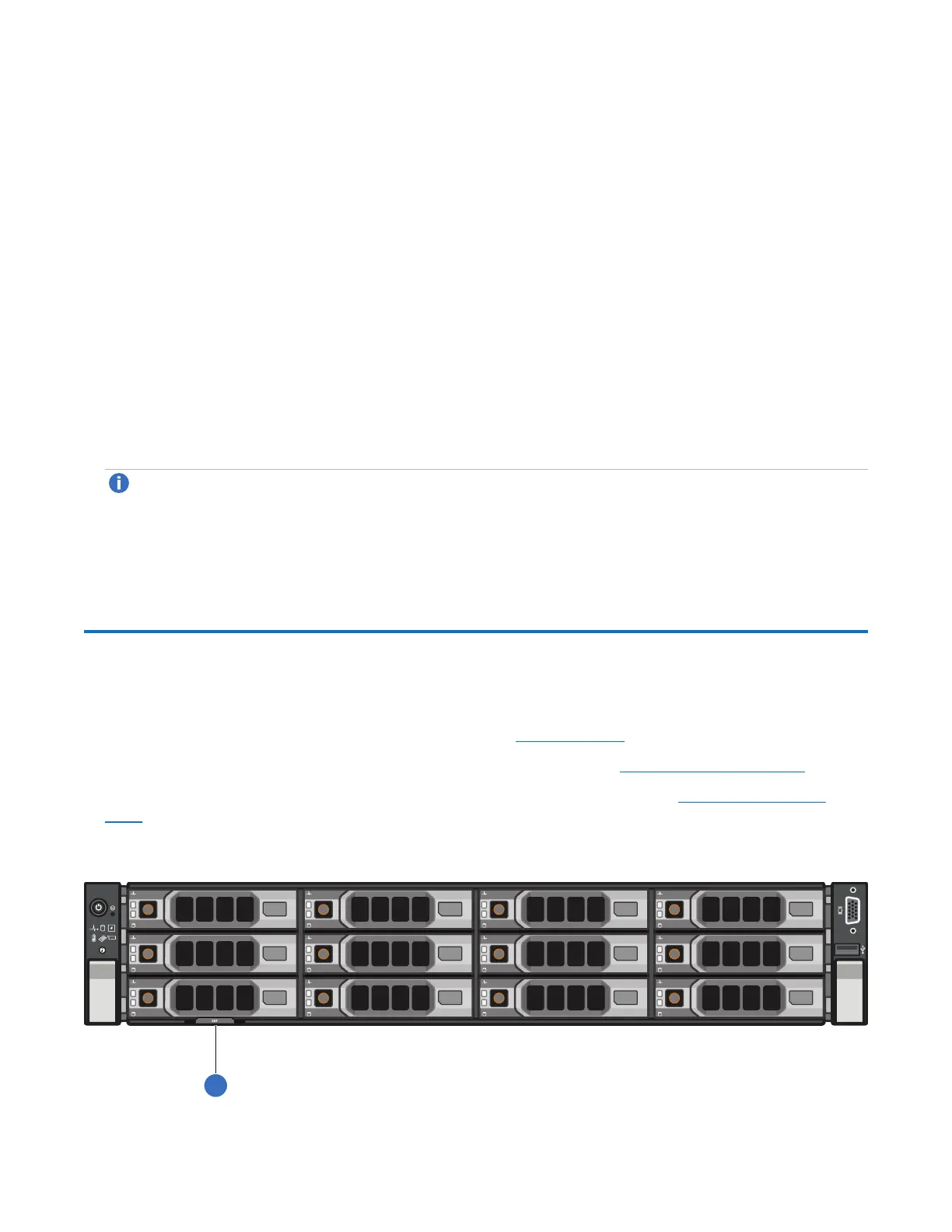Chapter 1: System Description
Determining the DXi4700 Model
Quantum DXi4700 User’s Guide 18
o
Quantum DXi6700, Quantum DXi6800, Quantum DXi4700, or Quantum DXi8500
o
Quantum DX3000 or Quantum DX5000
o
Quantum PX500 or Quantum PX720
o
ATL M2500, ATL P1000, or ATL P7000
l Oracle RMAN™ support for Oracle 11.
l LDAP/AD support.
l Dynamic Application Environment (DAE) support.
l Veeam integration support.
l Supported by every major backup software vendor.
l Rack space requirements: 2U for Node and 2U for each Expansion module (JBOD), up to a system
maximum of 8U.
l Installs in a standard four-post EIA 19” server rack.
Note: Quantum recommends installing the DXi4700 system in a controlled or restricted area and
using strong, private passwords to prevent access by untrained personnel. In addition, Quantum
recommends that system installation be performed only by qualified IT personnel with strong
networking experience.
Determining the DXi4700 Model
You will need to determine if the DXi system is a DXi4700 G1 or DXi4700 G2. Model information is located
on the pull-out information tag on the front of the Node (see Figure 1 below).
l The DXi4700 G2 information tag includes “G2” in the part number (see Figure 2 on the next page).
l The DXi4700 G1 information tag does not include “G1” in the part number (see Figure 3 on the next
page).
Figure 1: DXi4700 Information Tag