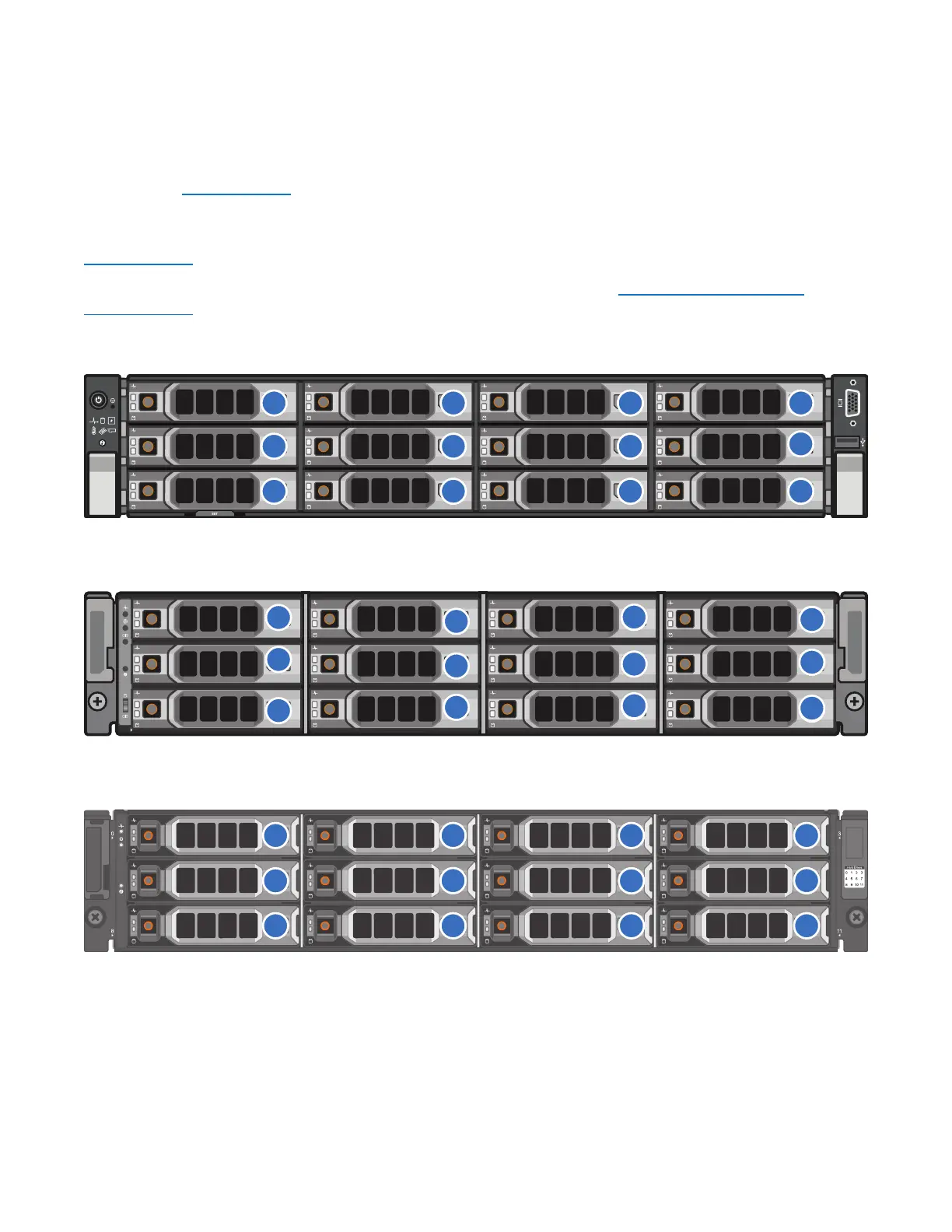Chapter 1: System Description
Hard Drive Storage
Quantum DXi4700 User’s Guide 23
HDDs
Depending on the configuration, the DXi4700 Node supports 6 or 12 high capacity (4 TB) hard disk drives
(HDDs) (see Figure 5 below). The Node hard drives are used for the operating system, system software,
and indexes needed for data deduplication, replication, space reclamation.
The DXi4700 Expansion modules (JBODs) each support 12 high capacity (4 TB) hard disk drives (see
Figure 6 below). The Expansion module hard drives are used for data storage.
All hard disk drives are mounted and pre-assembled in drive carriers (see Figure 8 on the next page and
Figure 7 below). All drives are hot swappable.
Figure 5: DXi4700 Node Drive Slot Numbering
1
2
3
4
5
6
7
8
9
10
11
12
0
1
2
3
4
5
6
7
8
9
10
11
Figure 6: DXi4700 G1 Expansion Module Drive Slot Numbering
1
2
3
4
5
6
7
8
9
10
11
12
0
1
2
3
4
5
6
7
8
9
10
11
Figure 7: DXi4700 G2 Expansion Module Drive Slot Numbering
1
2
3 4
5
6
7
8
9
10 11 12
0
1 2 3
4
5
6
7
8 9 10
11