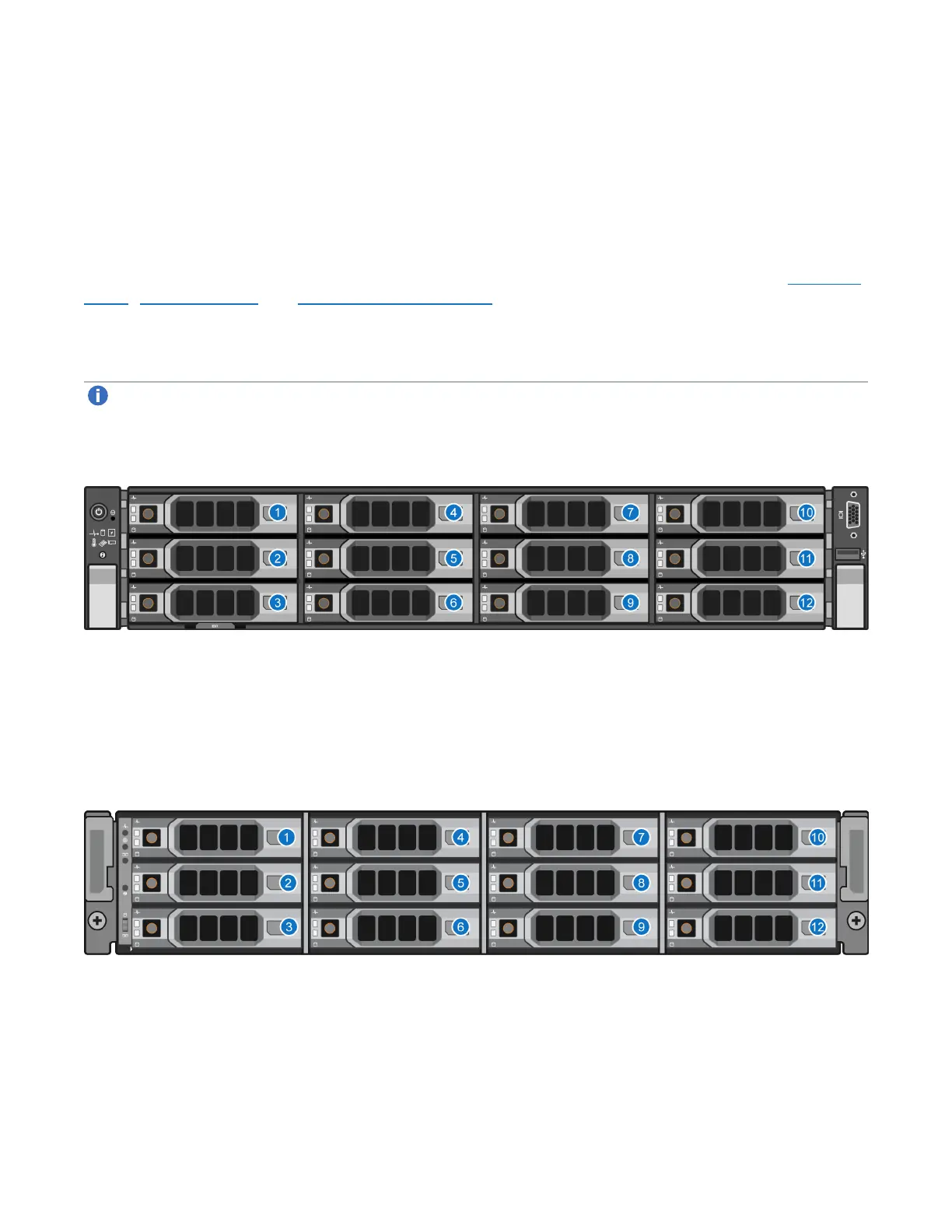Chapter 1: System Description
Supported RAID Configurations
Quantum DXi4700 User’s Guide 28
RAID 6 Configuration
RAID 6 uses block-level striping with two parity blocks distributed across all member disks. Dual parity
provided by a RAID 6 configuration ensures that your data retains full integrity even in the event of two hard
drive failures. Since single parity RAID levels are vulnerable to data loss until the failed drive is rebuilt: the
larger the hard drive, the longer the rebuild will take and the longer the system is vulnerable to possible data
loss.
The DXi4700 Node and Expansion modules (JBODs) use RAID 6 volumes for data storage (see Figure 12
below , Figure 13 below, and Figure 14 on the next page):
l DATA - HDD slots 1–11 (data storage)
l Hot Spare - HDD slot 0
Note: The hot spare drive is initially located in slot 0. If a hard drive is replaced, the replacement drive
becomes the new hot spare.
Figure 12: DXi4700 Node RAID Sets
1 - HDD Slot 0 4 - HDD Slot 3 7 - HDD Slot 6 10 - HDD Slot 9
2 - HDD Slot 1 5 - HDD Slot 4 8 - HDD Slot 7 11 - HDD Slot 10
3 - HDD Slot 2 6 - HDD Slot 5 9 - HDD Slot 8 12 - HDD Slot 11
Figure 13: DXi4700 G1 Expansion Module RAID Sets