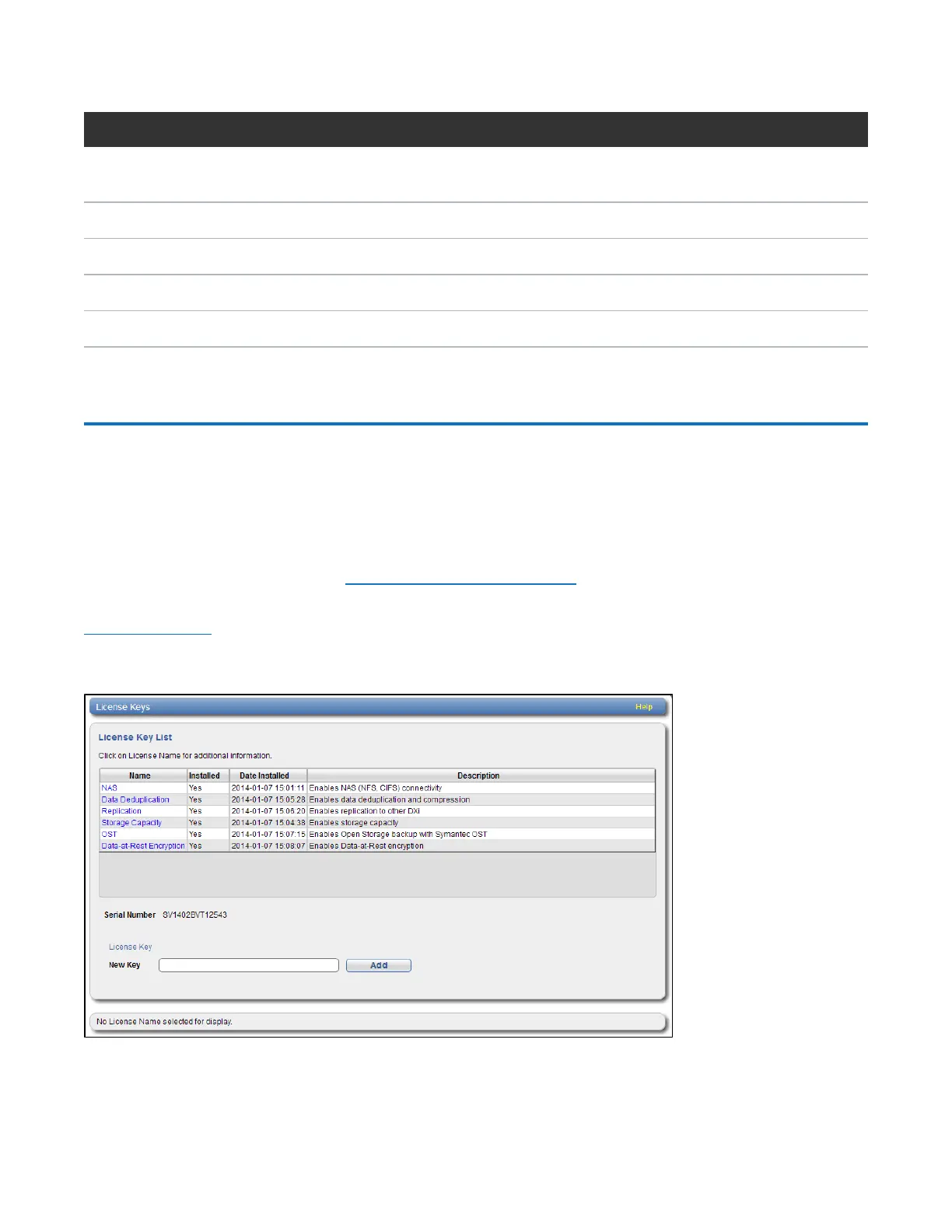Chapter 10: Utilities
License Keys
Quantum DXi4700 User’s Guide 349
Status Description
Reclaim Existing Blockpool Freed Space The existing blockpool space has been reclaimed
for use.
Stage 1 of 4 Reclaim Disk Space (Initial).
Stage 2 of 4 Calculating Deletion Candidates.
Stage 3 of 4 Deleting New Candidates.
Stage 4 of 4 Reclaim Disk Space.
License Keys
The License Keys page allows you to add a license key to the DXi4700 to enable new functionality. You
can also view a list of available licenses and see the licenses that are installed on the system.
For all DXi4700 systems, you can add a storage capacity upgrade license key to enable installed hardware
capacity. For more information, see Add a License Key on page 351.
To access the License Keys page, click the Utilities menu, and then click the License Keys tab (see
Figure 230 below).
Figure 230: License Keys Page
