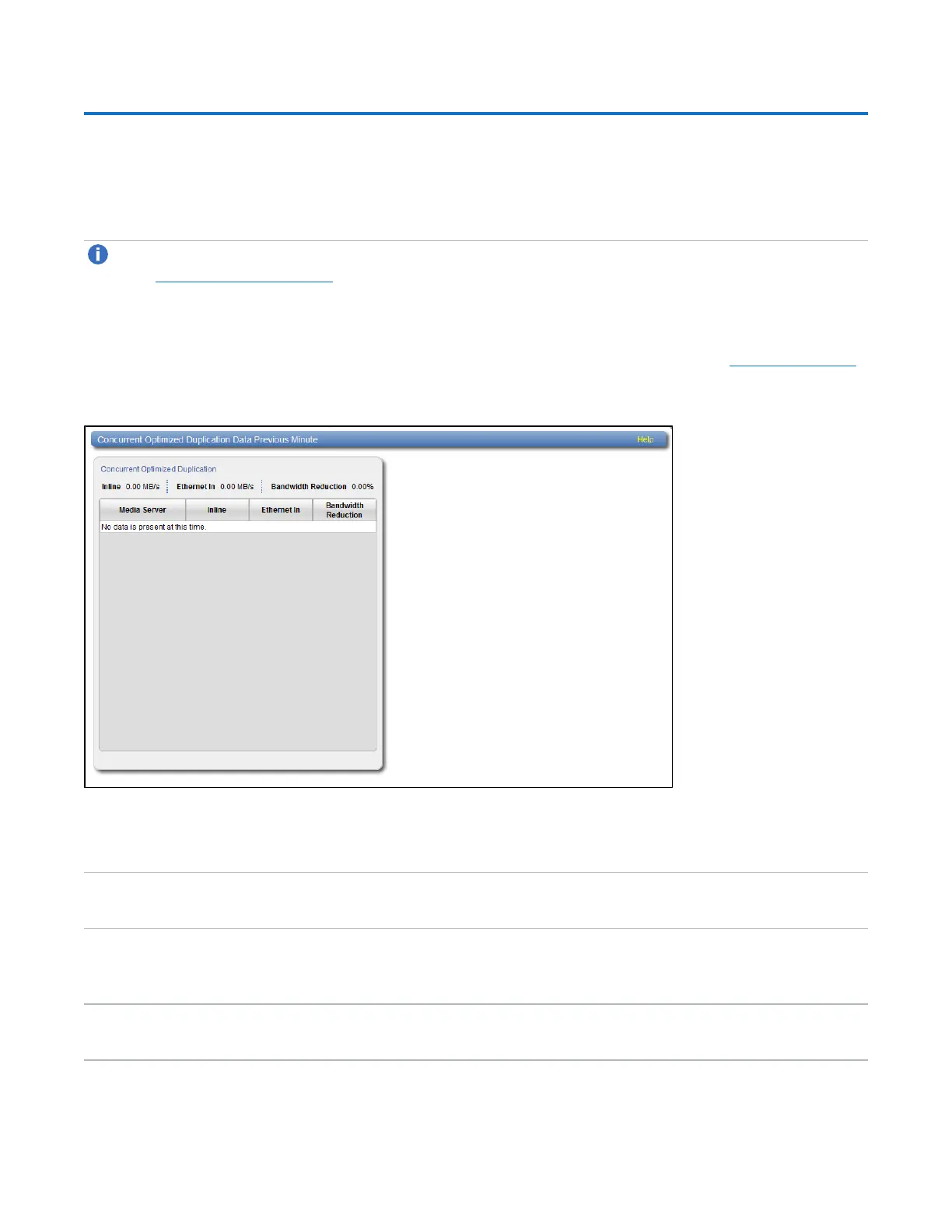Chapter 7: Status
OST Status
Quantum DXi4700 User’s Guide 177
OST Status
Use the OST Status page to view statistics for OST optimized duplication and DXi Accent activity that
occurred in the previous minute.
Note: DXi Accent statistics display only if DXi Accent is currently enabled or was previously enabled
(see DXi Accent on page 252).
Use the OST Status page to view statistics for OST optimized duplication and DXi activity that occurred in
the previous minute.
To access the OST Status page, click the Status menu, and then click the OST tab (see Figure 115 below).
Figure 115: OST Status Page
Combined Concurrent Optimized Duplication statistics for all media servers display at the top of each
section.
Inline The inline data flow throughput (in MB/s). Inline data flow represents the original,
native size of the data protected by the DXi.
Ethernet In The amount of data received by all Ethernet ports (in MB/s). This amount represents
the reduced size of the data protected by the DXi (after deduplication and
compression on the media servers).
Bandwidth Reduction The percentage by which network bandwidth utilization was reduced by using
optimized duplication.