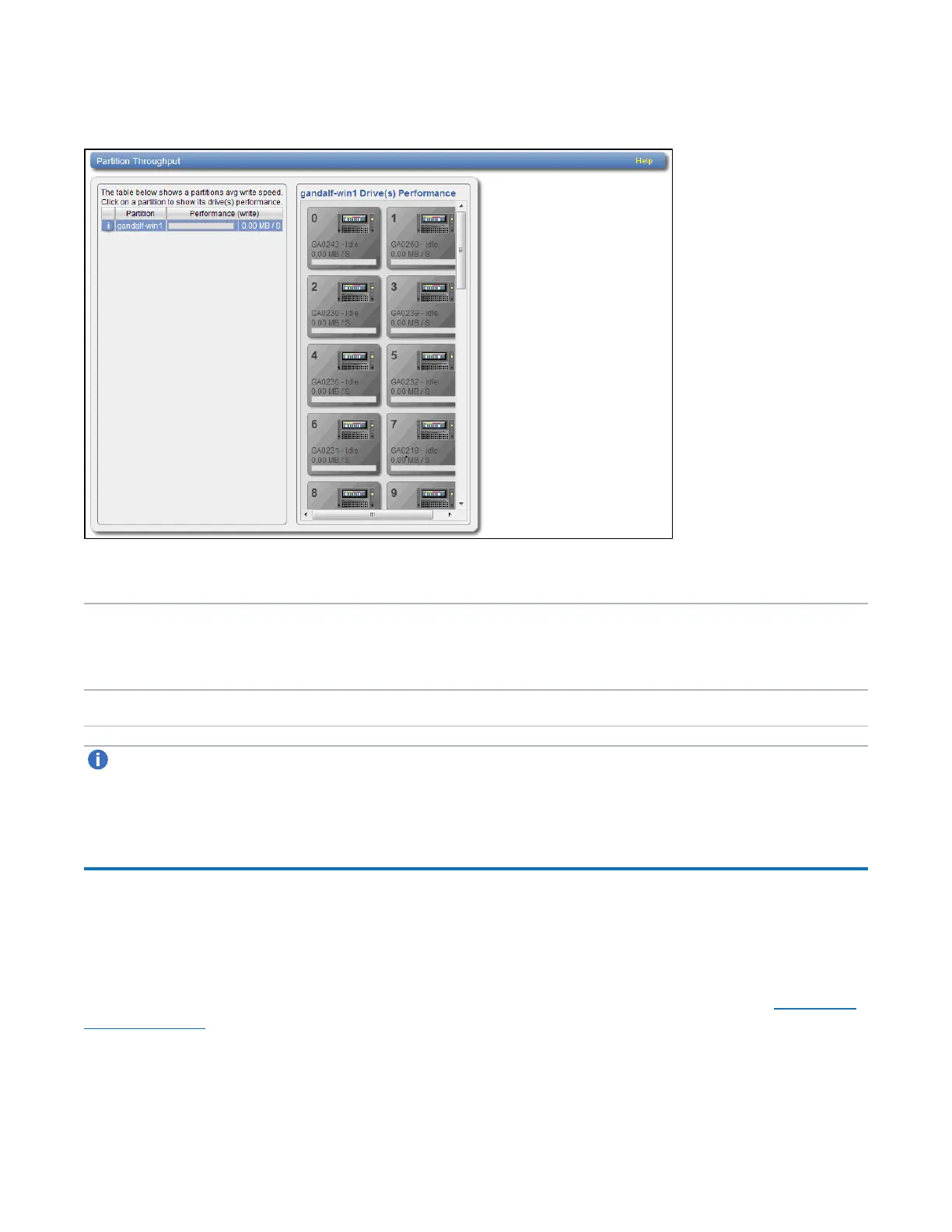Chapter 7: Status
Accent Status
Quantum DXi4700 User’s Guide 175
Figure 113: Performance View Page
The Partition Throughput section displays the following information about VTL partitions:
Partition The name of the partition.
Click the partition name to display the tape drives in the partition. Click a tape
drive to see individual performance information for that drive.
Performance (write) The average write speed to the partition in MB/s.
Note: Click the Information button [i] next to a partition to display detailed information about the
partition. Click a tape drive to view detailed information about the drive.
Accent Status
Use the Accent Status page to view statistics for DXi Accent and NAS Application Specific (Oracle RMAN)
activity that occurred in the previous minute.
To access the Accent Status page, click the Status menu, and then click the Accent tab (see Figure 114
on the next page).