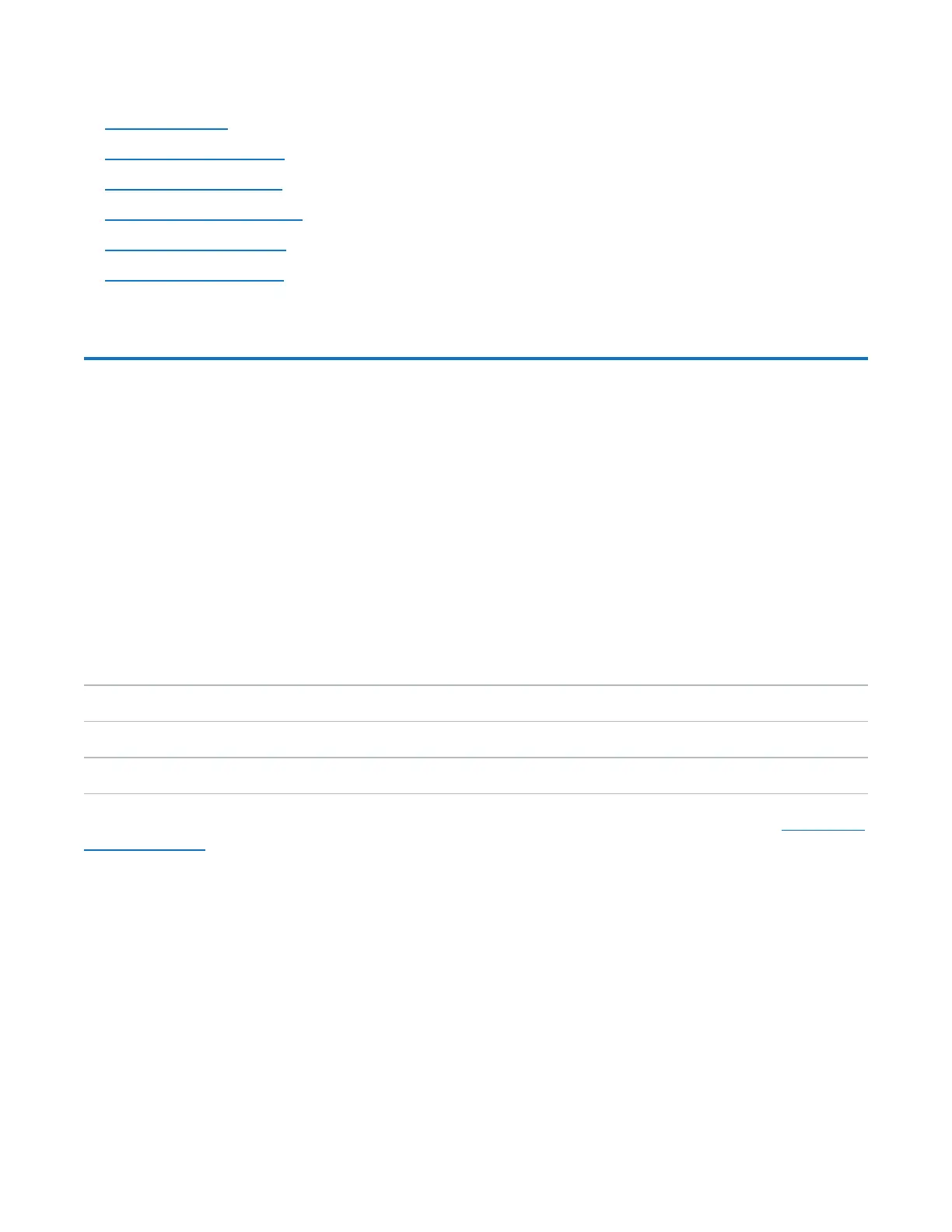Chapter 7: Status
Hardware
Quantum DXi4700 User’s Guide 163
l Hardware below
l Disk Usage on page 168
l VTL Status on page 171
l Accent Status on page 175
l OST Status on page 177
l Activity Log on page 178
Hardware
The Hardware page allows you to view information about the hardware components of the DXi4700. You
can view the overall status of the node as well as detailed status information for components such as the
system board, host bus adapters, network ports, and storage arrays.
To access the Hardware page, click the Status menu, and then click the Hardware tab.
The Hardware page contains the following tabs:
Summary
The Hardware Summary page allows you to view the overall status of the node and its main components.
The system and each component can have one of the following statuses:
Normal (Green) The hardware is operating correctly.
Attention (Yellow) There is a problem with the hardware.
Failed (Red) The hardware has failed.
To access the Hardware Summary page, on the Hardware page, click the Summary tab (see Figure 105
on the next page).