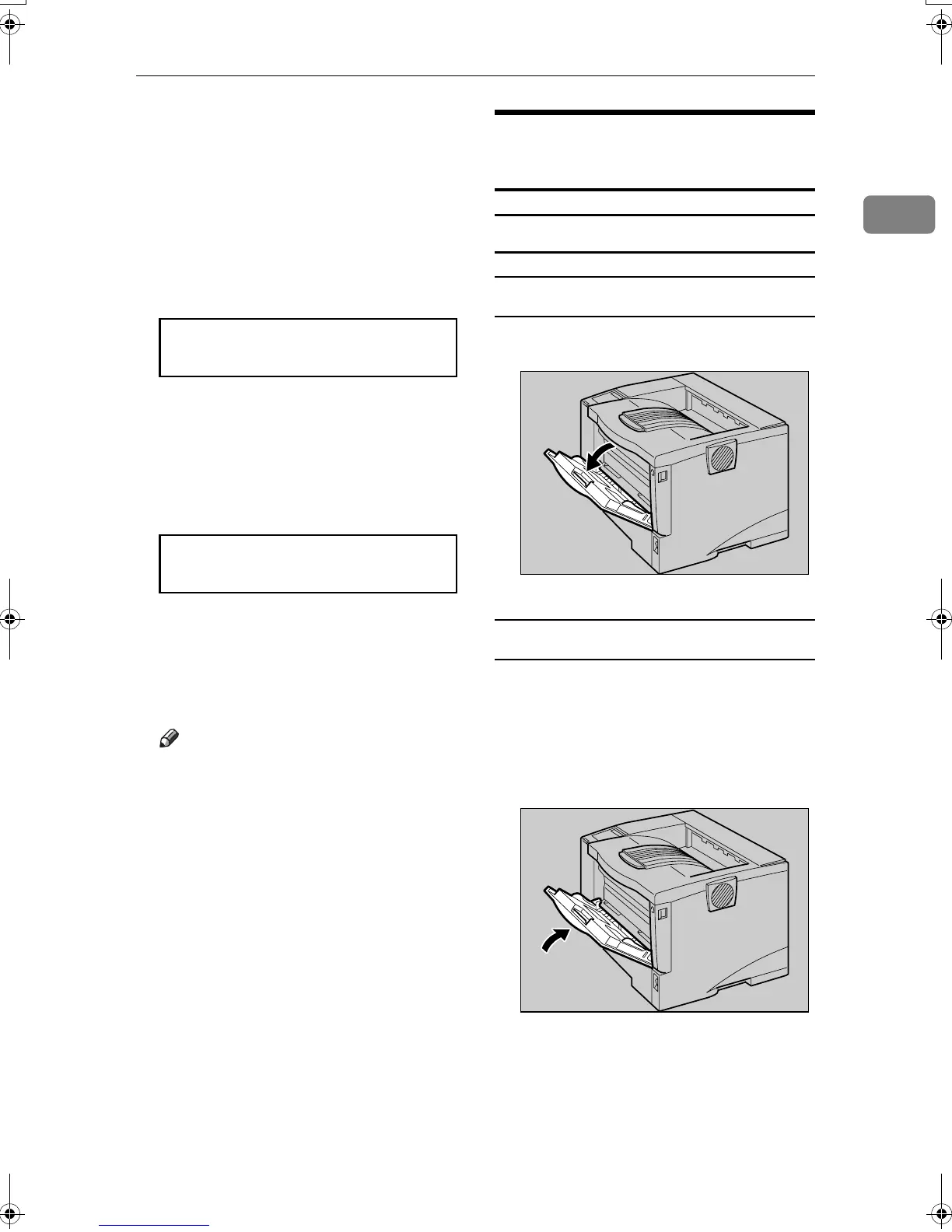Loading Paper
21
1
D Press the {U} or {T} key to dis-
play the target paper tray, and
then press the {# Enter} key .
When the optional paper feed
units are installed in the printer,
[Tray 2] and [Tray 3] will appear de-
pending on the number of the in-
stalled units.
The paper type selection menu ap-
pears.
E Press the {U} or {T} key to dis-
play the target paper tray, and
then press the {# Enter} key .
After about two seconds, the dis-
play returns to the menu.
F Press the {Online} key.
The initial screen appears.
Note
❒ The following paper types can-
not be printed on both sides:
• Special Paper, Color Paper,
Preprinted.
Loading Paper in the Bypass
Tray
Opening and Closing the Bypass Tray
Open the bypass tray
A Open the bypass tray.
Close the bypass tray
When you have finished using the by-
pass tray, close it as shown in the next
step.
A Close by pressing the mark in the
center of the bypass tray.
Paper Type:
Tray 2
Tray 2:
*Recycled Paper
AGN026S
AGN027S
KirP4GB_Mainte-F5_FM_forPaper.book Page 21 Wednesday, December 8, 2004 6:13 PM
