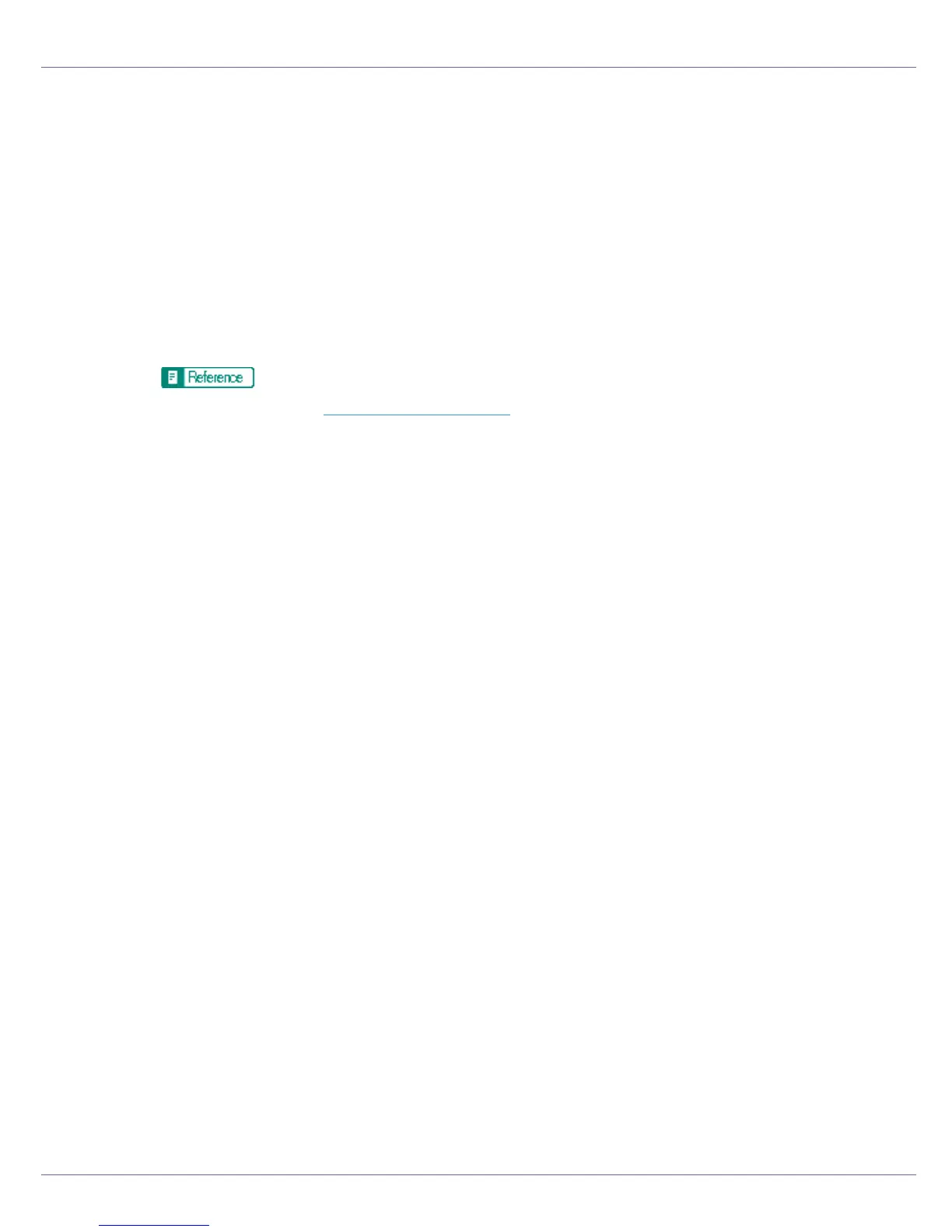Monitoring and Configuring the Printer
181
Printer Status Notification by E-Mail
Whenever a paper tray becomes empty or paper is jammed, an e-mail alert is
issued to the registered addresses to notify the printer status.
For this notification, you can make the e-mail notification settings.
Notification timing and e-mail content can be set.
A Set [Notify by Email] under the [System] menu to [On] using the control pan-
el. .
The default is [On].
For details, see p.141 “System Menu”.
B Open a Web browser, and then enter “http: //(printer's address)/” in the
address bar.
Top Page of Web Image Monitor appears.
When setting SSL, a protocol for encrypted communication, under environ-
ment which server authentification is issued , enter “https://(printer's ad-
dress)/”.
C Click [Login] on Top Page of Web Image Monitor.
The dialog box for entering the user name and password appears.
D Enter the user name and password, and then click [OK].
To use the default account, enter “admin” as user name, and leave the pass-
word blank.
E In the menu area, click [Configuration].
F Click [Device Settings], and then click [E-mail].
G Make the following settings:
• Items in the Reception column
• Items in the SMTP column
• Items in the POP before SMTP column
• Items in the POP3/IMAP4 column
• Items in the E-mail Reception Port column
• Items in the E-mail Notification column
H Click [Apply].
