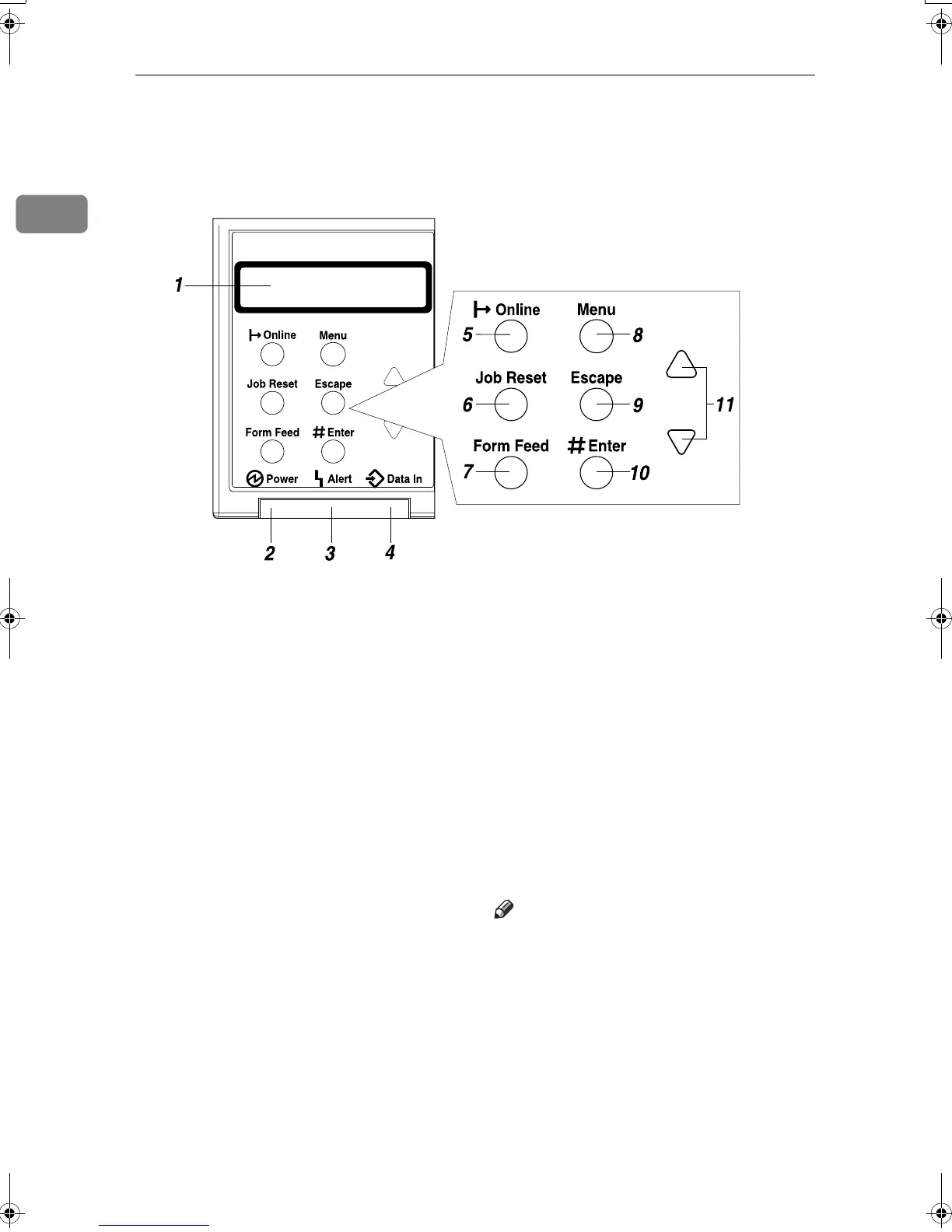Guide to the Printer
14
1
Control Panel
1. Display
Shows the current status of the printer
and error messages.
See “Error & Status Messages on the Con-
trol Panel”, Maintenance Guide.
2. Power indicator
Is on while the printer power is on.
Is off when the power is turned off or
while the printer is in Energy Saver
mode.
3. Alert indicator
Blinks or lights up whenever any printer
error occurs. A message describing the
cause of the error also appears on the dis-
play.
See “Error & Status Messages on the Con-
trol Panel”, Maintenance Guide.
4. Data In indicator
Blinks while the printer is receiving data
from a computer.
Is on if there is data to be printed.
5. {Online} key
Press this key to switch the printer be-
tween online and offline.
6. {Job Reset} key
When the printer is online, press this key
to cancel any ongoing print job.
See “Canceling a Print job”, Software
Guide.
7. {Form Feed} key
If the printer is offline, press this key to
print all the data left in the printer's input
buffer.
Note
❒ This does not work if the printer is on-
line.
8. {Menu} key
Press this key to make and check the cur-
rent printer settings.
See “Making Printer Settings Using the
Control Panel”, Software Guide.
AGN204S
KirP4GB_Setup-F4_FM_forPaper.book Page 14 Wednesday, December 8, 2004 6:05 AM
