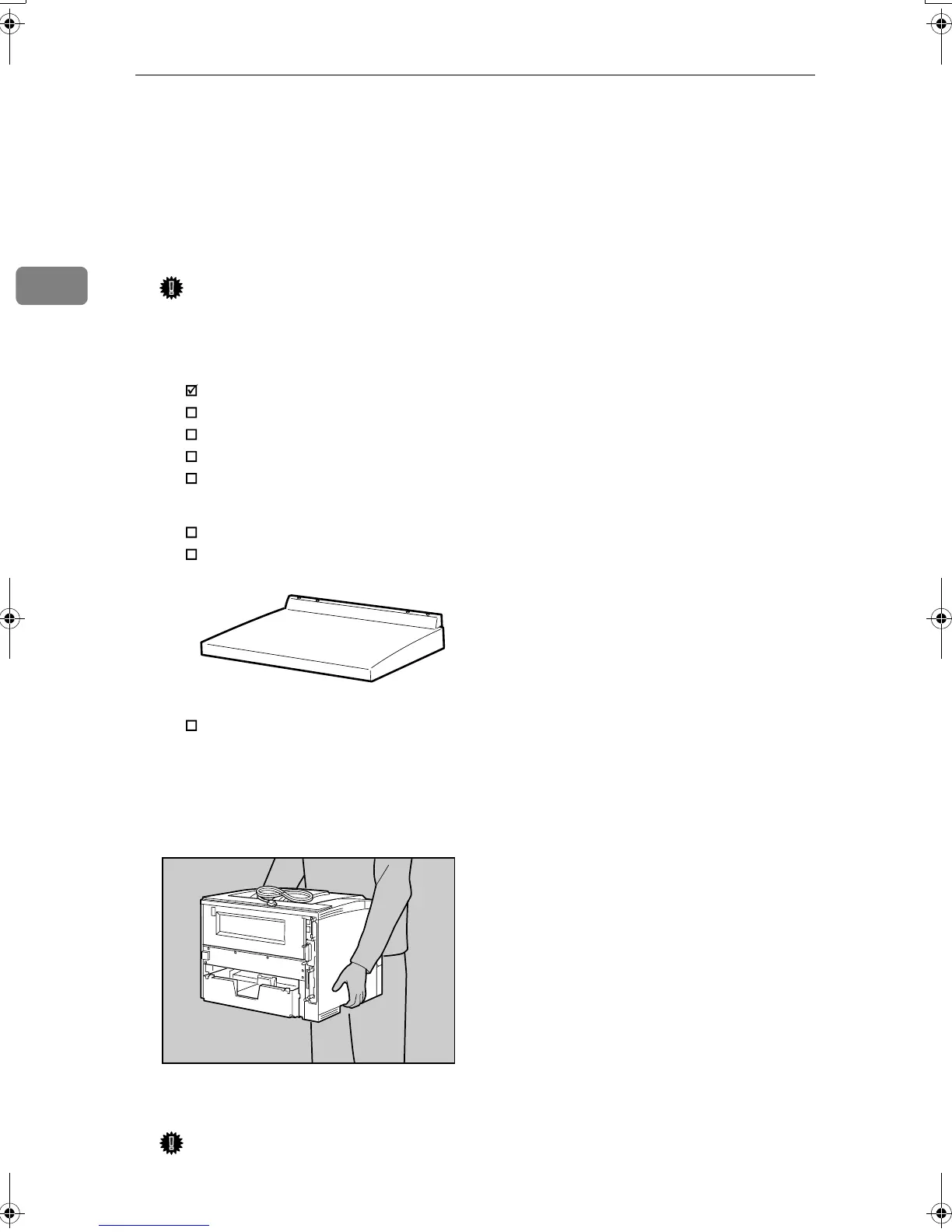Setting Up
20
2
Unpacking the Printer and Checking the
Contents of the Box
A Check the contents of the box according to the following list. If one or some
items are missing, please contact your sales or service representative.
Important
❒ The interface cable is not included in the box. Make sure that the interface
cable you use, is appropriate for your computer.
❖ Manuals and CD-ROMs
Setup Guide (This manual)
Maintenance Guide
CD-ROM “Printer Drivers and Utilities”
CD-ROM “Display-Version Manuals (HTML)”
CD-ROM “Print-Version Manuals (PDF)”
❖ Parts
Power Cable
Paper Tray Cover
Additional Documentation
B Remove the plastic bag. Lift the printer and move it to the place where you
want to install it.
When lifting the machine, use the inset grips on both sides. Otherwise the ma-
chine could break or cause injury if dropped.
C Remove the orange adhesive tape.
Important
❒ Lower the machine slowly and carefully to prevent trapping your hands.
AGN100S
AGN038S
KirP4GB_Setup-F4_FM_forPaper.book Page 20 Wednesday, December 8, 2004 6:05 AM
