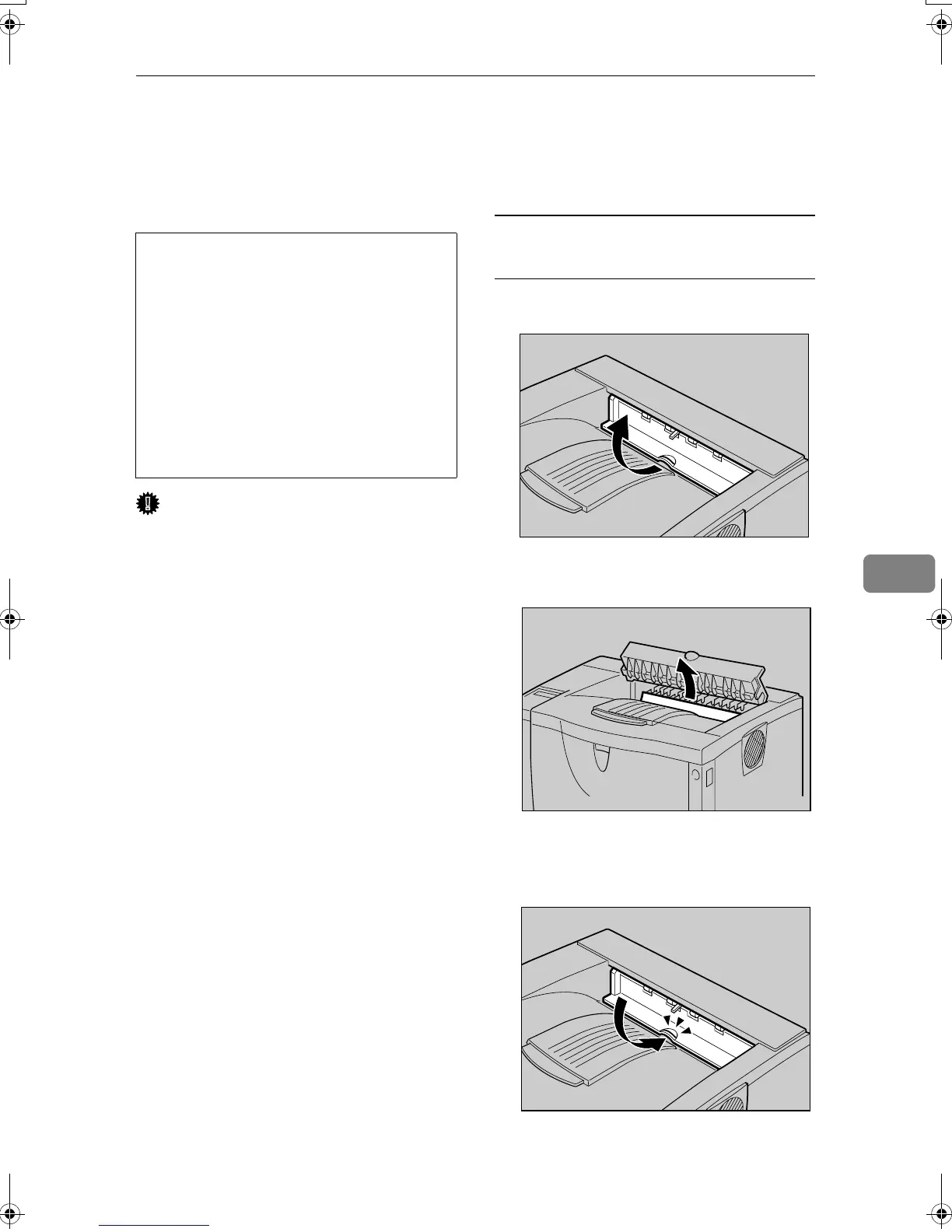When “Remove Misfeed Paper Exit Cover” Appears
75
6
When “Remove Misfeed Paper Exit Cover”
Appears
CAUTION:
Important
❒ Forcefully removing misfed paper
may cause paper to tear and leave
scraps of paper in the printer. This
might cause a misfeed and damage
the printer.
Removing misfed paper from the
exit cover
A Open the paper exit cover.
B Remove the misfed paper.
C Close the paper exit cover until it
clicks.
• When removing misfed paper,
do not touch the fusing section
because it becomes very hot.
• The fusing unit becomes very
hot. When installing the new fus-
ing unit, turn off the printer and
wait about an hour. After that, in-
stall the new fusing unit. Not
waiting for the unit to cool down
can result in a burn.
ZKGY391E
ZKGY380E
ZKGY400E
KirP4GB_Mainte-F5_FM_forPaper.book Page 75 Wednesday, December 8, 2004 6:13 PM
