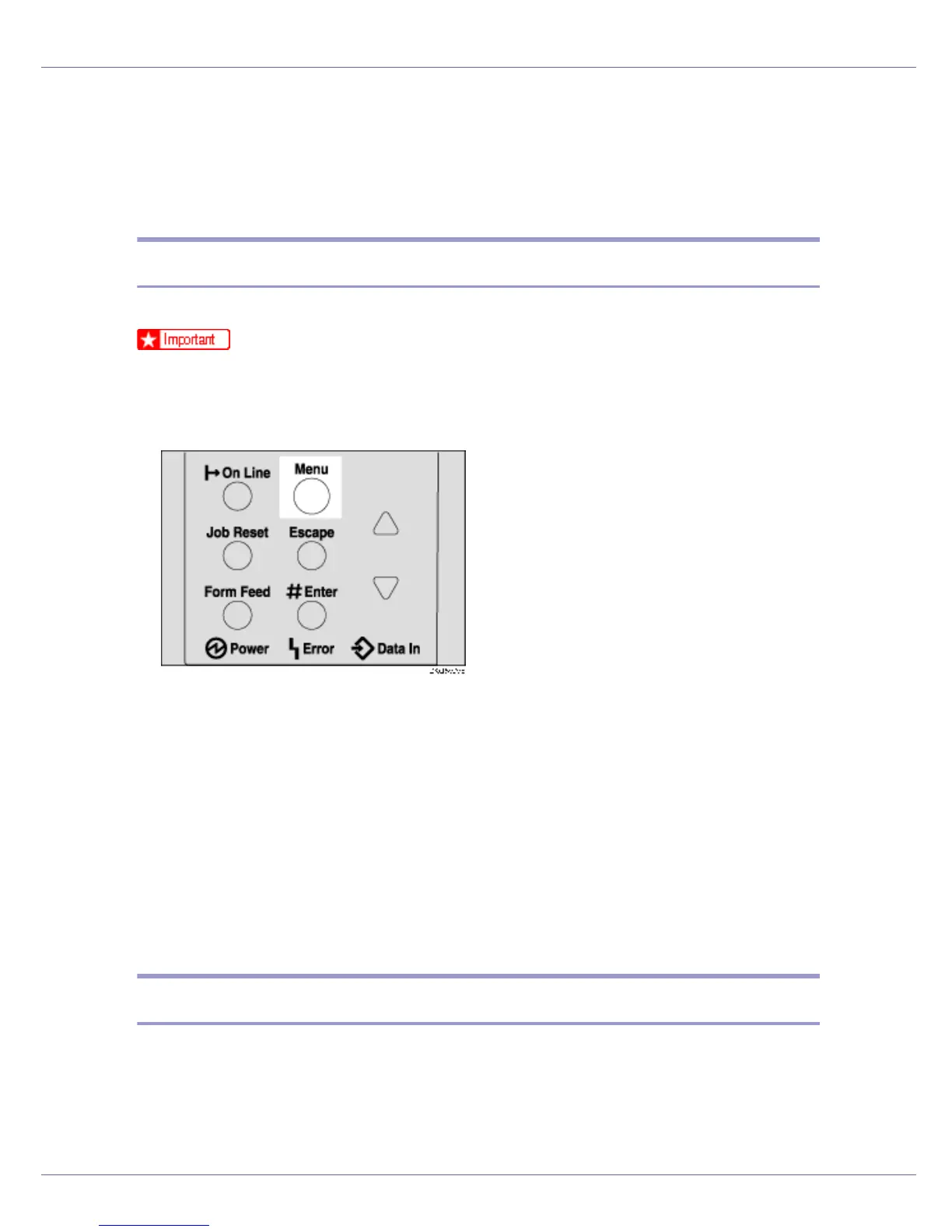Making Printer Settings Using the Control Panel
131
List/Test Print Menu
You can print lists of configurations on printer or the paper printings.
Also, you can check the types and characters of all the printable fonts.
Printing a Configuration Page
Follow the procedure below to print the configuration page.
❒ The configuration page is printed on A4 or Letter (8
1
/
2
x 11) size paper, size
paper, so load them in the same paper tray.
A Press the {Menu} key.
The [Menu] screen appears.
B Press the {T} or {U} key to display [List/Test Print], and then press the {#
Enter} key.
C Press the {T} or {U} key to display [Config. Page], and then press the {#
Enter} key.
The configuration page is printed. The test print menu screen returns on com-
pletion of printing.
D Press the {On Line} key.
The initial screen appears.
Interpreting the configuration page
❖ System Reference
❖ Printer ID
The serial number assigned to the board by its manufacturer is displayed.
