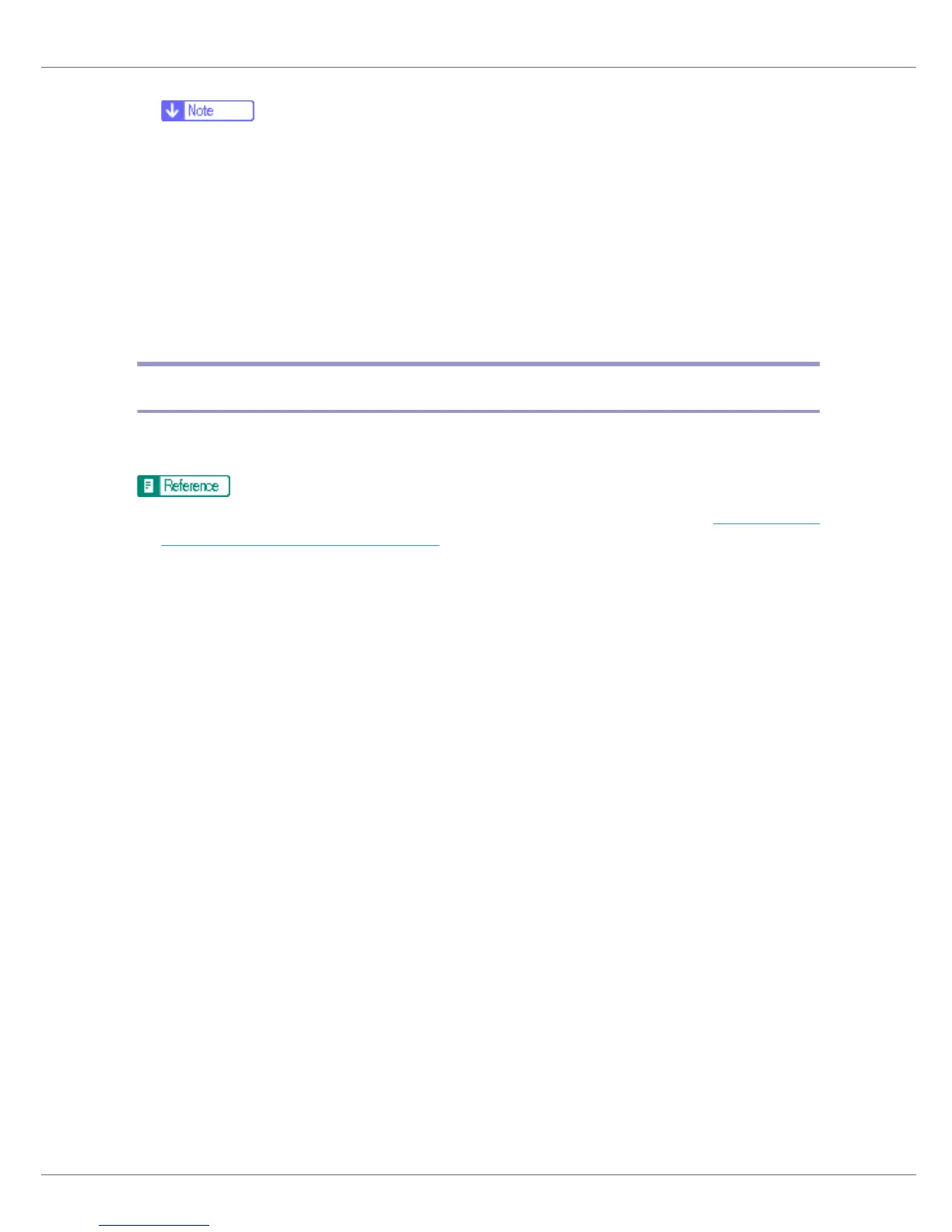Other Print Operations
105
❒ Auto Run may not work under certain operating system settings. In this
case, launch “Setup.exe” located on the CD-ROM root directory.
C Select an interface language, and then click [OK].
D Click [DeskTopBinder Lite] , and then click [Next].
E Follow the instructions on the display to install DeskTopBinder Lite.
If you are required to restart the computer after installing DeskTopBinder Lite,
restart the computer and continue the configuration.
Using Commands
Under Windows and UNIX, you can print PDF files directly, using commands
such as “ftp” and “lpr”.
For details about printing using commands under Windows, see p.247 “Print-
ing Files Directly from Windows”.
For details about printing using commands under UNIX, see UNIX Supple-
ment.
