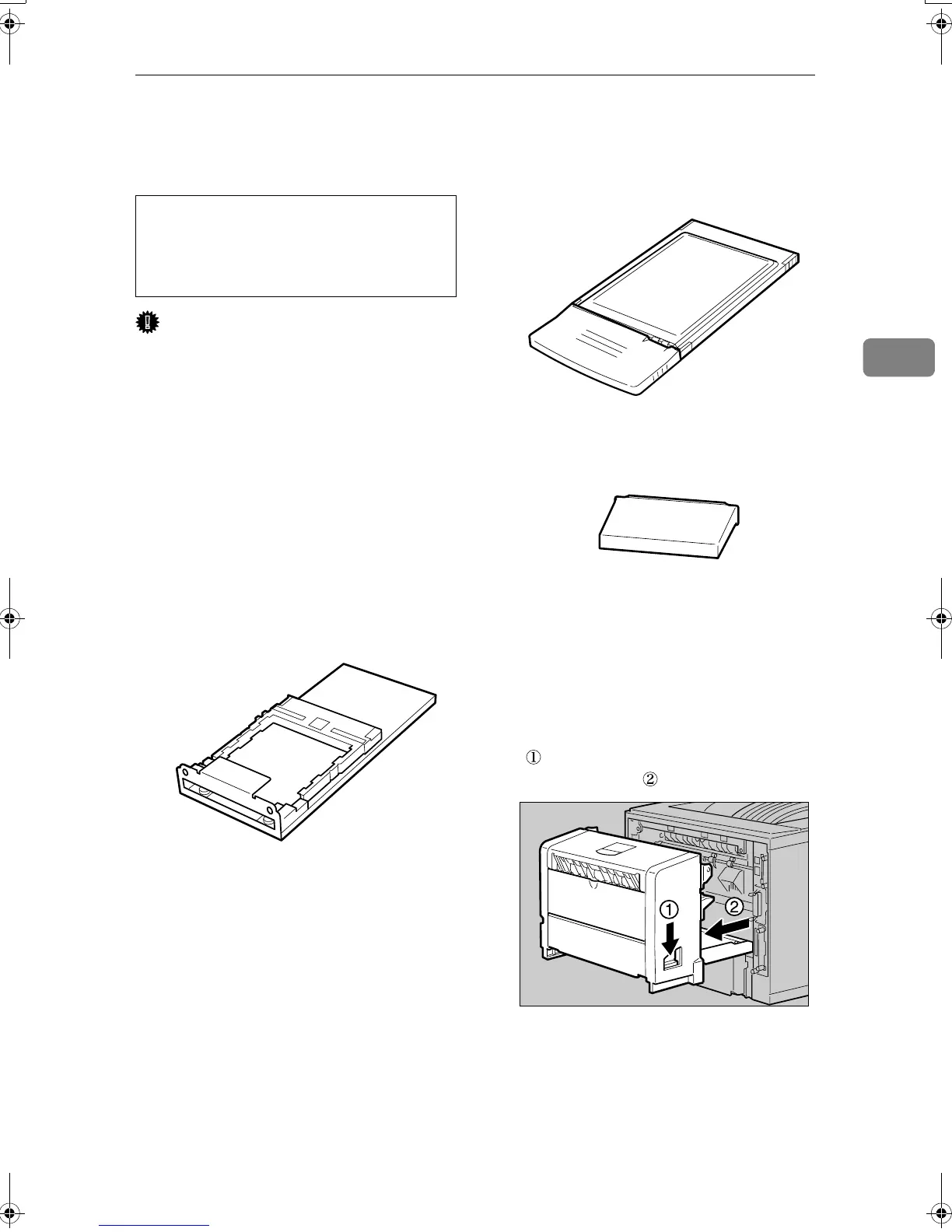Attaching 802.11b Interface Unit Type F
43
3
Attaching 802.11b Interface Unit Type F
CAUTION:
Important
❒ Before touching the 802.11b inter-
face unit, touch something metal to
discharge any static electricity.
Static electricity can damage the
802.11b interface unit.
❒ Do not subject the 802.11b interface
unit to physical shocks.
A Check the package contains the
following:
❖ 802.11b Interface Unit Type F
•Interface Unit
•Card
• Antenna Cap
B
Turn off the power of the printer,
and then unplug the printer's pow-
er cable and the interface cable.
C If the duplex unit is attached,
push down the lever on right side
( ) and pull out the duplex unit
until it stops ( ).
If the duplex unit is not attached,
go to the following steps.
• Do not touch the inside of the
controller board compartment.
Doing so may cause a machine
malfunction or a burn.
ZKDP410J
ZKDX230J
ZKDP900J
ZKGX320E
KirP4GB_Setup-F4_FM_forPaper.book Page 43 Wednesday, December 8, 2004 6:05 AM
