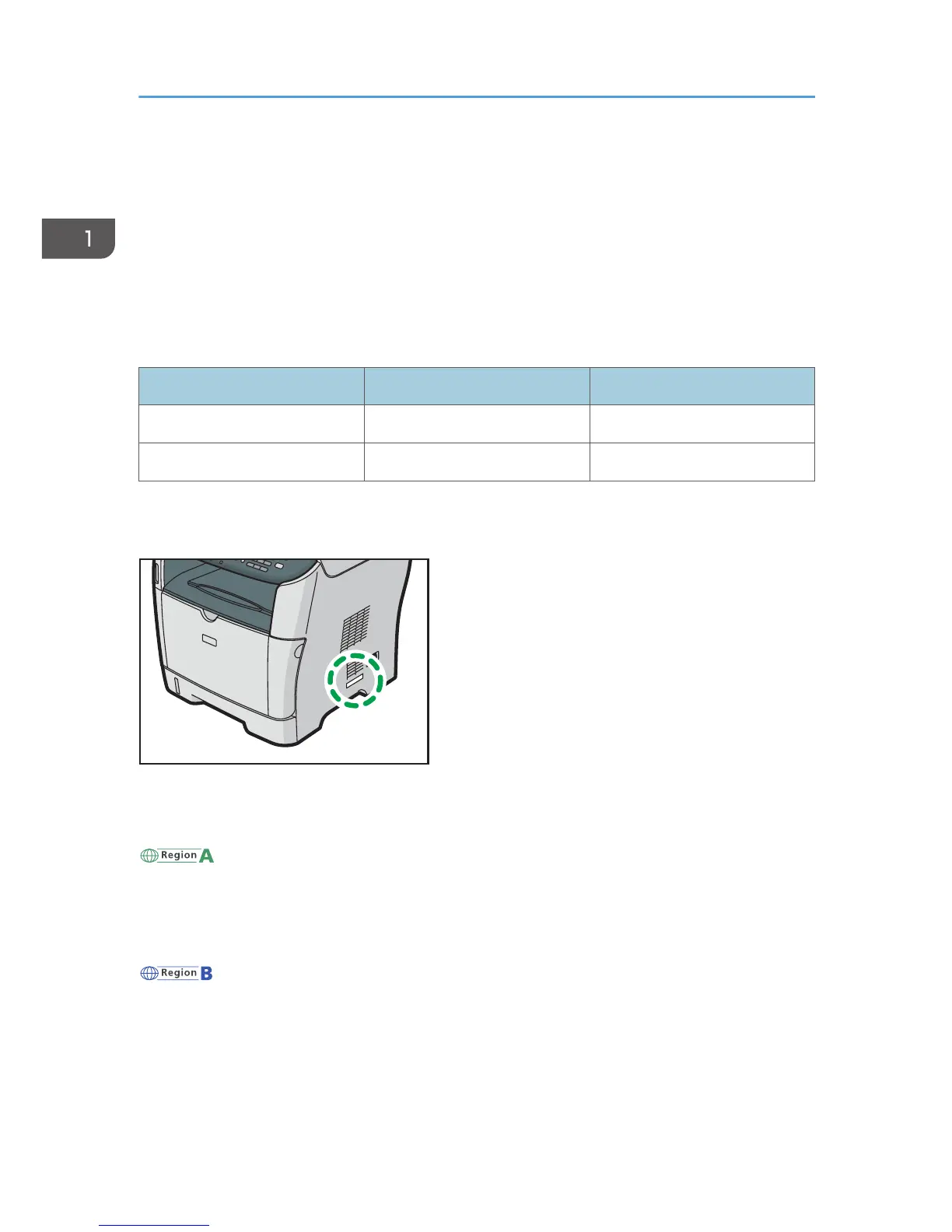Model-Specific Information
This section explains how you can identify the model type and region of your machine.
This machine comes in two models which vary in what type of auto document feeder (ADF) they are
equipped with: ADF (capable of 1 Side Scanning) or ARDF (capable of Auto Reverse Scanning).
When describing procedures that are model-specific, this manual refers to the different machine models
as Type 1 or Type 2. The following table describes the model types.
Model types
Model type Model name Type of ADF
Type 1 SP 3500SF ADF
Type 2 SP 3510SF ARDF
Furthermore, there is a label on the right side of the machine, located in the position shown below. The
label contains details that identify the region your machine belongs to. Read the label.
The following information is region-specific. Read the information under the symbol that corresponds to
the region of your machine.
(mainly Europe and Asia)
If the label contains the following, your machine is a region A model:
• CODE XXXX -22, -27
• 220-240V
(mainly North America)
If the label contains the following, your machine is a region B model:
• CODE XXXX -17
• 120 V
1. Guide to the Machine
18
