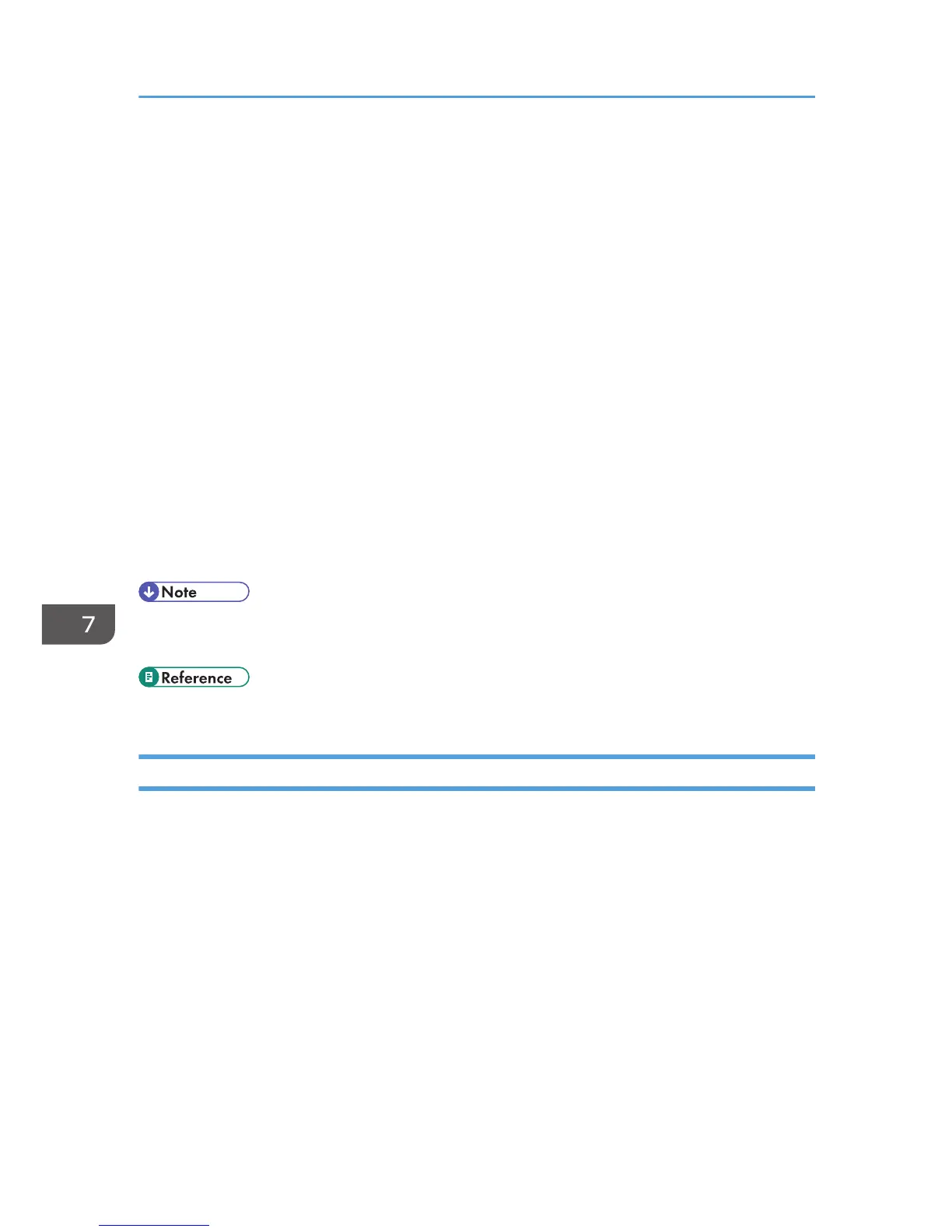Fax Speed Dial Dest. List
Prints a list of Speed Dial entries.
• Sort by Speed Dial No.
Prints the list with the entries sorted by Speed Dial registration number.
• Sort by Name
Prints the list with the entries sorted by name.
Scanner Dest. List
Prints a list of scan destinations.
Scanner Journal
Prints a scanner journal for the last 100 Scan to E-mail, Scan to FTP, and Scan to Folder
transmissions.
Maintenance Page
Prints the maintenance page.
Special Sender List
Prints a list of fax Special Senders.
• Repots will be printed on A4 or Letter size paper. Load one of these sizes of paper into the tray
before printing reports.
• For details about loading paper, see p.96 "Loading Paper".
Reading the Configuration Page
System Reference
• Model Name
Shows the machine model name.
• Machine ID
Shows the serial number assigned to the machine by the manufacturer.
• Total Memory
Shows the total amount of memory installed on the machine.
• Bootloader Version
Shows the version of the machine's bootloader.
• Firmware Version
Shows the version of the machine's firmware.
7. Configuring the Machine Using the Control Panel
292
