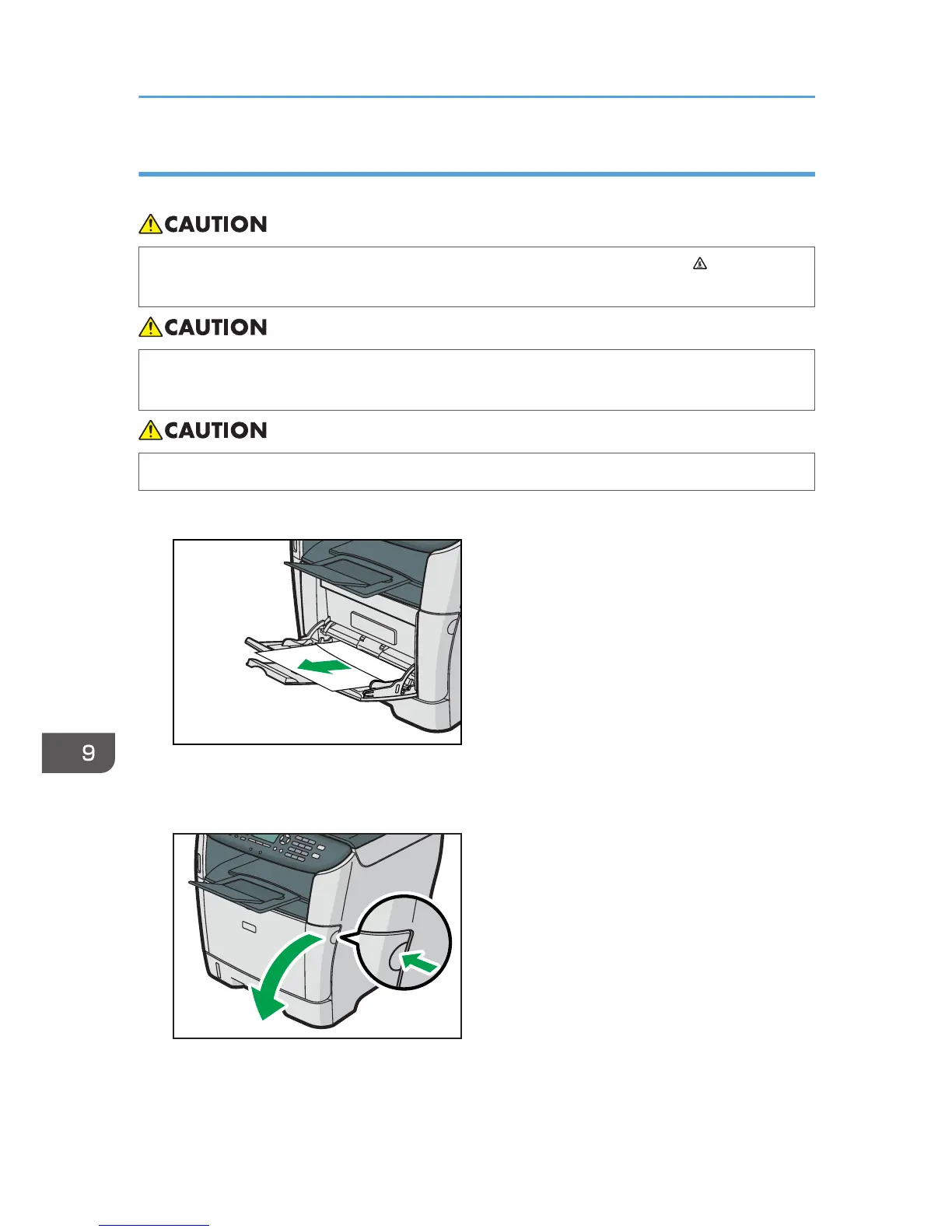Removing bypass tray jam
If "Misfeed: Bypass Tray" appears on the display, follow the procedure below to remove it.
• The inside of this machine becomes very hot. Do not touch the parts labeled " " (indicating a
hot surface).
• Some of this machine's internal components get very hot. For this reason, take care when
removing misfed paper. Not doing so could result in burns.
• When removing jammed paper, make sure not to trap or injure your fingers.
1. If paper is jammed in the bypass tray input area, remove the jammed paper carefully.
2. Close the bypass tray.
3. Push the side button to open the front cover, and then carefully lower it.
