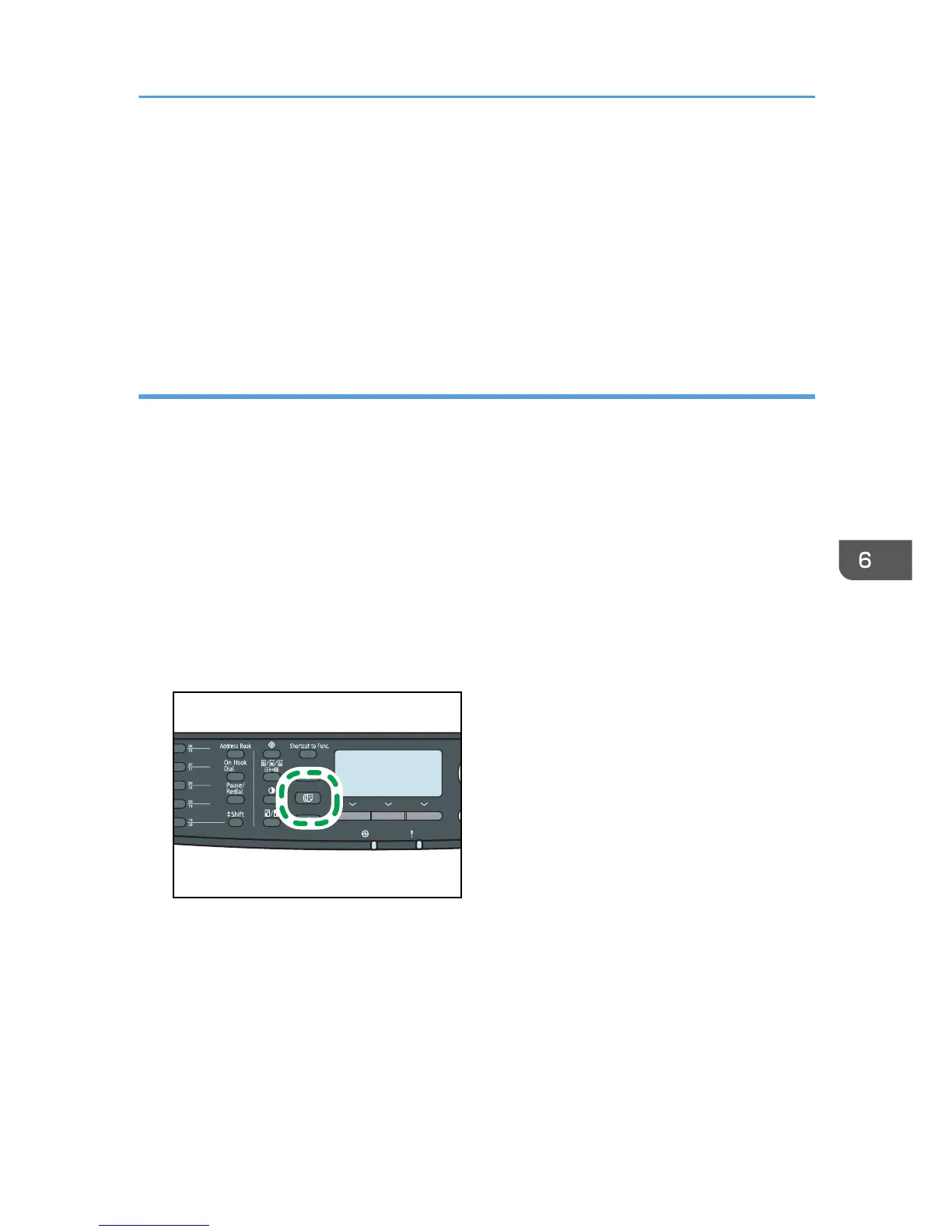• For details about specifying destinations using the One Touch buttons, Speed Dial function, LDAP
server, or [Pause/Redial] key, see p.214 "Specifying the Fax Destination".
• For details about broadcasting a fax, see p.214 "Specifying the Fax Destination".
• For details about fax number confirmation, see p.298 "Administrator Settings".
• For details about [Auto Redial] or [Pause Time], see p.267 "Fax Transmission Settings".
• For details about how to remove the paper jammed in the ADF or ARDF, see p.375 "Removing
Scanning Jams (Type 2 model)" or p.379 "Removing Scanning Jams (Type 1 model)".
Canceling a fax
Follow the procedure below to cancel sending a fax.
When in Immediate Transmission mode
If you cancel sending a fax while the machine is scanning the original, the fax transmission process
is canceled immediately. In this case, an error is displayed on the other party's machine.
When in Memory Transmission mode
If you cancel sending a fax while the machine is scanning the original, the machine will not send
the document.
If you cancel sending a fax during transmission, the fax transmission process is canceled
immediately. In this case, an error is displayed on the other party's machine.
1. Press the [Facsimile] key.
