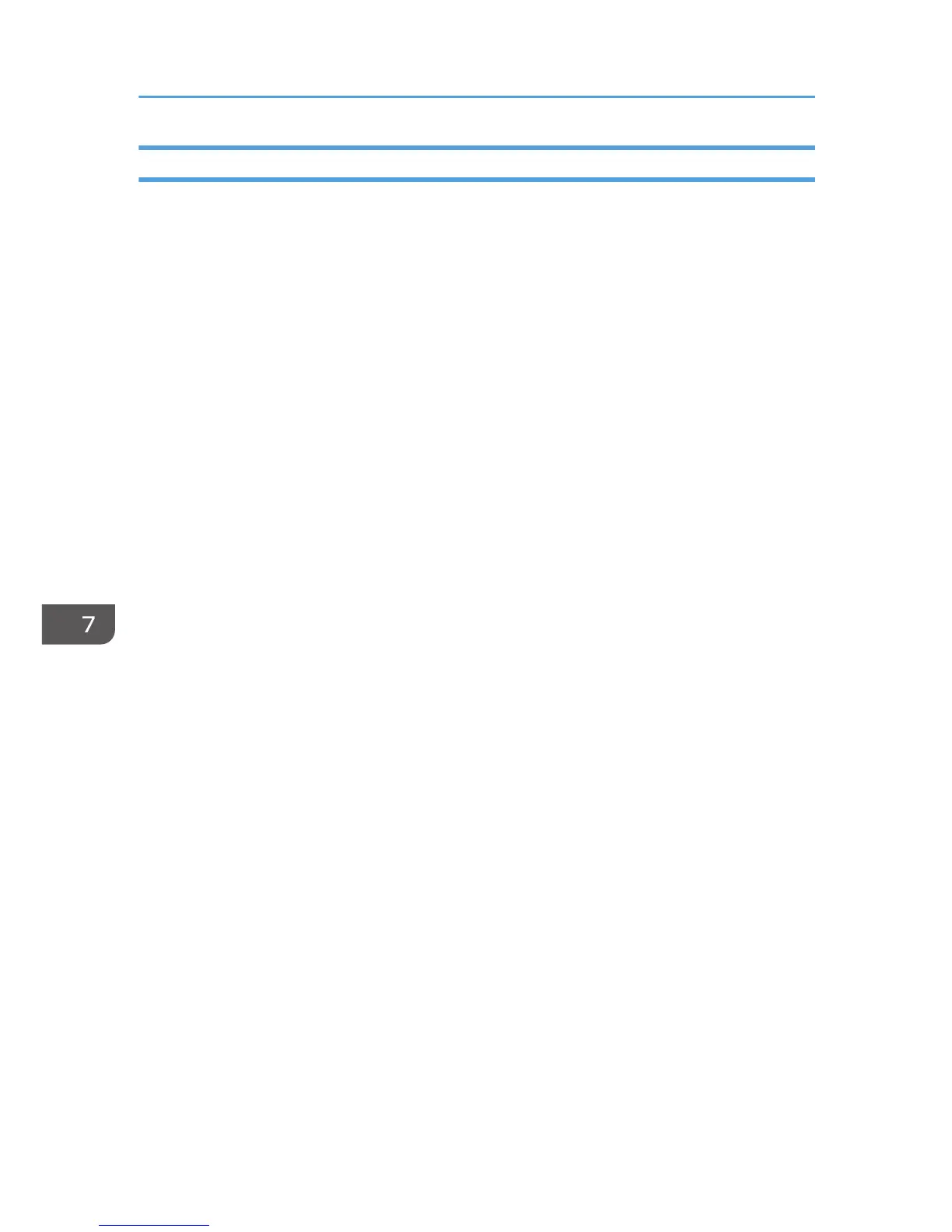Fax Transmission Setting Parameters
This section describes fax transmission setting parameters.
Immediate TX
Sets the machine to send a fax immediately when the original is scanned.
Default: [Off]
• Off
Select this when using Memory Transmission.
• On
Select this when using Immediate Transmission.
• Next Fax Only
Select this when using Immediate Transmission for the next transmission only.
Resolution
Specifies the resolution to use for scanning originals.
The "Photo" resolution is not available for Internet Faxes. Faxes will be sent using "Detail" resolution
if "Photo" resolution has been specified.
Default: [Standard]
• Standard
Select this when the original is a printed or typewritten document with normal-sized
characters.
• Detail
Select this when the original is a document with small print.
• Photo
Select this when the original contains images such as photographs or shaded drawings.
Density
Specifies the image density to use for scanning originals.
Default: [Normal]
• Light
• Normal
• Dark
Pause Time
Specifies the length of pause time when a pause is inserted between the digits of a fax number.
Default: 3 seconds
• 1 to 15 seconds
7. Configuring the Machine Using the Control Panel
268
