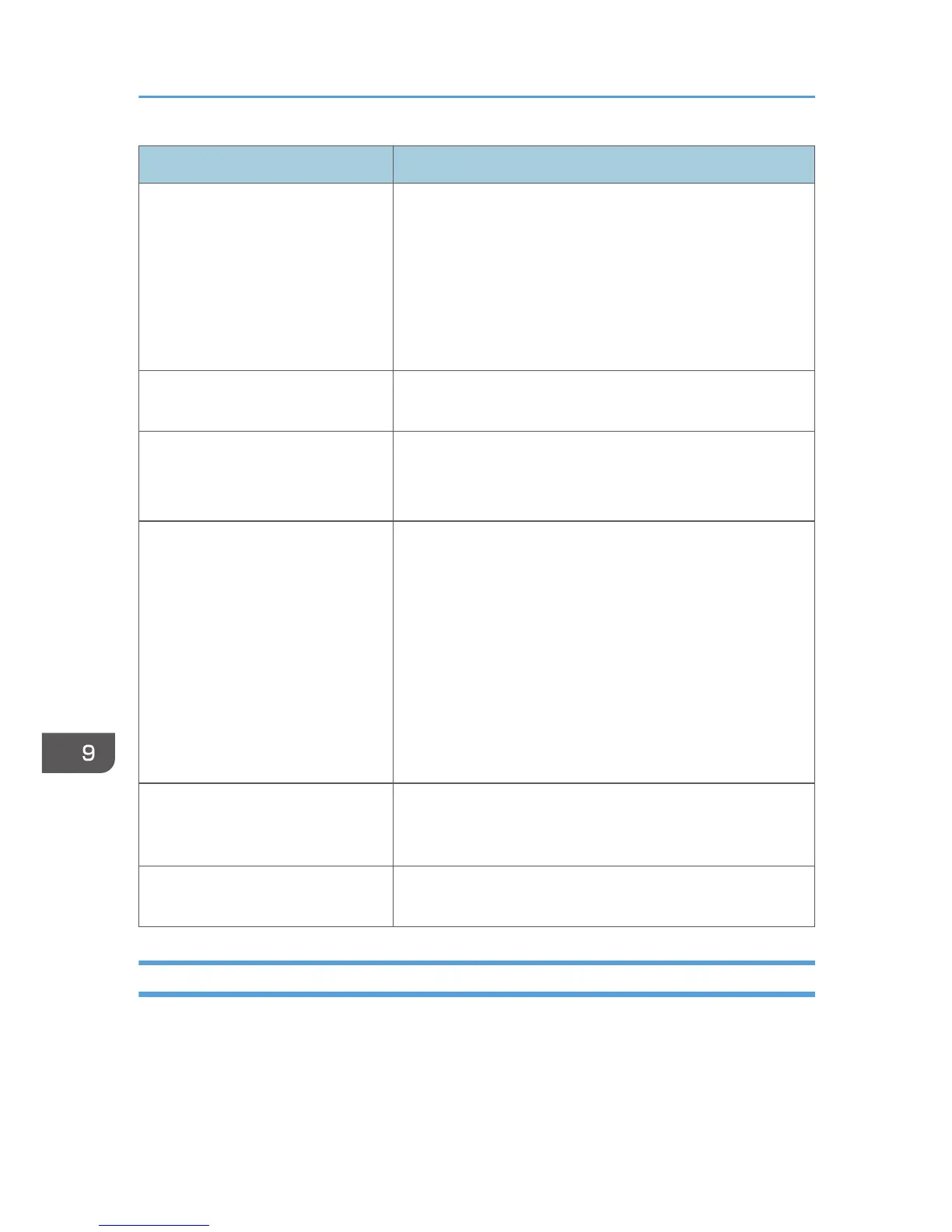Problem Solution
There is considerable delay between
the print start command and actual
printing.
• Processing time depends on data volume. High volume
data, such as graphics-heavy documents, take longer to
process.
• If "Processing..." is displayed on the screen, the machine
is receiving data. Wait for a while.
• To speed up printing, reduce the printing resolution using
the printer driver. For details, see the printer driver Help.
Prints fall in front of the machine
when they are output.
Raise the stop fence. See p.46 "Unpacking".
Prints do not stack properly.
• Paper is damp. Use paper that has been stored properly.
See p.84 "Paper and Other Media".
• Raise the stop fence. See p.46 "Unpacking"
The whole printout is blurred.
• Paper is damp. Use paper that has been stored properly.
See p.84 "Paper and Other Media".
• If you enable [Toner Saving] under [System Settings],
printing is generally less dense.
• Toner is almost depleted. If "Replacement Required: Print
Cartridge" appears on the screen, replace the print
cartridge.
• Condensation may have collected. If rapid change in
temperature or humidity occurs, use this machine only
after it has acclimatized.
The toner is powdery and comes
away from the paper, or the printed
image has a matt appearance.
Check if the levers for printing on envelopes inside the rear
cover are properly set. Pull up the levers.
Printed envelopes come out creased.
Check if the levers for printing on envelopes inside the rear
cover are properly set. Lower the levers.
Changing the Printer Driver Settings
You may eliminate certain problems by changing the printer driver settings as described below.
9. Troubleshooting
386
