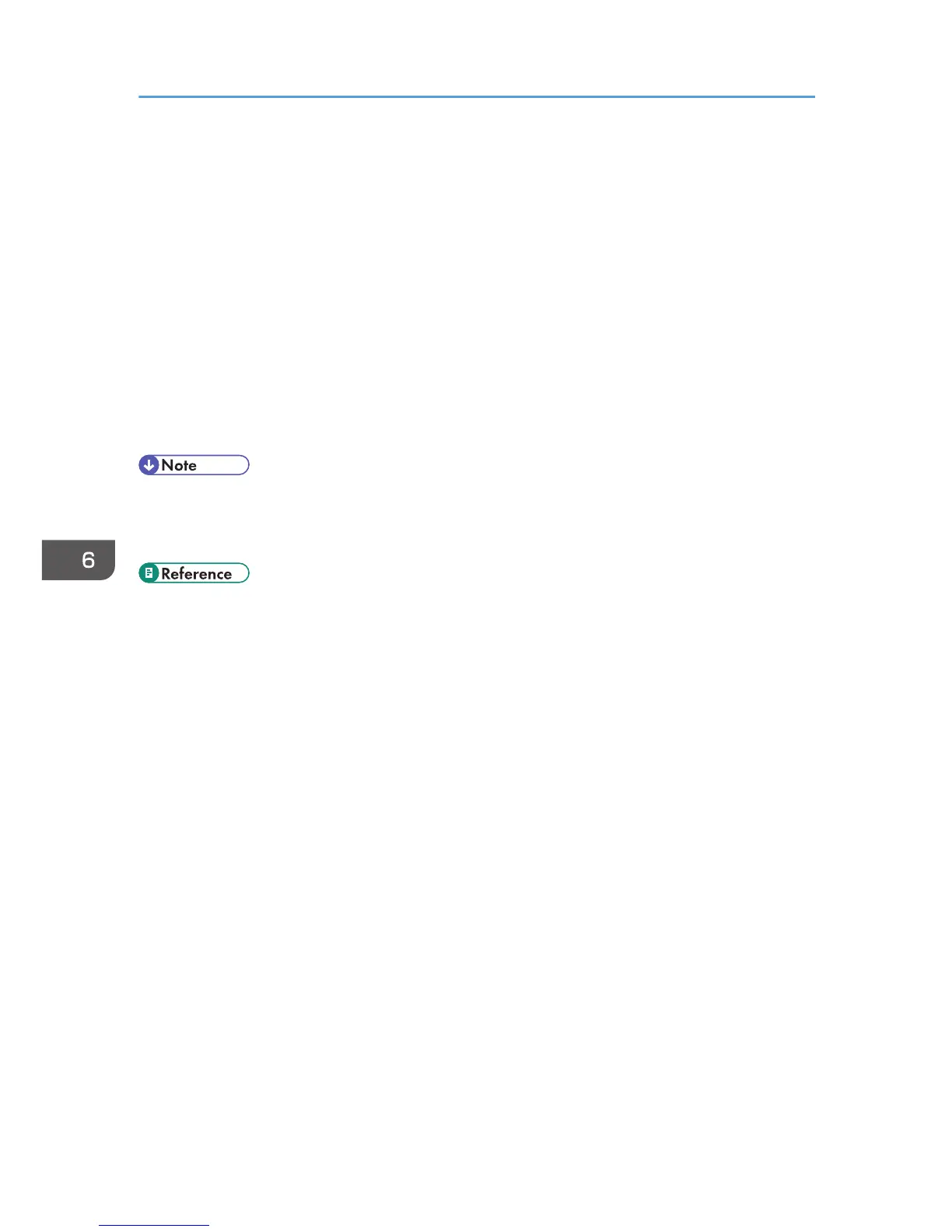When the Machine Prints a Power Failure
Report
If the power supply for this machine is cut off while sending or receiving a fax (due to a power failure,
etc.), the fax communication will fail. Also, if the machine remains turned off for about an hour, all
documents stored in memory will be lost.
If there was a fax transmission or reception failure, or any fax was lost from the memory, the machine
prints a power failure report as soon as the power is restored. The report can be used to identify such
faxes.
If there was a fax that was not sent, send it again.
If there was a fax that was not received, request the sender to send it again.
• After the power failure report is printed, keep the machine turned on for about 24 hours to
recharge its internal battery. With the battery fully charged, the machine is able to maintain faxes
stored in the memory for about one hour in the event of another power failure.
• For details about turning the machine on, see p.55 "Turning the Power on".
6. Using the Fax Function
250
