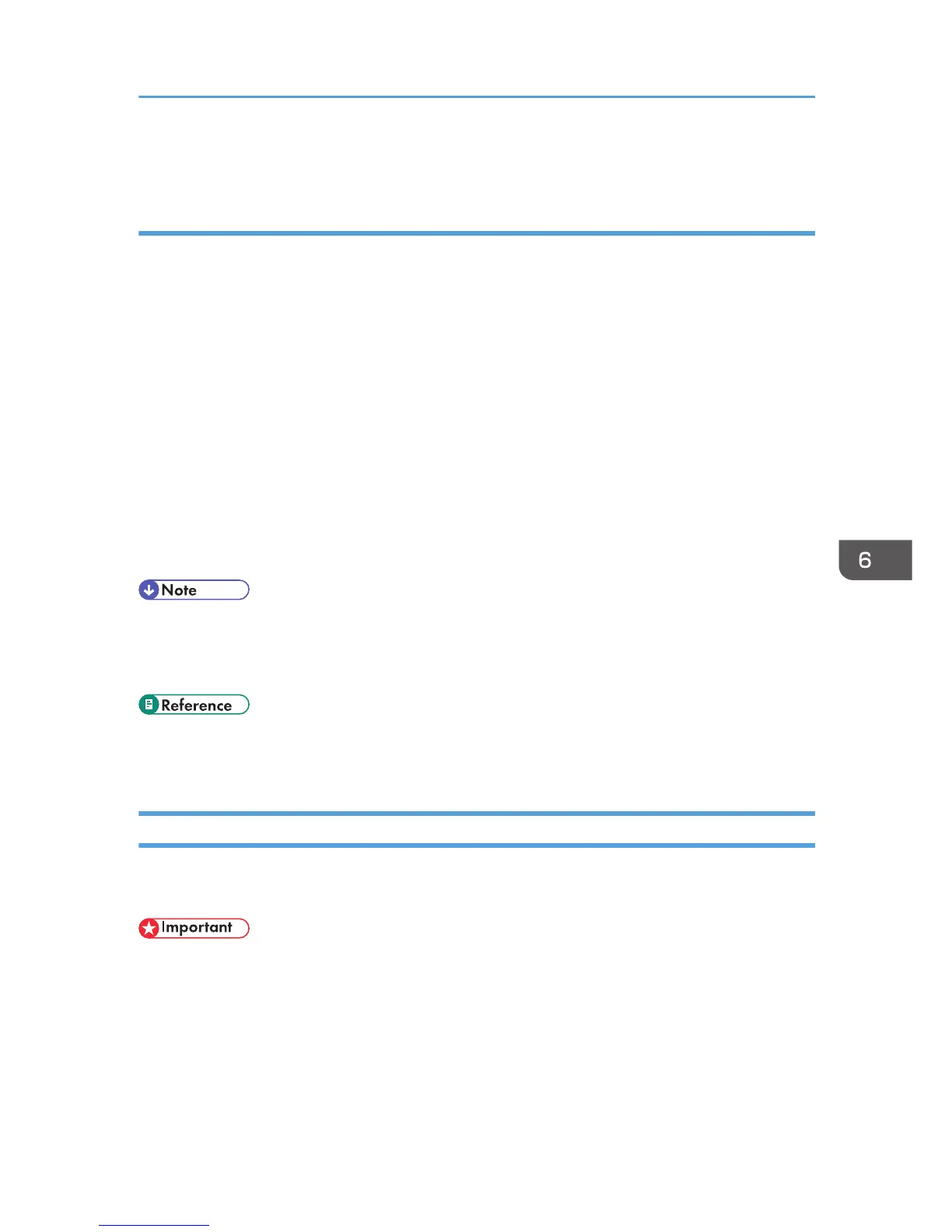• For details about manually receiving a fax, see p.241 "Receiving a fax in FAX/TEL Manual mode".
Receiving a fax in FAX/TAD mode
When the reception mode is set to FAX/TAD mode, the external telephone answering device answers
and records messages when the machine receives telephone calls. If the incoming call is a fax call, the
machine receives the fax automatically.
1. When there is an incoming call, the external telephone answering device rings the number of times
specified in [Total No. of Rings (TAD)] under [Fax Features].
If the external telephone answering device does not answer, the machine starts to receive the fax
automatically.
2. If the external telephone answering device answers, the machine monitors silence on the line for 30
seconds (silence detection).
• If a fax calling tone or no sound is detected, the machine starts to receive the fax
automatically.
• If a voice is detected, a normal telephone call starts. The external telephone answering device
records messages.
• You can manually receive a fax during silence detection.
• Silence detection does not terminate for 30 seconds even if the external telephone answering
device goes on-hook, unless you press the [Clear/Stop] key and disconnect the call.
• For details about [Total No. of Rings (TAD)], see p.270 "Fax Feature Settings".
• For details about manually receiving a fax, see p.241 "Receiving a fax in FAX/TEL Manual mode".
Receiving an Internet Fax
You can set the machine to periodically check for e-mails (Internet Faxes) and receive them
automatically, or you can manually check and receive them.
• Specify the e-mail address of this machine for receiving Internet Faxes in [User Account] under
POP3 settings of Web Image Monitor.
• This machine may not be able to receive e-mails in HTML format.
Automatic reception
When [Automatic POP] under Internet Fax settings of Web Image Monitor is enabled, the machine
periodically connects to the POP3 server, as specified in [POP Interval (minutes)], to check for new
e-mails. The machine will download them if there are any.
Receiving a Fax
243
