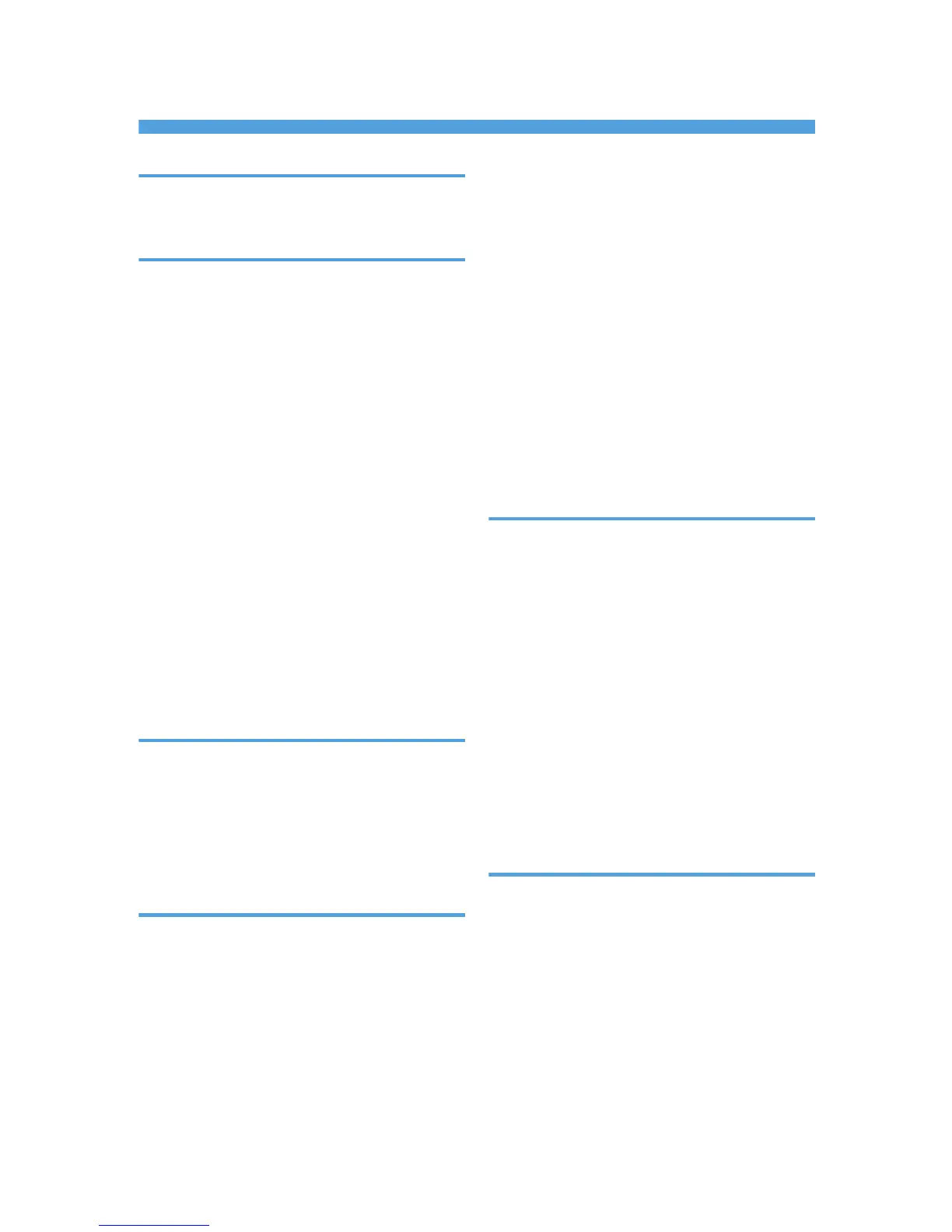INDEX
2-sided copy.................................................26, 158
2-sided copy (manual).......................................169
A
Address book..............................................175, 277
Address book (LAN-Fax)........226, 227, 228, 229,
230, 231
Address Book key..................................................39
ADF (Auto Document Feeder)....37, 117, 121, 419
Adjust sound volume...........................................279
Admin. tools lock.................................................298
Administrator e-mail address.............................353
Administrator password......................................353
Administrator settings.................................298, 353
Alert indicator........................................................39
ARDF (Auto Reverse Document Feeder)....36, 117,
120, 419
Authentication......................................................433
Authorized reception................248, 249, 320, 328
Auto continue.......................................................279
Auto document feeder..........................................15
Auto e-mail notification settings.........................334
Auto redial...........................................................268
Auto reverse document feeder.............................15
B
Backup settings....................................................355
Bidirectional communication.....................131, 132
Bond paper............................................................86
Broadcast.............................................................218
Bypass tray.............................................36, 37, 108
Bypass tray setting priority.................................318
C
Cancel fax...................................................213, 234
Cancel print job..........................................137, 138
Cardstock...............................................................86
Characters...........................................................123
Cleaning....................................415, 416, 418, 419
Clear/Stop key.....................................................39
Color paper...........................................................86
Combined copy............................................26, 158
Communication settings......................................270
Community...........................................................335
Compression (Colour)........................................264
Confidential document........................................139
Configuration page...........................291, 292, 351
Consumables.......................................................430
Control panel............................................36, 37, 39
Copier function.............................................26, 452
Copier mode.......................................................151
Copy key.................................................39, 59, 151
Copy settings.......................................................257
Copyright information.........................................459
Counter information............................................314
Country................................................................298
Cover for the exposure glass.........................36, 37
Cover sheet.................................................235, 236
D
Date and time settings.........................................357
Date setting.........................................201, 298, 357
Default settings....................................................354
Delete TX standby file.........................................270
Density......................170, 192, 222, 258, 264, 268
Density key.............................................................39
Destinations..........................................................203
DHCP...............................................................70, 73
Dial/Push phone.................................................298
Disposal...............................................................423
DNS setting..........................................................333
Document type....................................................171
Duplex..................................................................314
Duplex/Combine................................................258
E
E-mail notification 1............................................334
E-mail notification 2............................................334
Electromagnetic interference..............................458
Encryption............................................................433
Encryption key exchange...................................435
Energy saver mode..............................60, 298, 358
Enlarged copy..............................................26, 156
Envelope........................................................86, 110
Error messages....................................................399
Escape key.............................................................39
Ethernet..........................................................66, 287
465
