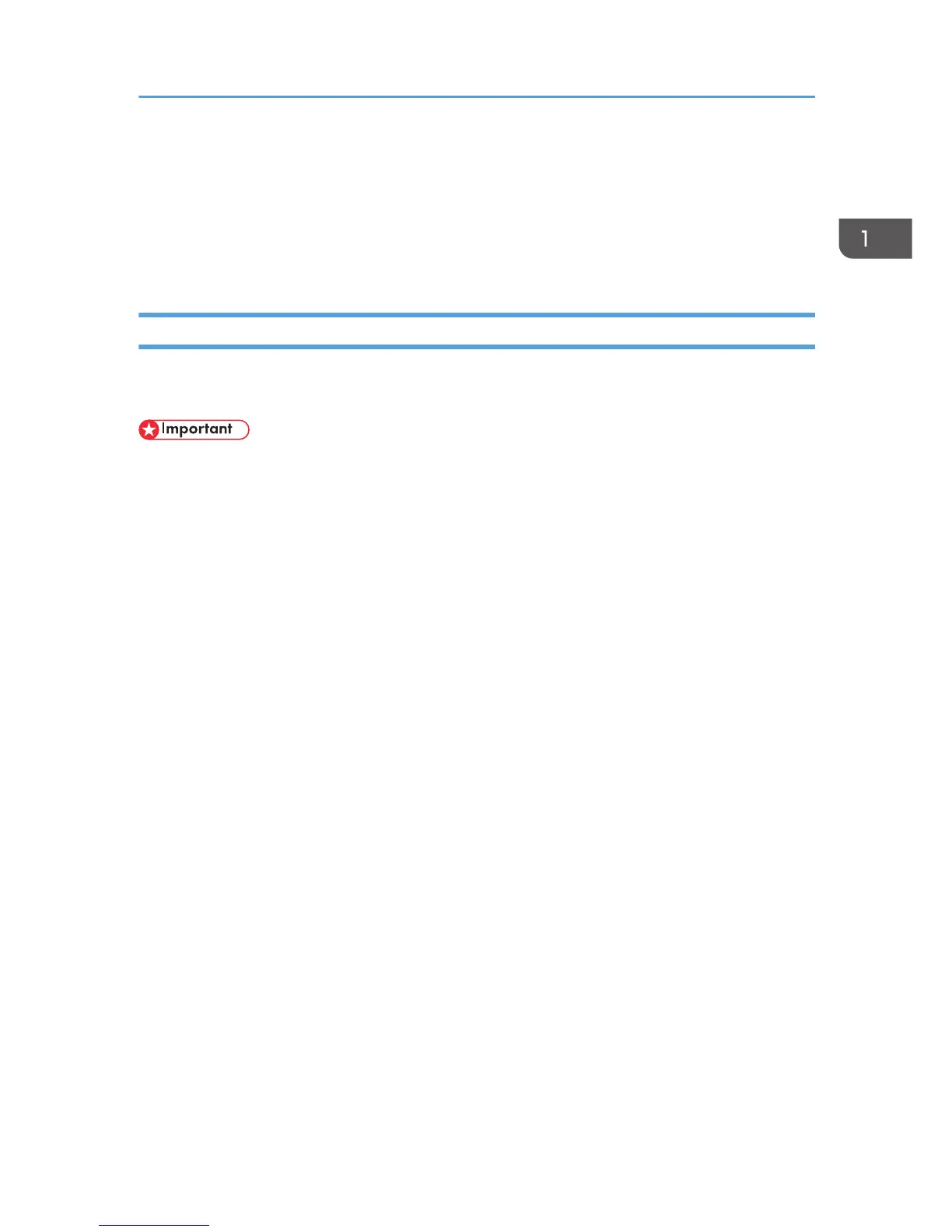Using Manuals
Be sure to read this section before any other part of this manual.
• This manual uses procedures based on Windows 7 as an example, unless otherwise specified.
Procedures and screens might vary depending on the operating system you are using.
Installing Manuals on Your Computer
The manual CD-ROM provided with the machine contains manuals in HTML format and PDF. Follow the
instructions below to install it.
• System requirements for installing the HTML manual:
• Operating system: Windows XP/Vista/7, Windows Server 2003/2003 R2/2008/2008
R2
• Minimum display resolution: 800 × 600 pixels
• Recommended browsers for viewing the HTML manual:
• Internet Explorer 6 or later
• Firefox 3.5 or later
• Safari 4.0 or later
• Applications for viewing the PDF manuals:
• Adobe Acrobat Reader or Adobe Reader
• The following procedure is based on Windows 7 as an example. If you are using another
operating system, the procedure might vary slightly.
1. Quit all applications currently running.
2. Insert the manual CD-ROM into the CD-ROM drive.
If you are using a computer running a Macintosh operating system, open “Manuals.htm” from the
CD-ROM root directory.
3. Select a language for the interface, and then click [OK].
4. Click [Install manuals].
5. Follow the instructions on the screen to complete the installation.
6. Click [Finish] when the installation is completed.
7. Click [Exit].
Using Manuals
21
