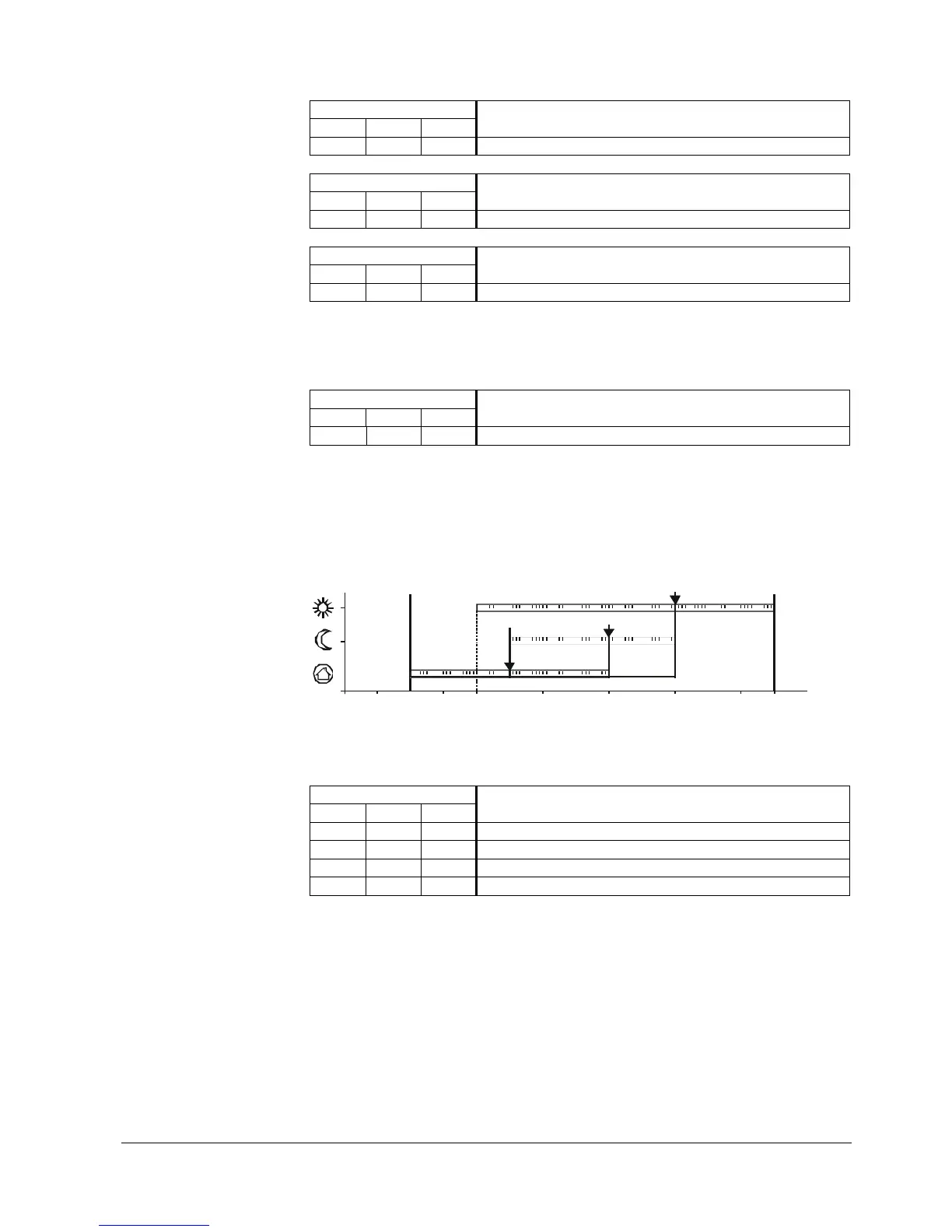135/617
Building Technologies Division User Manual LMS14... CC1U7471en
6 The settings in detail 07.05.2014
6.5.5 Setpoints
Line no. Operating line
HC1 HC2 HC3
710 1010 1310 Comfort setpoint
Line no. Operating line
HC1 HC2 HC3
712 1012 1312 Reduced setpoint
Line no. Operating line
HC1 HC2 HC3
714 1014 1314 Frost protection setpoint
In Protection mode, the room temperature is prevented from falling below a certain
level. This means that the Frost Protection setpoint of the room temperature is
maintained.
Line no. Operating line
HC1 HC2 HC3
716 1016 1316 Comfort setpoint max
The room temperature can be shifted according to different setpoints. These setpoints
become active depending on the selected operating mode, thus producing different
temperature levels in the rooms. The ranges of adjustable setpoints result from
interdependencies, as this is shown in the following diagram:
0 2 4 6 8 10 12 14 16 18 20 22 24 26
°C
7471z83/0910
BZ 710
BZ 1010
BZ 1310
BZ 712 / BZ 1012 / BZ 1312
BZ 714 / Bz1014 / Bz1314
BZ 716
BZ 1016
BZ 1316
Figure 16: Setpoints
Key
Line no. Meaning
HC1 HC2 HC3
710 1010 1310 TRK Room temperature Comfort setpoint
712 1012 1312 TRR Room temperature Reduced setpoint
714 1014 1314 TRF Frost protection setpoint
716 1016 1316 TRKmax Maximum room temperature Comfort setpoint
Comfort setpoint
Reduced setpoint
Frost protection setpoint
Comfort setpoint max
Room temperature
