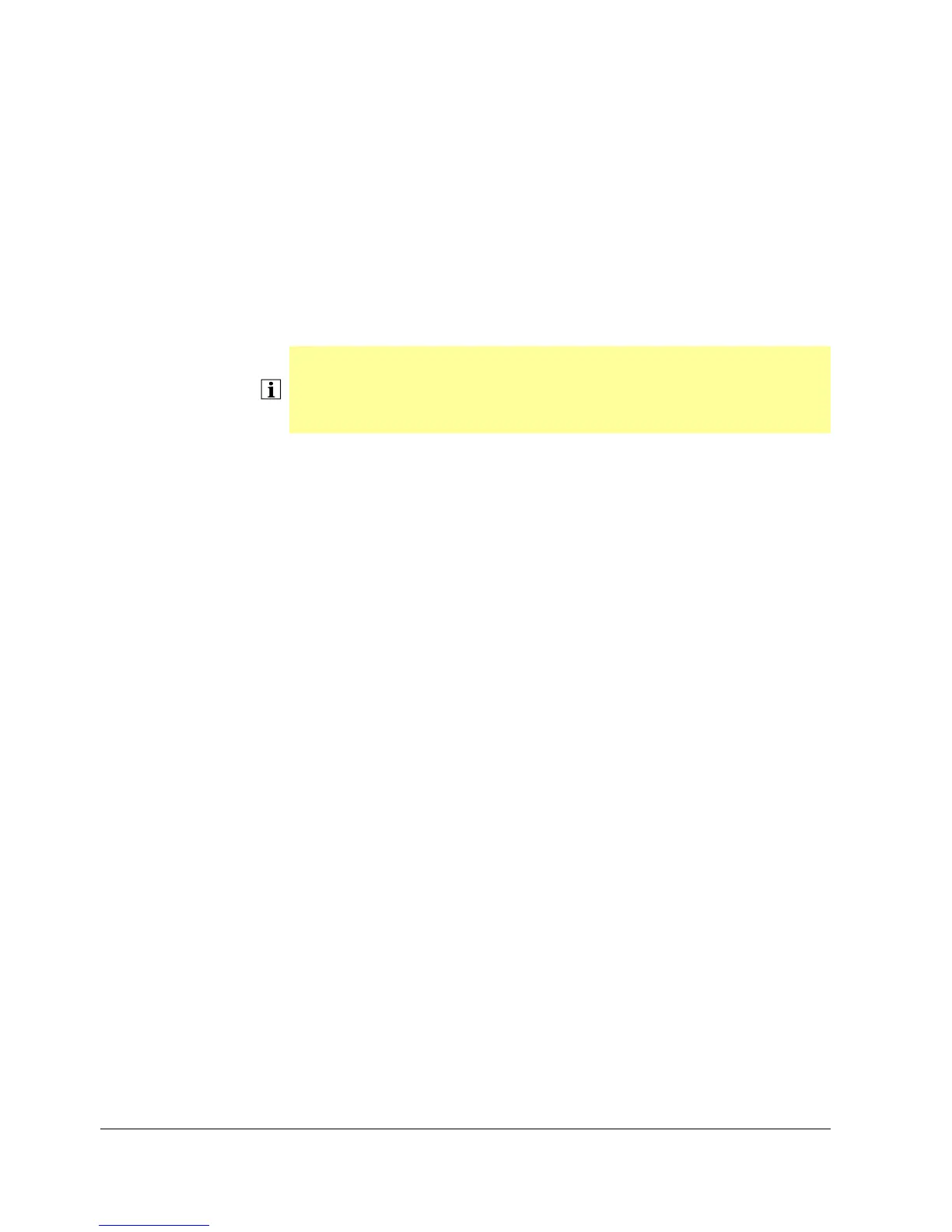494/617
Building Technologies Division User Manual LMS14… CC1U7471en
6 The settings in detail 28.01.2015
6.28.3 Examples of potential risks
All possible checks canceled
This means that …
- the parameter set number,
- the OEM parameter set number,
- the OEM parameter set group number, and
- the OEM boiler type
will not be checked.
In that case, the LMS14... only checks …
- the software type number,
- the parameter version, and
- the customer number.
Note!
Such a data set can be transferred to all LMS14... Please check whether inconsistent
parameter settings can occur. Note that a low-cost unit might become a high-end unit
or a low-capacity unit might be turned into a higher capacity unit. No detail checks
are made.
Exempted are complete parameter sets that are used to set the LMS14... to a defined
initial state. In the case of partial parameter sets (e.g. changes in connection with the
controller itself), it must be thoroughly checked whether this function might lead to
inconsistent parameter settings.
6.28.4 Reducing potential risks
OEM parameter set group number and OEM boiler type
The stick contains 2 parameters, which enable every OEM to group the company’s
devices:
- OEM parameter set group number
- OEM boiler type
If correctly used, sensible assignment and combination enable the number of units for
which the data set is intended to be exactly defined.
When supplied, they are set to 0 and are therefore not preassigned. Possible usage
would be grouping based on capacity (boiler type) and controller system (parameter set
group number). When creating the data set, the restrictions to be considered can be
defined. In the process, the initial parameter set number might be neglected. For more
detailed information, refer to ACS435 Software Documentation J7471.
This means that the risk of transferring the data set to a wrong unit will be reduced. This
requires precise planning of grouping the different types of boilers right from the start.
