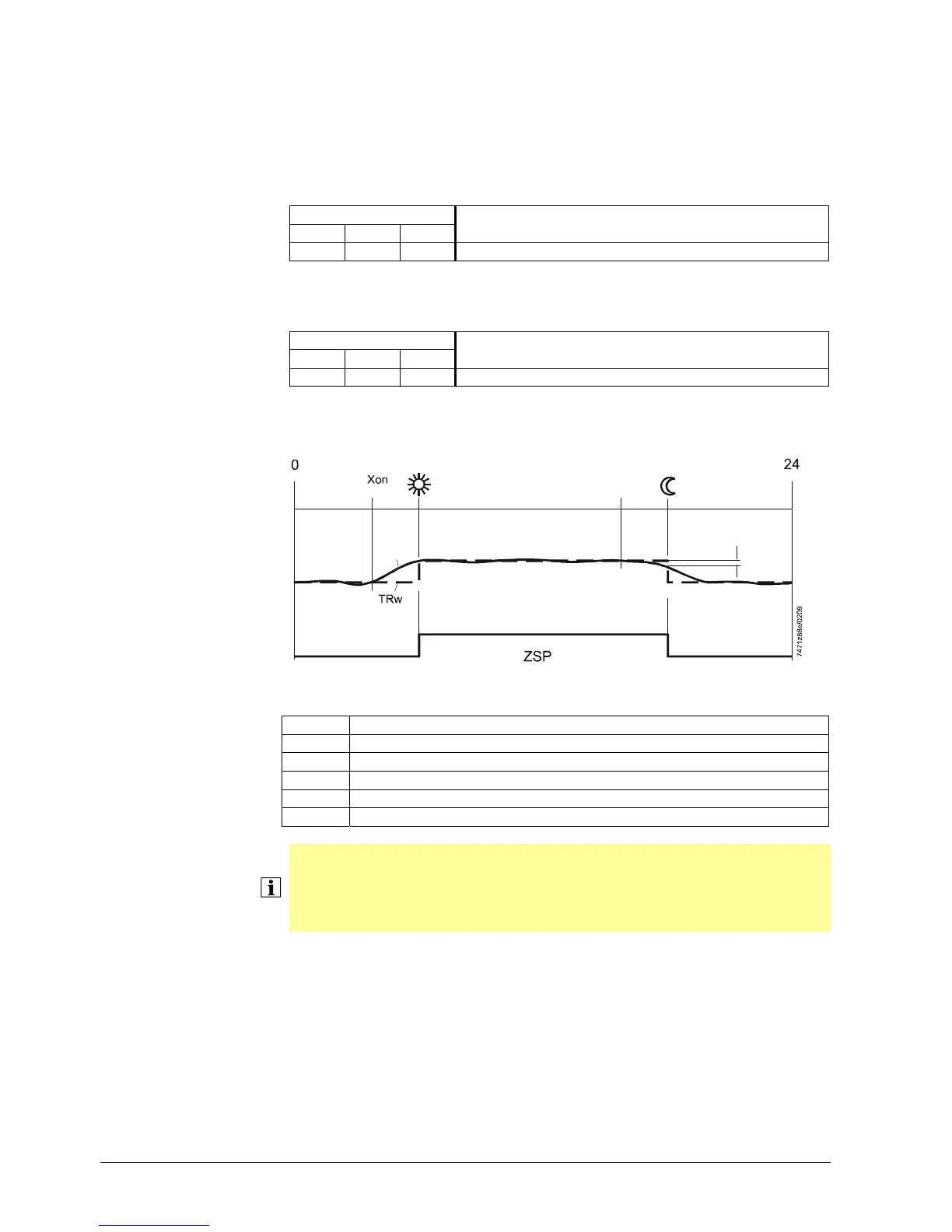156/617
Building Technologies Division User Manual LMS14... CC1U7471en
6 The settings in detail 07.05.2014
6.5.17 Optimum start/stop control
Optimum start/stop control puts forward in time the change of operating level against
the scheduled point in time, thereby giving consideration to the building dynamics
(heating-up time and cooling down time). This ensures that the required temperature
level is reached at the scheduled point in time. If this is not the case (too early or too
late), a new changeover point is calculated, which is used the next time.
Line no. Operating line
HC1 HC2 HC3
790 1090 1390 Optimum start control max
The change from one temperature level to the other is optimized in a way that the
Comfort setpoint is reached at the respective switching time.
Line no. Operating line
HC1 HC2 HC3
791 1091 1391 Optimum stop control max
The change from one temperature level to the other is optimized in a way that the
Comfort setpoint minus ¼ °C is reached at the respective switching time.
Xoff
TRx
1/4 °C
Figure 25: Optimum start/stop control
Key
Line no. Meaning
TRw Room temperature setpoint
TRx Actual value of room temperature
Xoff Forward shift of switch-off time
Xon Forward shift of switch-on time
ZSP Time program
Note!
The time of optimization (forward shift) can be limited to a maximum, separately for
optimum start and optimum stop control. When setting the time of optimization to 0,
the function is deactivated. Optimum start/stop control is possible with or without
room sensor.
Optimum start
control max
Optimum stop control max
