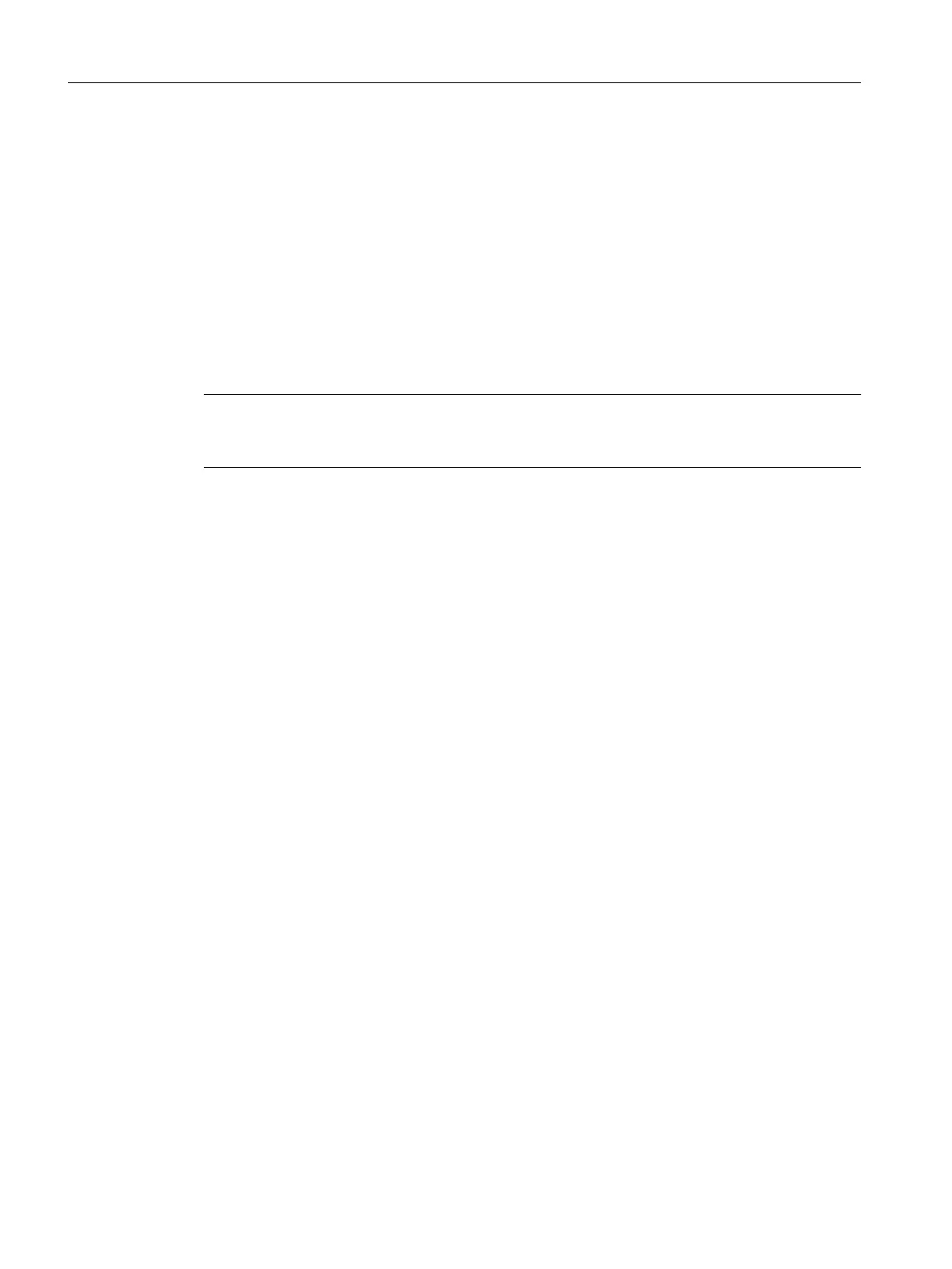6.6 Configuring an Ethernet subnet
6.6.1
General information about communication via Ethernet
Properties of Ethernet
SIMOTION D410‑2 has an onboard Ethernet interface X127 P1 PN/IE.
You can connect an Industrial Ethernet with a transmission rate of 10/100 Mbit/s to the 8-pin
RJ45 socket X127 P1.
Note
The Ethernet interface supports PROFINET basic services. It therefore has the designation
PN/IE.
The Ethernet interface has autocrossing functionality.
Ethernet communication
SIMOTION D410‑2 offers the following functions via Industrial Ethernet:
●
Communication with STEP 7, SIMOTION SCOUT and SIMATIC NET OPC via a PG/PC
● Communication via UDP (user datagram protocol) with other components, e.g. other
D410‑2 devices
● Communication with other devices via TCP/IP
● Connection of SIMATIC HMI devices, such as MP27x, MP37x or PC‑based HMIs
● IT communication (e.g. via SIMOTION IT OPC XML‑DA)
● PROFINET basic services (e.g. DCP, LLDP, SNMP).
These PROFINET basic services provide uniform functions for the address assignment
and diagnostics, but do not provide PROFINET IO communication for the connection of
drives or I/O modules, for example.
Routing
S7 routing is possible from the Ethernet interface to the PROFIBUS interfaces and the
PROFIBUS Integrated.
You can find the MAC address on the type plate located on the front of the SIMOTION D410-2.
For further information on routing, see the
SIMOTION Communication
System Manual.
Parameter assignment / addressing
6.6 Configuring an Ethernet subnet
SIMOTION D410-2
134 Commissioning and Hardware Installation Manual, 01/2015
