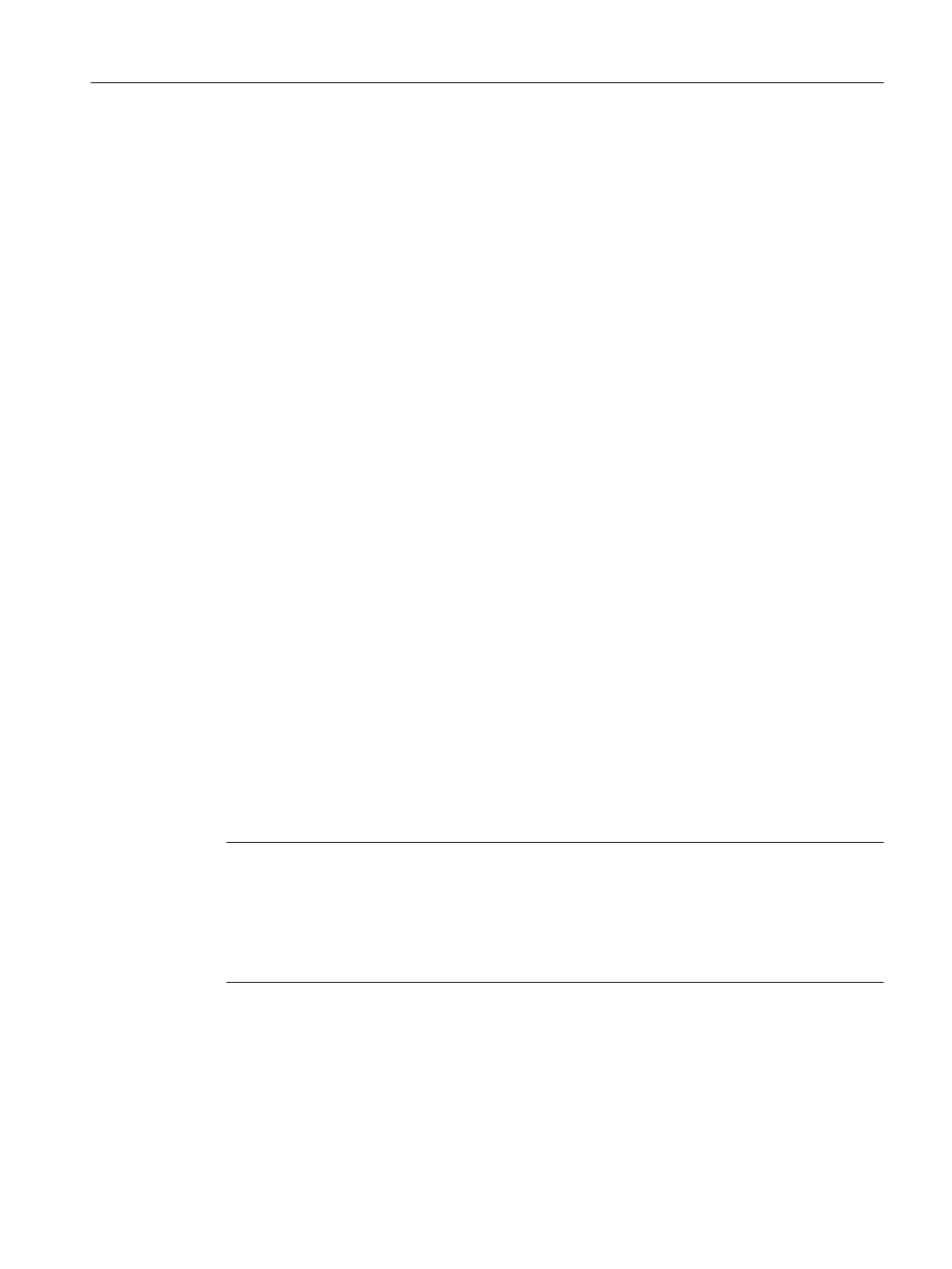This procedure corresponds to the description in Section Performing an offline configuration
(Page 145
).
The amount of editing work involved depends on the components used. For example, in the
case of a motor with a DRIVE-CLiQ interface, the motor and encoder type are identified
automatically.
7.3.5 Downloading the project to SIMOTION D410-2
Procedure
After you have performed the reconfigurations, you must download the configuration to the
SINAMICS Integrated.
1. Save and compile the project.
2. Go online with the SIMOTION D410-2.
3. To load the project, perform "Download project to target system".
The data must also be saved on the CompactFlash card to ensure that the project is retained
in the event of a power failure. The following options are available:
– Perform the "Copy RAM to ROM..." function manually on the SIMOTION D410-2 and
the drive (SINAMICS Integrated).
– In the "Download to Target System" dialog box, select the option "After loading, copy
RAM to ROM". You can change the default setting for this dialog box in "Options" >
"Settings" > "Download".
4. To save the parameter calculations of the drive in the project, perform "Target device" >
"Load CPU / drive unit to PG" for the drive.
Result
The drive has been assigned parameters and commissioned. You can now test the drive using
the drive control panel.
Note
Online access to SINAMICS Integrated is not possible if HW Config is not loaded at the time
you initially connect to the target system.
Download the data to HW Config in order to enable online access to SINAMICS Integrated.
During the "Download to target system" process, SIMOTION SCOUT automatically attempts
to establish an online connection to SINAMICS Integrated.
Commissioning (software)
7.3 Performing an online configuration
SIMOTION D410-2
Commissioning and Hardware Installation Manual, 01/2015 167
