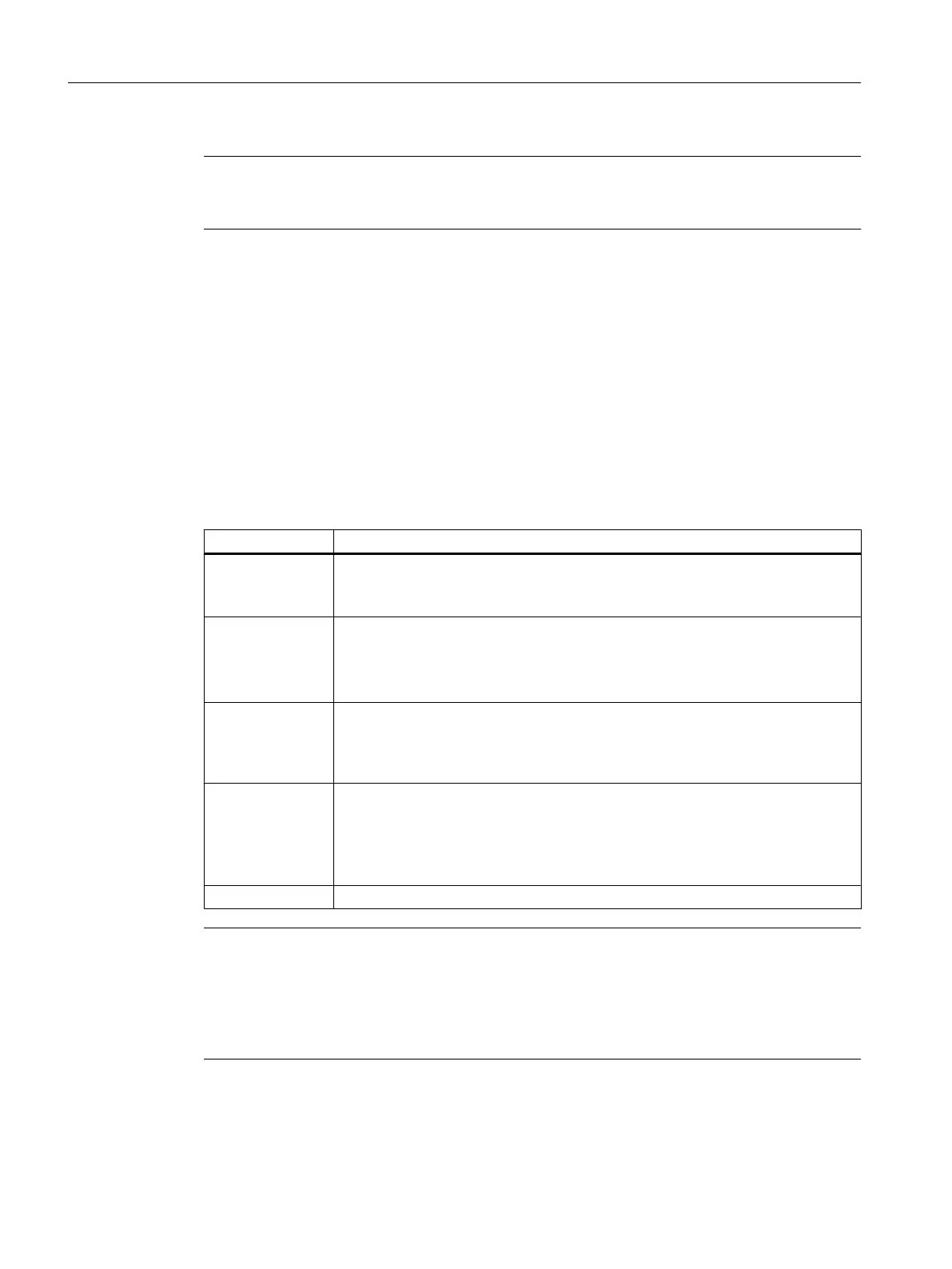Note
To suppress startup in diagnostics mode again, you must delete the simotion.ini file from the
CF card.
9.2.5 Storing the diagnostic data and non-volatile SIMOTION data
You can find diagnostic data and non-volatile SIMOTION data on the CF card in the \USER
\SIMOTION\HMI\SYSLOG\DIAG directory.
Copy
these data and transfer them to Technical Support when requested to do so. A standard
card reader can be used to transfer the diagnostic data from the CF card via standard
SIMOTION IT web server pages or via FTP.
The following data are stored:
Table 9-5 Diagnostic data on the CF card
File Application
DIAGBUF.TXT Diagnostic buffer in a simple text format:
Numerical
values; no specific plain text. A text editor is used for evaluation purpo‐
ses.
PMEMORY.XML Non-volatile SIMOTION data (retain data)
An operator action can be used to restore the backed up non-volatile SIMOTION
data after a CPU has been replaced
See Delete/restore non-volatile SIMOTION data
(Page 310)
TOALARMS.TXT Text file containing the pending TO alarms. Only TO IDs, alarm numbers, and
associated HEX values.
Note:
The TO alarms are only created if diagnostic data has been created during
operation (STOP/STOPU/RUN).
HTML page If the diagnostic data are backed up, the URLs are requested from the text file
(DIAGURLS.TXT) and stored as HTML pages together with their content.
See Diagnostics via HTML pages
(Page 309)
Note: The HTML pages are only stored if diagnostic data are created during oper‐
ation (STOP/STOPU/RUN).
Other files All other files stored in the directory are only of relevance to Technical Support.
Note
Use HTML pages if you wish to back up diagnostic data in plain-text format. HTML pages
enable
user-friendly diagnostics. In addition to the standard SIMOTION IT web server pages,
you have the option of creating your own HTML pages (e.g. for the axis status or for machine
diagnostics). Customized diagnostics pages are particularly suitable for application problems,
as you can define the contents yourself.
Diagnostics
9.2 Diagnostic data and non-volatile SIMOTION data
SIMOTION D410-2
308 Commissioning and Hardware Installation Manual, 01/2015
