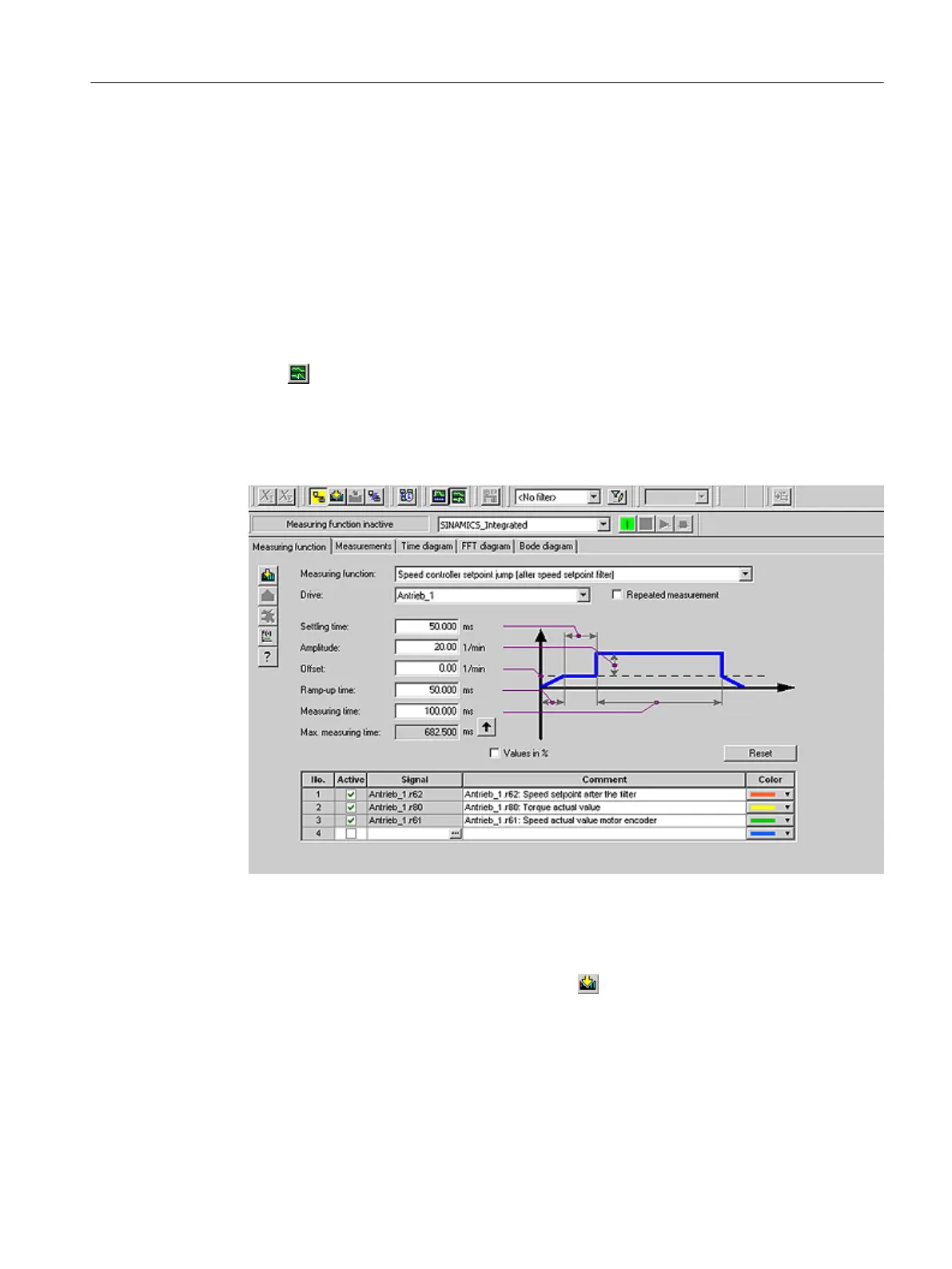7.14.5 Manual speed controller optimization
Requirement
You
have already created a project and configured an axis and a drive. You can now optimize
the speed controller.
Procedure
1. Open the project and go to online mode.
2. Click
to call the "Measuring Functions" dialog.
3.
Select the drive unit and the drive.
4. Select "Speed controller setpoint jump".
You can change the values in the following fields: "Settling time", "Amplitude", "Offset",
"Ramp-up time" and "Measuring time".
Figure 7-39 Speed controller measuring function
Four channels can be traced. Certain channels are preassigned, depending on the
measuring function.
5.
Download the changes to the drive by clicking
(Download parameter assignment).
Starting the measuring function
1.
Click "Assume control priority" to assume control priority.
Read the notice that appears and click "Accept" to confirm. The activated service function
is displayed via the LEDs (RUN/STOP flashing yellow/green with 2 Hz).
2. Click the "Drive on" button to enable the drive.
Commissioning (software)
7.14 Optimizing the drive and controller
SIMOTION D410-2
Commissioning and Hardware Installation Manual, 01/2015 227
