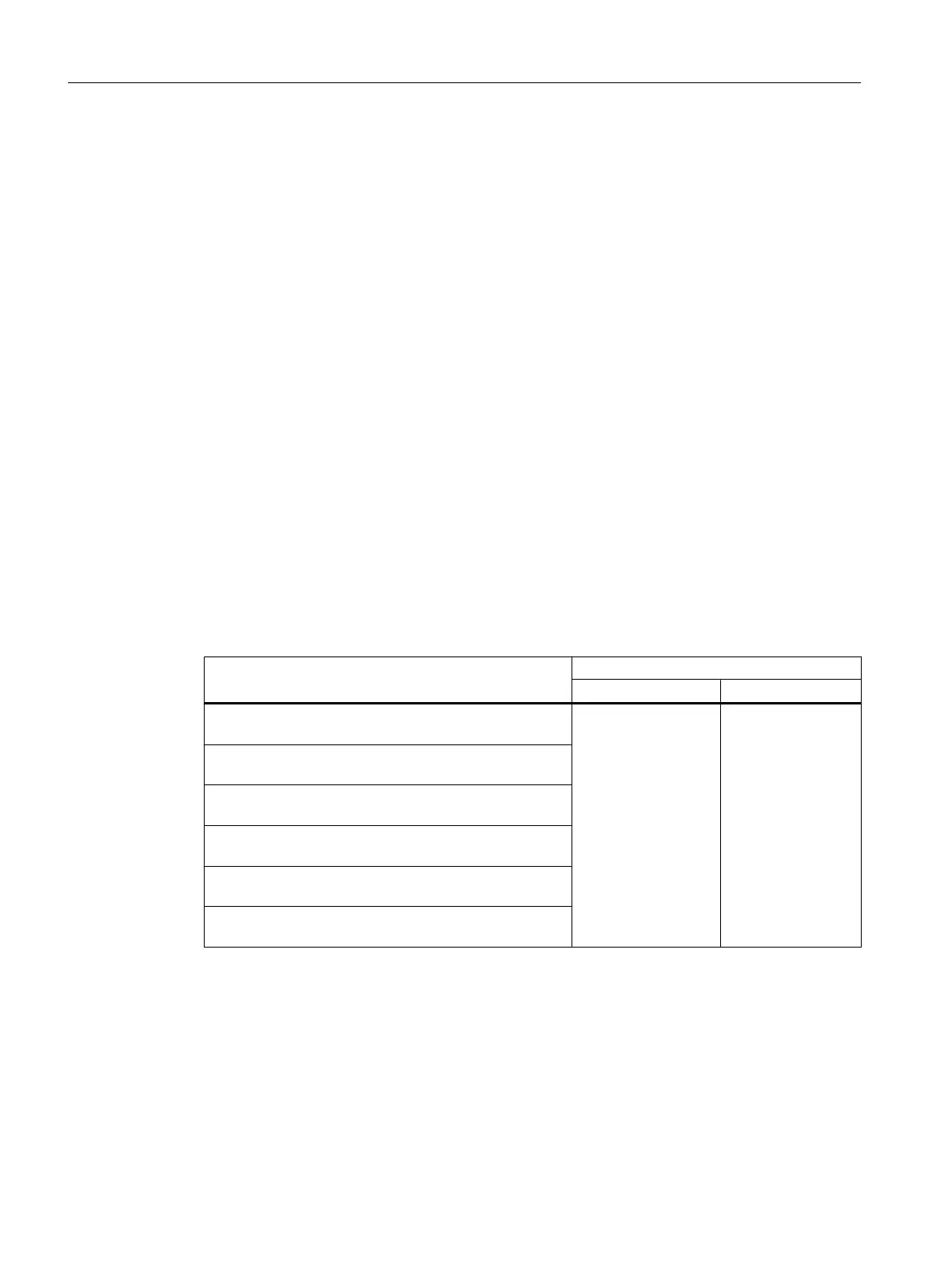A.3 Configuring local measuring inputs
Properties
Local measuring inputs are always permanently assigned to an axis (drive). They are
configured
separately for each drive. The drive and the measuring input must always be located
on the same control unit. The measurement results are transferred using the axis message
frame in accordance with the PROFIdrive profile. Message frame 39x does not need to be
configured for local measuring inputs.
The settings for the use of the local measuring inputs must be made in the expert list.
Procedure
To use an I/O terminal on the SIMOTION D410-2 or SINAMICS Control Unit as a measuring
input, proceed as follows:
1. Double-click the "Inputs/outputs" entry below the control unit in the project navigator.
2. Configure the desired I/O terminal as input in the "Bidirectional digital I/Os" tab. The
configuration can also be set channel-granular on the p0728 parameter using the expert
list of the control unit.
The specification of the measuring input terminal must be performed at the local measuring
inputs in the expert list of the respective drive (refer to the following table).
Table A-3 Local measuring inputs, required settings in the expert list of the drive
Parameters in the expert list of the drive Parameterization as
D410-2, CU310-2 D4x5-2, CU320-2
p0488[0]
(measuring input 1 input terminal, encoder 1)
DI/DO 8 or
DI/DO 9 or
DI/DO 10 or
DI/DO 11 or
DI/DO 13 or
DI/DO 14 or
DI/DO 15
DI/DO 8 or
DI/DO 9 or
DI/DO 10 or
DI/DO 11 or
DI/DO 13 or
DI/DO 14 or
DI/DO 15
p0488[1]
(measuring input 1 input terminal, encoder 2)
p0488[2]
(measuring input 1 input terminal, encoder 3)
p0489[0]
(measuring input 2 input terminal, encoder 1)
p0489[1]
(measuring input 2 input terminal, encoder 2)
p0489[2]
(measuring input 2 input terminal, encoder 3)
Since a maximum of three encoders can be assigned to a drive, the index [0...2] specifies
whether the measurement applies to encoder 1, 2, or 3.
The following must be taken into account:
●
Two TO measuring inputs can be configured per TO axis or TO external encoder.
● Only one TO measuringInput can be active on a TO axis or TO externalEncoder.
Configuring drive-related I/Os (without symbolic assignment)
A.3 Configuring local measuring inputs
SIMOTION D410-2
320 Commissioning and Hardware Installation Manual, 01/2015
