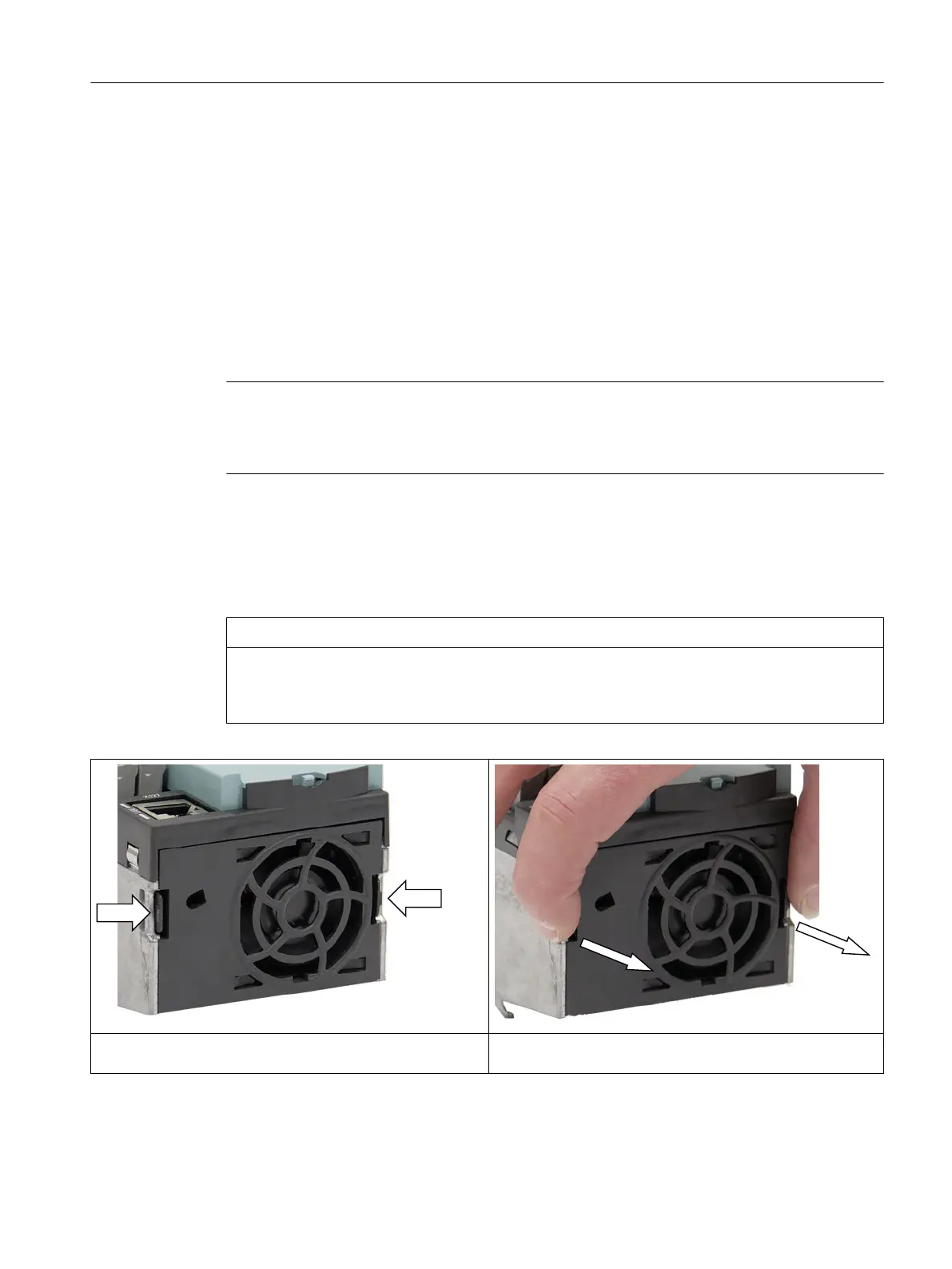8.2.4 Replacing the fan
Overview
The SIMOTION D410-2 fan switches on depending on the internal module temperature.
Fan
faults are signaled by a diagnostic buffer entry, system variable and PeripheralFaultTask,
see Section Fan (Page 99).
The SIMOTION D410‑2 does not have to be removed from the Power Module in blocksize
format to replace the fan. A defective fan can also be replaced when the SIMOTION D410‑2
is switched on.
Note
The
fan/battery module should preferably be replaced when the power is switched off and only
when the CPU is in the STOP state. Otherwise you risk an unintentional failure of the machine/
system, e.g. through accidental disconnection of cables.
Replacing the fan
The fan is available as a spare part. For the article number, see Section "Spare parts and
accessories" in the SIMOTION D410‑2 Manual.
NOTICE
Damage to device electronics caused by electric fields or electrostatic discharge
The fan on the SIMOTION D410-2 may only be replaced by qualified skilled personnel and
strictly in accordance with
ESD guidelines (Page 327).
1) Release the snap hooks on the left and right side of the fan
by pressing them inwards.
2) Pull the fan forwards and out of the SIMOTION D410-2
housing.
Service and maintenance
8.2 Replacing modules
SIMOTION D410-2
Commissioning and Hardware Installation Manual, 01/2015 267
