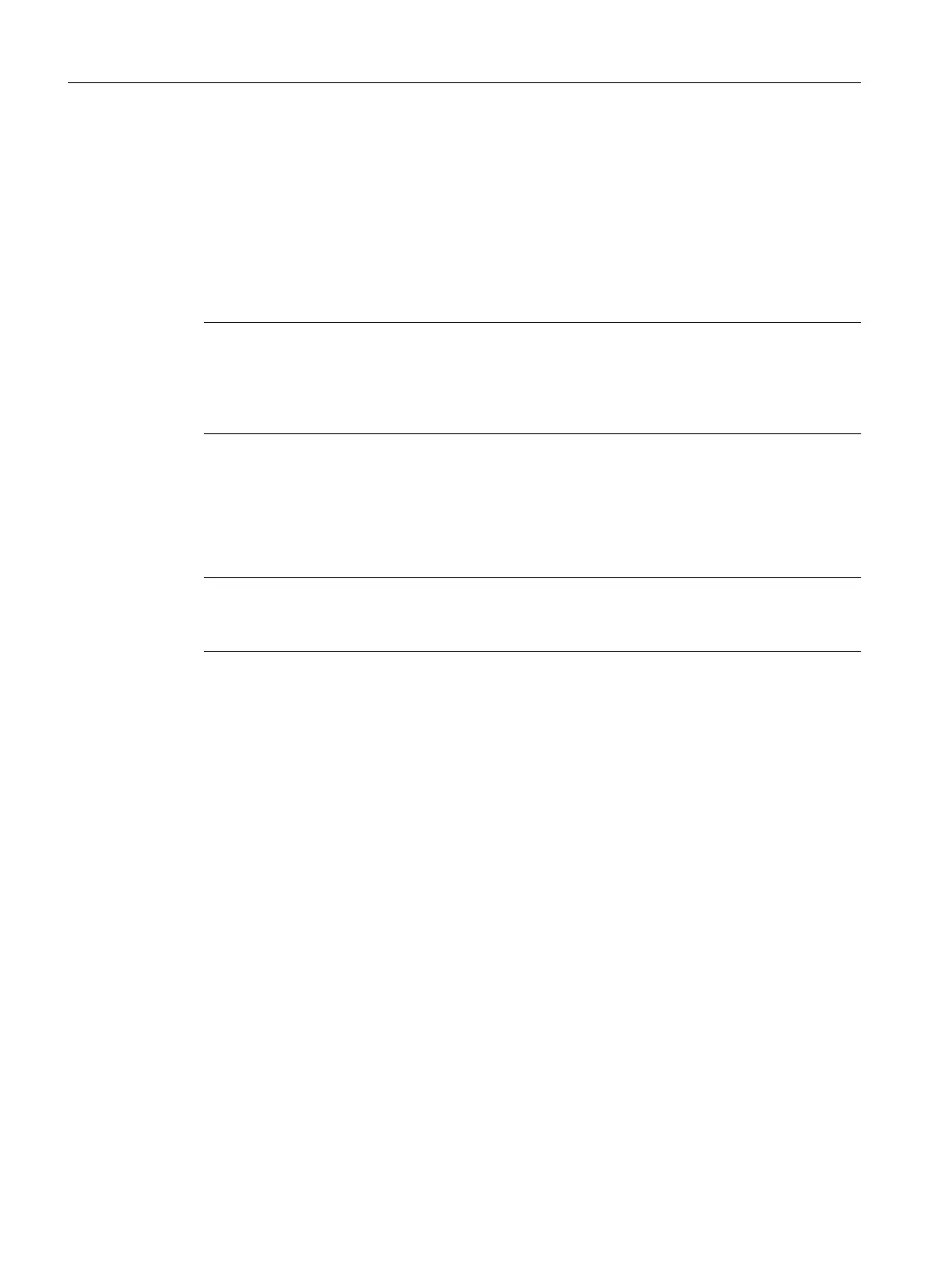3.2 Mounting the SIMOTION D410-2 on the power module
Overview
A SIMOTION D410-2 can be snapped directly on to a SINAMICS S120 Power Module in
blocksize format via the PM-IF interface. Power Modules PM340 and PM240‑2 (PM240‑2 as
of SIMOTION V4.4/SINAMICS V4.7) can be used. Operation with SINAMICS G120 PM2x0
Power Modules or booksize Motor Modules is not possible.
Note
You can connect a Power Module in blocksize format to the DRIVE-CLiQ interface of
SIMOTION D410-2 using the CUA31/CUA32 adapter module. Power modules in chassis
format
AC/AC are connected to SIMOTION D410-2 via the DRIVE-CLiQ interface of the Power
Module.
Requirement
As
soon as the Power Module is properly installed, you can mount the SIMOTION D410-2 on
the Power Module.
Note
Note
the information in the
SINAMICS S120 AC Drive
Manual when commissioning the Power
Module.
Installing
3.2 Mounting the SIMOTION D410-2 on the power module
SIMOTION D410-2
38 Commissioning and Hardware Installation Manual, 01/2015
